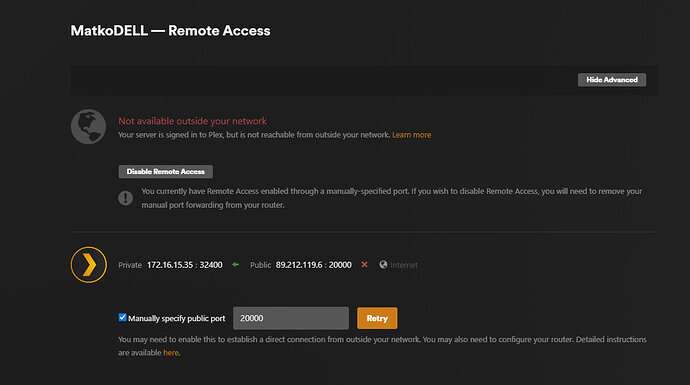I am streaming the movies (4k, 2160p) I downloaded elswhere from my computer which is at my remote office. The connections is more than 100 mBits of upload there. The movies are streamed to my TV at home. The connection here is more then 150 mBits of download. Nevertheless the 4k movies are seen poor quality like they are 720p. The TV at home is a new 65" HISENSE 65U7NQ. My account is a free one. Please help me with instructions on what to do to improve quality of movies streamed to my home TV. Thanks.
Sounds more like an issue with your remote access configuration.
What information is showing in the “now playing” tile for such a remote stream on the Plex server dashboard? I’m specifically interested if the stream is listed as Remote or Indirect — indirect streams run through a relay server of Plex because the client/server fail to communicate directly; those indirect connections are limited to 1 Mbps (2 Mbps for Plex Pass members).
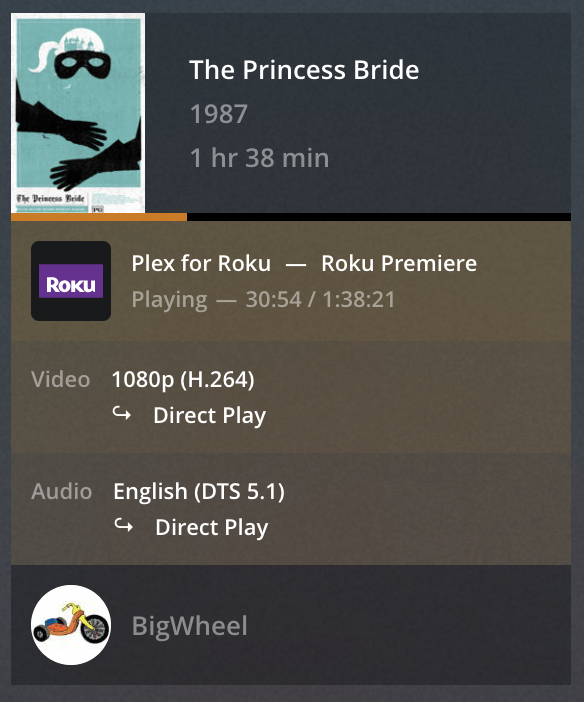
https://support.plex.tv/articles/200871837-status-and-dashboard/
If the stream is indirect, you might want to review your remote access setup.
Did you already have a look at the related troubleshooting support article?
https://support.plex.tv/articles/200931138-troubleshooting-remote-access/
There’s also a guide with some more details on how to troubleshoot remote access issues.
Hi. Thanks. My server is my computer at the office. Was that clear enough? Is this not ok?
That was clear and shouldn’t be an issue.
On my TV I tried to enable the highest quality, but automatically jumps back to lower. I am not sure I completelly understood the direct remote server setup. Can you please be more specific? I am not a server administartion expert, far from this.
- Start streaming a file from your server on your tv
- Open the Plex web app in a browser and navigate to the server‘s dashboard with the „now playing“ section —> see screenshot and support article linked above
- Check out the „now playing“ card of the stream from your TV… if it’s not showing details, click the button at the top-right of the „now playing“ section to expand the cards —> see the linked support article
- The card will display details like what are you playing, with what client, progress — and technical details like the current/avg. needed/used bandwidth, video/audio/subtitle details (codecs, transcoding)… and if the stream is local, remote or indirect
If you’re unsure which is which… just post a screenshot of the „now playing“ card
As for the remote access issues… those are already an indicator that we can expect your stream to be going through a Plex Relay server.
Best take a look at the remote access troubleshooting guide linked above.
You can start verifying if the public IP listed in your screenshot matches with the WAN IP listed in the router settings of your office (your router’s public IP assigned by your ISP; assuming you have access to those).
With the server being hosted in your office, there can be more roadbumps/blockers, interfering with the communication, e.g. a company firewall blocking traffic on the post you specified.
Now you have to work out what’s causing your remote access to fail.
Here’s the troubleshooting guide already posted above. If you’re not getting anywhere, we’ll need the individual output of the different checks (beyond the outcome that it’s not working).
Keep in mind you’ll need to check this from the perspective of your server that’s hosted in your office network!
This topic was automatically closed 90 days after the last reply. New replies are no longer allowed.