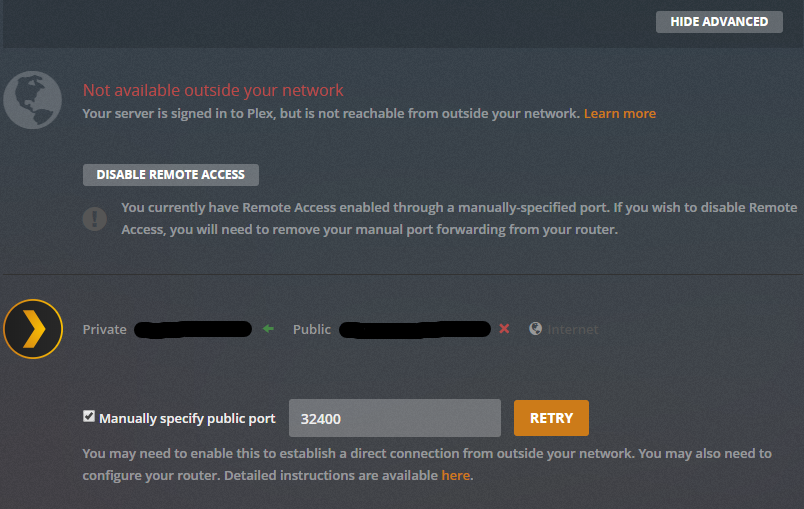since 5min it back working for me.
Now there the right DNS entries set / used
I can confirm the claims as I am experiencing it myself. Reported to Plex already.
You’re not alone I am having this exact issue right now, I have tried everything may have been working for a moment or two then no remote access but local access to my server got a text from my brother saying he couldn’t access my plex server when to see what the issue was couldn’t rack my brain around the issue because it showed it had access like yours did too. I tried differnt ports setup ports for access through my router and my anti virus I cannot access my plex remotely through my phone over my 4G network but I can once connected through wifi. Hell I even flicked on the beta update and updated it and still nothing I was experiencing this issue with beta updates too a few months back, then switched it to public which solved it until tonight.
Yea mines been up and down today… currently down.
I’m running most current stable version but even when I used a 6 month old version it still didnt work.
really hope this gets solved
I got the issue yesterday afternoon but problem went away. There’s another thread that is related to this.
Mine randomly came back up like 30 minutes after my post. Now I just check every few hours because it seems to come and go.
same here, since yesterday. Plex latest beta on ubuntu
same here. nothing mentionned on plex status 
Another one to add to the list. Running the server off a Windows 10 PC which is saying fully accessible but can’t stream to any of my devices outside my network. I was tearing my hair out thinking it was a firewall issue but then saw this thread!
It strangely connected to my iPhone app briefly whilst on 4G this afternoon but I’ve tried it on my Xbox One X and my iPhone on another network and nothing (it’s also stopped working on 4G too.
I hope this gets solved soon.
Same here. Running on Mac OS Mojave. Works internal but nothing external.
Same boat for me as well. Was working fine (actually amazing) right up till Wed and then ‘poof’.
Basic setup for me…
OS: Win 7
PMS Ver: 1.13.8.5395-10d48da0d September 21, 2018
Network Settings (from beginning): direct LAN from ISP router to server (nothing in between), static IP, any/all OS level FW rules in place, and proper port fwd’ing
My GF lives across town, AND on a different ISP, and she loves how amazing it is for us to watch at her place, and the quality - up until 2 nights ago that is. Hasn’t been working since.
Latest Win updates for my system with reboot was last wk (nothing this wk), so wasn’t that. Def has to be PLEX.
Same here, had plex for 5 plus years, and never had a problem with manually port forwarding until the last week or so. It will show its available outside the local network, but really isn’t. It also comes and goes, sometimes it works sometimes it doesn’t. Glad I am not the only experiencing this issue, I hope there is a fix coming soon.
Having the same issue with only one of my plex servers. Other one works fine. I can access remotely through browser if i go to WAN IP:port number but not if I try to use any plex app to access it. I have literally tried everything before I found this post. Now I don’t feel so crazy.
Add another to the list of remote access constantly having issues. Ubraid Docker latest Plex release. I feel like this topic has been brought up and discussed a million times. We’re past logs… The Plex team needs to determine whether or not the build out on their end is able to keep up with demand or figure out a other way for remote access to remain stable.
This is frustrating and I myself am tired of having to troubleshoot the same BS week after week.
+1 on linux and it’s not just 1 or 2 random servers it’s mine my buddies his buddy etc etc.
Come on plex you want our money then fix the freaking issue! This is a continual problem.
Ok, now here is the weirdest thing for me. I had remote access up and going fine tested with my phone. I went into the server settings on my PC and it had a green padlock mark by the “Remote Access” section. Now when I clicked on the Remote Access section in settings it immediately went to this:
I was about to hit “retry” to refresh the connection, but instead, I went outside to test remotely on my phone. Guess what? Fully accessible. Even though the interface says that it is not. Here is the crazy thing, if I hit the “retry” button, the green padlock mark returns indicating that remote access should be up and running. But a quick check on my phone has no remote access! Can only solve remote access issue by restarting Plex Media Server. This is incredibly strange behavior. I just wanted to make sure that everyone knows that even if it tells you that you have no remote access, go check it out for yourself instead. In my case, I still have access even though the server indicates that I should not.
I’m having the same problem.
I paid the plex pass because I need some extra features, and to support the plex development and improvements, but it seems that nobody is working to fix this problem.
Posted last night, and i confirm it has come up twice for 30 minutes over the last 20 hours. But I agree with one of the posters - why is “Plex Status” not showing that there is a problem.
Got to rethink about renewing Plex Pass - Very disappointing that there is no reference to this outage
Same problem here. Remote access has been up and down for the last 48 hours. Extremely frustrated.
Just had the same thing, working again now though