Hi,
Im trying to set up a second PMS. Both are WD MyCloudHome
Router config.
The first one: Mycloud works ok, but the second one, Música 2, not. I cant get remote access:
Any idea?
Thanks!
Server Version#: 1.18.6.2350
Player Version#:
Hi,
Im trying to set up a second PMS. Both are WD MyCloudHome
Router config.
The first one: Mycloud works ok, but the second one, Música 2, not. I cant get remote access:
Any idea?
Thanks!
Server Version#: 1.18.6.2350
Player Version#:
I’ve seen a number of recent posts with users reporting issues with their PMS on WD MyCloud.
Not sure what’s causing this but it appears this might be related to the super-outdated version of PMS available on the WD MyCloud Home (1.18.6 is “ancient”… it’s been released >1.5 years ago).
Good point… you shouldn’t post that.
As an upside: while your server is displaying your remote connection as not connected, your server appears to be perfectly accessible from outside your home network.
Sounds like you’re seeing a false negative 
Update:
Yes, It looks like a false negative … half. I have accessed with the mobile. I see the libraries but can’t reproduce anything. “There was an error playing the item”
I have reset the device and have started from the beginning. I have enabled plex but when I go to configure I get the following message: “Service not available. The plex service is not available at this time, please try again later.”
I have tried every hour and I have not succeeded. 
How are you trying to open Plex?
Are you using the MyCloud’s local IP address (e.g. http://[MyCloud IP address]:32400/web)?
I have tried as you have suggested and have been able to configure it.  Thanks! Also remote access appears to be working
Thanks! Also remote access appears to be working  . The problem is that it doesn’t actually works. PMS appears as disconnected from outside my network
. The problem is that it doesn’t actually works. PMS appears as disconnected from outside my network
Another my book home, same problem.
Out of curiosity, does yours behave like this?
When secure connections are set to preferred in Plex network settings.
When secure connections are set to disabled in Plex network settings.
I’ve been trying different things and set it up again. again it cannot be accessed remotely. It appears as connected but only for a few seconds.
What I don’t understand is that one works perfectly and the other doesn’t. both are exactly the same…
Have you verified the 2nd NAS is not accessible or do you rely on the status/feedback of the remote access status indicator in the remote access settings?
Is your software version and connection type the same on both devices? You can see that by logging into the my cloud home website.
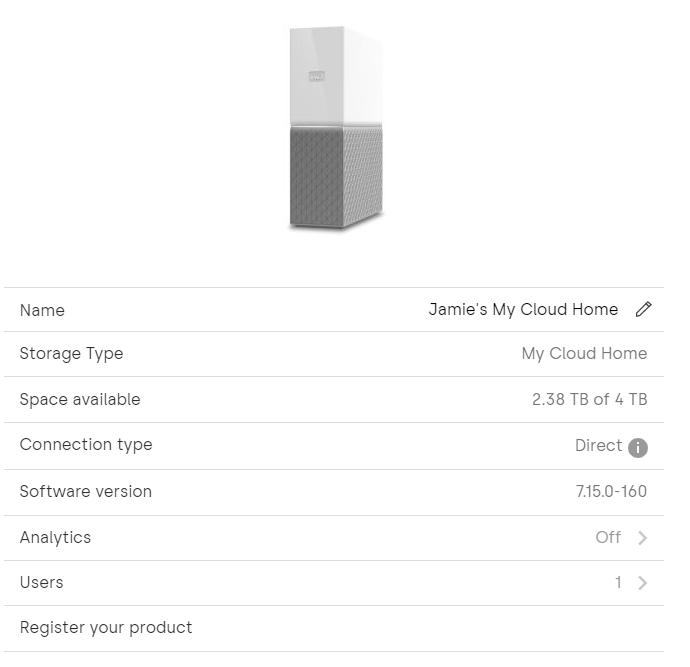
Yes. In both cases
Type of conexión: Local
Software version: 7.15.0-160
settings> network. I set secure connections as “disabled”. Remote access seems to work. At least for now.
Even Sonos app detects the server and plays the content of the music library.
Yes but I think you’ll have trouble accessing the server outside of your network over http with the security disabled.
I think it’s fascinating that you have two of the same devices I assume on the same router with the exact same settings and one is acting up if plex security is set to preferred on both of them.
If I was you, I would compare every single setting on both servers and look for anything that is even remotely different.
I dont understand. Both are exactly the same device, connected and set up exactly the same.
This topic was automatically closed 90 days after the last reply. New replies are no longer allowed.