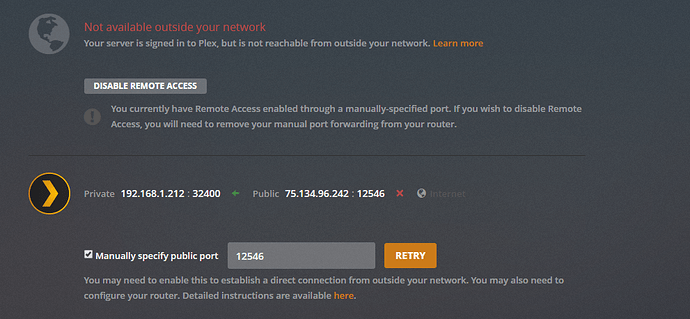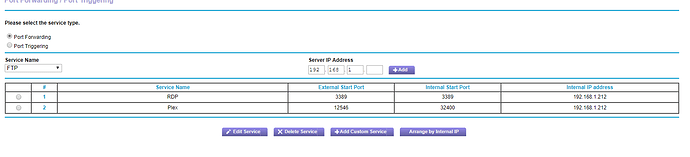I have a nighthawk x6 R8000 never had a problem with plex and this router. I did the most recent plex update and now cant get remote access whether I enable or disable UNPN or manually configure the port forwarding it will not allow access I’m at a loss of what to do.
Use a manually created portforwarding.
Tick the checkbox and put your external port number in there.
After pressing ‘Retry’, just let the server sit for a few hours.
Disregard, if Plex tells you that remote access is not available.
Instead, go to canyouseeme.org and test the accessibility of your external port number from there.
If canyouseeme tells you ‘Accessible’, all is well.
it says it cant see me I’m not sure why

Correct me if I’m wrong, but this is the port number which was used by the automatic port forwarding, not the one which was used in your manual port forwarding.
I just made the number 24657 for the external and then the internal was instructed as it had to be the 32400
Have you done these as well
Tick the checkbox on ‘Manually specify public port’ and put your external port number in there.
After pressing ‘Retry’, just let the server sit for a few hours.
?
I checked the box and hit retry then checked it through open port check tool but it tells me it cant see the service
This how it look i my setup for port forward
This looks like the windows firewall has closed port 32400 of the Plex server machine.
Is the network connection in Windows still classified as ‘Private’?
It must not be ‘Public’.
This?

I can’t say what this screenshot is depicting. I don’t see the whole window.
There is a second Plex Media Server process above it.
I meant https://www.online-tech-tips.com/windows-10/change-from-public-to-private-network-in-windows-7-8-10/
yes my network is set to Private
Is your server running in a virtual machine? (Docker etc)
Have you installed VPN software lately?
Have you checked if you are in a double-NAT situation?
Did you add other network hardware into your home network lately, like another router or powerLan adapters or similar?
https://support.plex.tv/articles/200931138-troubleshooting-remote-access/
no VPN its not on a virtual machine, Im not sure how to check a double NAT I dont think I have that and no new hardware for networking
This is with automatic setting which is what i always used with no issue and it wont connect
router always on UNPN settings and it setup like pictured but now its an issue
Provided, the IP adddress of your Plex server machine has not changed, the port forwarding should work.
I’m putting up the batsignal for @sa2000 to ask for other ideas.
ok thanks I dont know what else to do
problem was fixed by resetting my firewall to default
Thanks for the Help 
This topic was automatically closed 90 days after the last reply. New replies are no longer allowed.