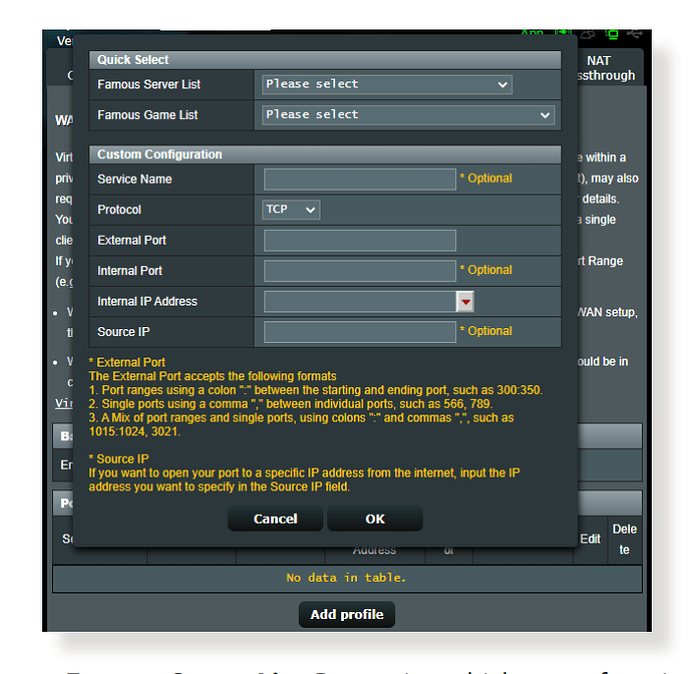Hi, Tom -
Yes, the IP address reported by the router is the same as is reported by YouGetSignal.
iperf3 fails with the message:
Unable to connect to server, connection timed out
YouGetSignal fails with the message:
Port 32400 is closed on x.x.x.x
portchecker.com failes with the message:
Port 32400 is closed
I am getting these same messages from the Minecraft ports, so it’s looking like a router issue.
Router and Plex settings:
Current status:
All firewalls are disabled, except for the router firewall.
Router: In the port forwarding list, I have an entry called “Plex” with “External Port” set to 32400, “Internal Port” set to 32400, “Protocol” set to TCP, with the “Internal IP Address” of the PMS.
Plex: “Manually specify the public port” is set to “32400” - goes green for a bit, then turns red
iperf3: Port 5201 is forwarded to the PMS, and iperf3 is listening on port 5201 on the PMS.
In the router’s port forwarding log, there are the following entries:
Source: ALL
Destination: ALL
Proto: TCP
Port range: 32400
Open by: VSERVER
Redirect to: xx.xx.xx.xx (this is the local PMS static IP address)
Client name: plex-server
Local port: 32400
There is an identical entry for iperf3, except it’s port range and local port are 5201.
Previously tried:
-
Several different ports, but always matched between the router port forwarding entry and Plex manually specified port. Same results.
-
Router: UPNP enabled, no port forwarding configured. Plex manual setting disabled. Same result.
-
Router: UPNP enabled, port forwarding configured to port 32400. Plex manual setting disabled. Same result.
-
Router: UPNP enabled, port forwarding configured to a different port, plex manual setting to that port. Same result.
-
Router: UPNP enabled, port forwarding configured to port 32400. Plex manual setting to 32400. Same result.
-
Router: UPNP disabled, port forwarding configured to port 32400. Plex manual setting to 32400. Same result.
Using a port scanner from my phone:
When connected to the local wifi network:
The local PMS IP address: it sees 8 ports open, including port 32400
The public IP address: it sees the same 8 ports open, including port 32400
When connected to my carrier’s network::
The scanner sees 4 ports open, but not port 32400.
YouGetSignal and PortChecker both say those 4 open ports are closed.