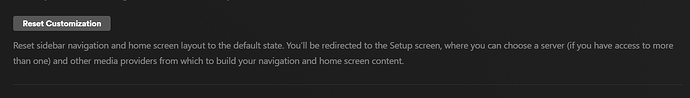When scanning a library for new files, the previous Roku app would automatically update recently added, in the library or home view. This no longer works, you have to navigate away to anything else, then back to get an update showing recently added.
With over 2,800 movies I find navigating with this new app to be an absolute pain when you click libraries, then have to click down, then the popup of libraries is in the way, then another click down. But if you spend time clicking down and decide to switch library to watch a show, its even more clicks. It’s taking so much longer to navigate, its driving me insane. You can click over to the left menu, and try to shortcut to the top menu, unless it decides you clicked the left menu… two accidental click will do this, then you still make your way up.
I was thinking if you moved the A-Z list to the left, then a couple of page up /down buttons just to the right. It would make things easier. This way if you click right through the grid on the last item the selection would wrap back to the first line item, Then if you wanted to jump up to the libraries, a left click would hit the page up/down buttons, then up to the libraries. That, or just bring back the old menu positions which just worked.
I was always meaning to ask for this before, but even more so now. We need to control what we see. I don’t use Live TV and I don’t want recommendations from other streaming services or care whats hot on apple tv. You need to let us turn these off/ and or customize what options we see.
Forcing this crap on me sucks and it’s even more confusing if you don’t have any of these streaming services. I just want to see what I have!
Also an A-Z/ jump list for collections would be nice.
I also tried clicking on the icon for Watchlists thinking it was a way to favorite movies. I guess some people would like a watchlist, but I’d much prefer favorites for shows/ movies that I like to rewatch often.
While there, I clicked on the recommended star and it just says there’s no content on the server to pick from? OK this must be a bug… but not sure why recommended would also be under watchlists…