On some (not all) of my films I get this error when I start a film. . Startet a couple of days ago.
Found out by myself. Did an Analyze on the whole library.
I also had this error, found that it was a corrupt file.
I am wondering if my files are actually corrupt. They play through macOS quicklook (pressing spacebar when the file is selected in Finder) and they play just fine in VLC. PLEX has plagued be for the past week. I simply cleaned up the file names of all my Game of Thrones episodes (.mkv files withe .srt subtitles) and now nothing will play. PLEX won’t even recognize the video, audio, or subtitle information when looking at the metadata in PLEX. The video length of the .mkv files shows as “0 Min”. I multiplexed an mkv and srt into an MP4 (through handbrake) and the file plays wonderfully in macOS and in VLC.
Any hints out there? This is (per)PLEX(ing) me!
error 1001 is displayed if the server returns a bad HTTP Status response to a request. Server logs would be needed to look for clues as to why - normally what would be required
- time of error.
- what was being played
- server logs with debug logging enabled
https://support.plex.tv/articles/201643703-reporting-issues-with-plex-media-server/
https://support.plex.tv/articles/200250417-plex-media-server-log-files/
It is possible that there was an interrupted scan / analysis and left the media partially analyzed. Scheduled hosekeeping tasks may correct such errors but these are not run every day
Plex Media Server Logs_2018-09-14_10-09-54.zip (6.3 MB)
I’m getting these too. For me it is music. The files play ok in other players and I know of no reason why they would have changed so I believe they are fine. Some things do play but most don’t. I hope there is enough in the log files to provide a clue.
You may have permissions issue or media path errors
Sep 14, 2018 10:02:30.010 [0x14f267ed2800] ERROR - Exception analyzing media file '/mnt/user/LP2015/Music/DIRE STRAITS DISCOGRAPHY/Dire Straits Discography [FLAC]/Dire Straits-Sultans Of Swing/01 - Sultans Of Swing.mp3' (Could not parse /mnt/user/LP2015/Music/DIRE STRAITS DISCOGRAPHY/Dire Straits Discography [FLAC]/Dire Straits-Sultans Of Swing/01 - Sultans Of Swing.mp3 (error=-2): No such file or directory)
check that this path exists and is accessible to the plex user
'/mnt/user/LP2015/Music/DIRE STRAITS DISCOGRAPHY/Dire Straits Discography [FLAC]/Dire Straits-Sultans Of Swing/01 - Sultans Of Swing.mp3'
Hi,
Thanks for the feedback. There is indeed a problem as that folder does not exist as I have probably done some tidying up and merged a bundle of folders under one Artist name. So the path should be /mnt/user/LP2015/Music/Dire Straits/Dire Straits Discography [FLAC]/1988 - Money For Nothing/01 - Sultans Of Swing.flac or something along those lines for a bunch of files. So now I know what is wrong (and it is probably all over the place in my Library explaining the seeming random problems) how do I fix it and why doesn’t Plex automatically delete the stuff it can’t find and add what it finds instead? It copes ok elsewhere I thought. I know I have had to ‘dance’ sometimes to correct metadata. Do I delete this Library and add it again? Was there a warning I missed about moving files? Will I lose manually added metadata and posters? I’m not too worried about this area of the Library but my Classical library is a whole different ball game because of the lack of composer support in Plex.
I need good practical advice here please!
It all depends how you defined the root directory paths for the library
Next to the library name in Plex Web, select ... and then Edit and then Add Folders and see what the root path is.
I would expect you to have this as the root path
/mnt/user/LP2015/Music
If not, correct it and then select Scan Library
And I do have that 
But here’s a thing?
I tried a straight scan and nothing changed so I did a ‘dance’ and so I could check the change I sorted by date added. ‘7 months ago’ is not correct nor even close. That is the starting point for all the rest of the library. Guess this library is hosed?
That does not look right.
Did you follow all the steps as listed here Plex Dance
Yes and I’d already done all the steps prior to the dance too. Surely the issue is that the library seemed to have not updated for seven months. The scan now seems to have found some more items

BUT the added date is probably correct even though I have made changes since then. It is much more likely that I have other folders that I have moved that have incorrect paths just as the Dire Straits one. Mostly this had been mis-spelled artist names. In any event just tried this re-name with a folder that wasn’t finding the tracks and without the ‘Dance’ it is now fixed after a new scan. BUT the new folder doesn’t show as just added even though I changed its name?
The date added field which you can see in the media info xml comes from the file last modified date.
Wouldn’t that mean that the Artist/By Date Added should follow the folder library/date modified dates? And it doesn’t?

The error s1001 has now been resolved. To raise issues about something else it really ought to be a separate topic. The title of this topic is not about dates
If you go down into the tracks you will probably find the modified dates for the files do match what Plex is displaying
I agree that it isn’t about dates. The issue seems to me to be a mismatch between Library files and the Plex database. In some cases dates don’t match and in other files are missing/moved and Plex won’t (even with the ‘dance’) resolve the problem.
Exactly how was this issue resolved? The only way I found to fix this was to remove the library completely and create a new one. Another way this might be improved would be a meaningful error message, don’t you think?
I just started running into this issue as well with at least my one movie library (only one I’ve noticed it in so far). It only seems to affect certain files, and I haven’t been able to determine a common theme between the ones showing the issue. The files seem fine, and don’t appear corrupt in any other player. To avoid completely recreating the library, I’ve been able to rename the file and rescan my library to have Plex update the item and play it correctly. I can then rename it back to the original name as preferred and update the library again and still have it play ok. I tend to agree with rjstott in that it seems to be some sort of mismatch in the database to get the files in this state. For right now, I’m planning on renaming the files as I come across them unless it becomes too tedious. I’d hate to have to recreate my library.
There may be issues if for example, there was an srt file when the media was analysed and scanned but the srt file was removed after
The server debug logs and knowing exactly when the error arose would help identify the issue
I had this same problem. I detached my external HD that has my “library” on it from my PC and attached it to my MAC. I have more movies to transfer from a different HD (WD) that will not unlock on my PC. I reattached my HD to my PC. Everything showed up on the plex but when I tried to play a movie it would give me the error. I tried analyzing and scanning the library with no luck. I shut everything down and properly shut down my laptop. (powered back on) When I went into my plex server it still would not play any movies. I was able to play the files just fine from the HD. I looked at the drive letter that plex was attaching to for my library and the driver letter the HD was registering in file explorer. They did not match (felt like and idiot), went into (win+R) diskmgmt.msc, changed the drive letter to what the plex had and it worked. Just something to look at and rule out before you go too deep. Hope this helps.
Hi,
I am having the same issue although none of the above helped me.
When I try and play any movie (new or old) I get this error.
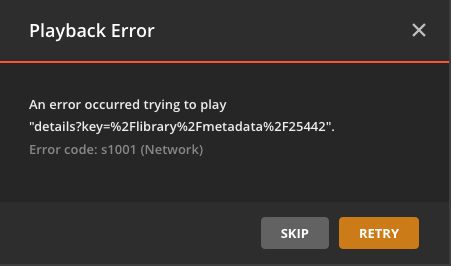
In Plex web it gives me the option to skip, which works and plays the film. Playback on Apple TV 2.0 app does not give me this option.
TV shows work fine. Logs attached from when I tried to play a movie at 19:40.
XML for that file in next post due to character limit.
Something to note, not sure if related this is an Unraid installation and at some point over the weekend I changed repositories for the app as I was annoyed the offical plex one wouldn’t update. I ended up changing back however as my libraries would not scan correctly and I didn’t have time to troubleshoot. I believe however this issue started before I did the change according to one of my users.
Any help would be appreciated, thank you in advance.
Plex Media Server.log (437.6 KB)
