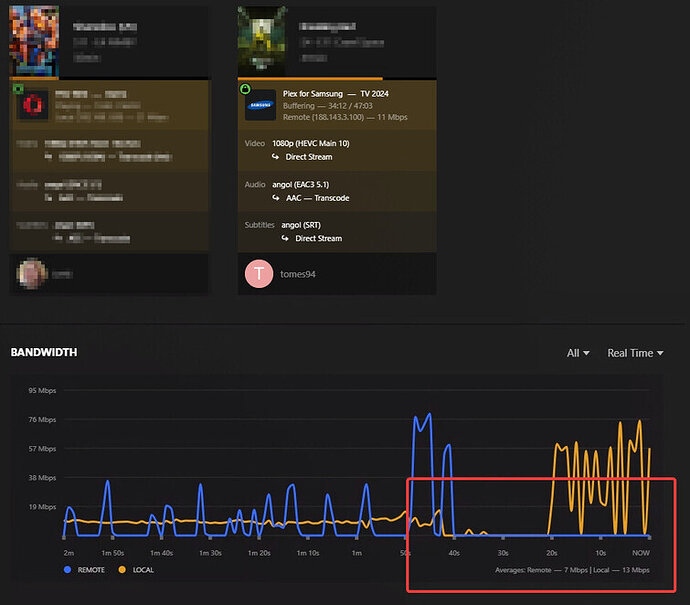Server Version#: 1.41.8.9834
Player Version#: (latest available freshly reinstalled ~1h before this post, can dig it out for tomorrow if needed)
When my brother tries to play content from my Windows-hosted Plex Media Server from outside of our home network by just clicking any series episode or similar, he always gets “Playback Error - An unexpected playback program occured.”. I found these log entries from those time, but these may be bogus as some people suggested:
Jul 12, 2025 23:13:23.601 [1420] ERROR - [Req#426db/Transcode] Unable to find client profile for device; platform=, platformVersion=, device=, model=
Jul 12, 2025 23:13:23.601 [1420] ERROR - [Req#426db/Transcode] TranscodeUniversalRequest: unable to find a matching profile
When first selecting a quality from the additional options menu (three dots), and then playing the episode, the episode starts, but sometimes, after a few minutes, the video starts buffering and he has to go forward and back to make the playback continue. During that time, I can often see that there is no network activity on the server (he is my only outside user), so the TV does not even request playback or the transcoding process stops somehow. The show he is watching has the following audio and video data:
Video: 1080p (HEVC Main 10) - Direct Stream
Audio: english (EAC3 5.1) - AAC—Transcode
Attached logs. Please advise.