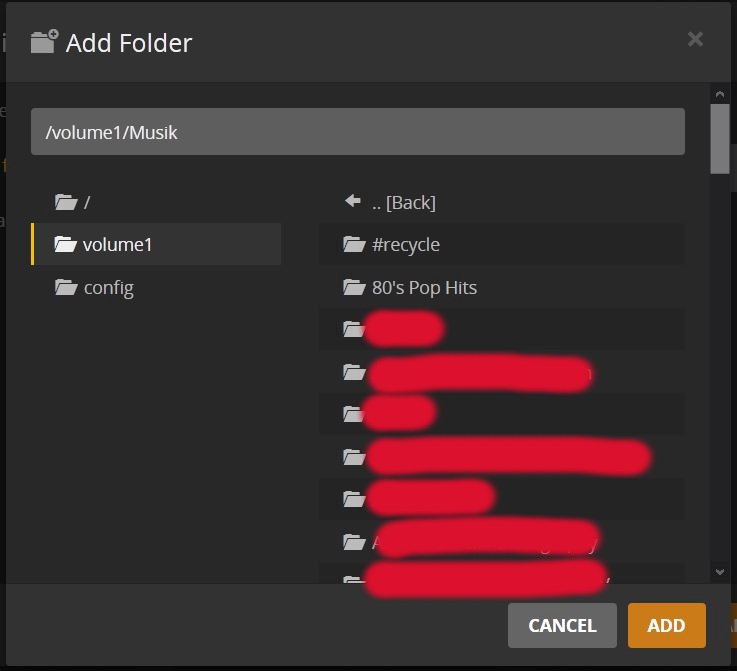Hi
I have a folder called “Movies” on my nas, and below it are several subfolders.
Why is it not possible to select a subfolder under “movies”? If I select the folder movies the whole folder adds. The subfolders are never displayed.
It works perfekt in my folder called Music.
/Reine
Plex is targeting its user experience on media items (e.g. movies) – not on how you’ve organized them in folders. Instead there’s e.g. options like Collections to group media or to structure them with metadata based filters / sorting.
You can however change the view. Instead of the default mode, you can display your library by folders. This option is available for all library kinds by clicking on the Type. In the picture below… by clicking on Movies you will be able to select to display your library’s content by Folders instead.
![]()
But I don’t want to add all files to plex to begin with.
I just want to add a couple of folders with movies that are in that folder, not ALL of them.
The complicated way:
Look into .plexignore files… this is a mechanism telling Plex which folders/files to ignore. That being said, it’ll require you to actually blacklist every folder you don’t want to add to Plex (instead of just telling Plex which folders you want to add).
Simple workaround:
How about adding 1 folder in your movies section… let’s call it “For Plex”… and add that to Plex. That way you can simply move all movies / movie subfolders in that “For Plex” folder.
Hmm, do you know why this funktion I want works in a music folder?
can you show what you mean with this example?
- file/folder structure of your music
- library settings
\Nas\Music\Artists-folders…
\Nas\Movies\Movietitles-folders…
Exakty the same structure.
Library settings i Plex? What part do you mean?
You indicated you’re selecting individual subfolders of your music main folder to add those to your Plex Library.
Could you therefore e.g. share a screenshot of that file/folder structure and one of that library’s “Add Folder” tab in the library settings?

First: the Musik (swedish for music) folder. Under that I can select the artists-folders I want to put in plex.
Second: the Filmer (swedish for movies) folder. Under that I can NOT select subfolders… it adds the whole filmer-folder.
ok… I see.
You not seeing anything within /volume1/Filmer could be related to a permission issue.
I take it this is a Plex Media Server on a Linux or Linux based platform. There, the local plex user needs to have access to the folder in order for Plex to be able to see the files. This can occasionally also happen if the volume is auto-mounted (in which case Linux usually exclusively links the volume to your Linux account).
As for the music folders:
Even if you can see those subfolders… you should always make sure that the folder structure below that subfolder and your file naming is in line with Plex’ naming conventions. You should e.g. not point to individual album/movie folders.
Ok, I am trying to understand…so far not so good… 
I am not sure if I understand the difference between “Music” and “Movies”
In my eyes, both are common folders.
Yes, it is a synology nas and it is a Linux-thing a think.
Briefly. What should I do to make this work?
This topic was automatically closed 90 days after the last reply. New replies are no longer allowed.