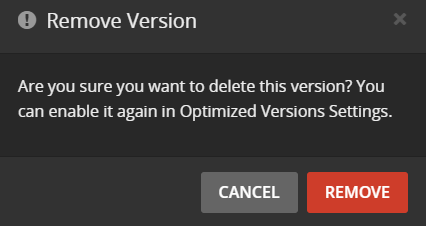Server Version#:latest
Player Version#:latest
Plex Media Server Logs_2022-04-14_01-48-19.zip (7.7 MB)
Is this a known issue? I have never had this happen before. I run everything I add through MKV toolnix …this is in no different format (h264 mkv) then anything else I’ve added.
It started converting automatically. I have no client that ever uses this feature …and it started doing it before the episodes were even done being processed by mkvtoolnix.
I paused the conversions and tried removing them but nothing was removed. I attached logs but my server has been busy detecting intro and recording live TV since then …so might be a ways back.
Can you discern why the transcoding is starting?
There can be two possible reasons:
- There is an optimization job which either covers the whole library or is using a filter to apply to only a subset, e.g. newly added items.
Inspect “Settings - Server - Conversions” to get a hint.
Do also take a look at “Settings - Server - Manage - Optimized Versions” which optimization jobs are there.
- a user (or yourself) has an active Sync or Download job which downloads new episodes automatically. If the quality for downloads is restricted (makes sense on mobile devices), then adding a new episode will indeed trigger transcoding. Because the client wants to download a reduced-quality version of the new item.
Optimized Version Settings is a blank page. I have nothing that is set to optimize that I am aware of …I only have one client on a tablet with unlimited data and they stream higher quality then most of my other users …and he rarely uses it. does not seem like this is a show he would que up …and I saw no outgoing data. No one else that uses it is on a device capable of storing media.
It was a season 2 …did’nt even realize it could be set sync new episodes automatically? if this is the issue I can fix it by just denying downloads? …and why can’t I remove the qued conversions?
Your log file contains transcoder activity for live TV watching on an Android device (possibly a FireTV).
Which also can trigger transcoding. For instance if closed captions are activated, or “automatic quality” is enabled.
That was unrelated to this series I was adding.
Could you recreate the issue while no other activity is ongoing?
Possibly …if I remove the series and re-add it.
but how do I get it out of the conversion que first?
There should be a Pause button on the Conversions screen.
Do you see a reed X when you mouse over one of the items on that screen?
Can you make a screen shot?
Ya… I removed using that red X and nothing was removed.
I even rebooted the server …and it’s not letting me move files cause it says plex is using them. Going to stop server then move.
the conversions all paused succefully
Ok, emptied trash, cleaned bundles …then when I resumed they all disappeared from the conversion que.
…was after I removed the season from the server. re-adding it seems to trigger it again
The confirmation dialog pretty much delivers the reason:
It is an optimization job for this show.
Why would it optimize? for same reason you stated before?
Long time ago I played around with the optimize feature but I have no need for it …and I can’t even find any settings for it.
It qued right up again when I readded the season.
Plex Media Server Logs_2022-04-14_03-33-22.zip (6.9 MB)
There is no option to “enable it again in Optimized Version Settings”?
I don’t even know what it’s talking about! …maybe I am not seeing it cause it won’t allow me to remove the job without removing the media?
After the transcoidng is starting, can you take a look at the folder V:\Plex Media Server\Cache\Transcode\Sync+\
If it contains folders which occupy more than 1 MB, then it is an old Sync job that’s been triggered again.
Apr 14, 2022 03:18:25.523 [705416] DEBUG - Sync: downloaded 4 sync lists, analyzing now...
Apr 14, 2022 03:18:25.523 [705416] DEBUG - Sync: sync list 50667181: user 1 (Proteus777), device Galaxy Tab S7, profile Android, id b1d0a663cbe9a54a-com-plexapp-android, sync item(s): 46276398
Apr 14, 2022 03:18:25.523 [705416] DEBUG - Sync: sync list 34374142: user 1 (Proteus777), device Galaxy S9, profile Plex Desktop, id 5bceb1bf90254241-com-plexapp-android, sync item(s): 43347859,43348485,43368027,43368069,43368102,43368233,43368237
Apr 14, 2022 03:18:25.523 [705416] DEBUG - Sync: sync list 42340038: user 25362310 (Rub Terisa), device Galaxy Tab S4, profile Android, id ddf9c55af375ba68-com-plexapp-android, sync item(s): 43375331,47788120,47788256,47788292,47788298,47788306,47859789,47859821
If these devices no longer exist, the only way (that I know of) to delete the Sync jobs is to use Tautulli.
I found one mp4 temp file for my tablet user
folder for my tab s7 show 5.43gbs worth of data!
one for s9 is empty
let me check plex app on my tablet …which I haven’t used in a long time. Anything in particular I should be looking for?
The folder name corresponds to the sync items. Compare it to the lower three lines in the log message above, to see which device and user name is responsible.