Server Version#: Don’t know
Player Version#: Probably not applicable.
I started a server that had not been used for a long time and cannot access it. How do I add it to my servers list? Do I need to uninstall it and reinstall it?
- Confirm the server is running (QNAP App Center)
- With you and the QNAP on the same RFC-1918 compliant subnet – (important)
- Open an incognito browser window
- Now open http://ip.addr.of.qnap:32400/web
See if it fires up
If it let’s you sign in and can talk to it,
Continue to Settings -Server - General …
Expect to see a “This server isn’t claimed” – CLAIM IT
Now we’ll find out if everything is really configured correctly.
- It is running App Center
- The subnet shouldn’t be a problem. This is my home network.
- Browser window opened.
- I get the following, which logs me into my account and forgets about the server I want to add. It take me to a screen to configure the servers I already have configured.

So, no. I can’t talk to the server I want to add.
That’s Plex/web telling you THIS server isn’t a Plex-hosted server (Because it’s yours).
If you recognize the IP address (you should) go ahead . ![]()
It’s anti-phishing warning that’ll go away
I have been through that same loop many times now. It just uses my existing configuration and forgets about the server I want to add. See in this image that it’s using the IP address of the new server but it’s redirecting (or whatever) my main account. I can’t find a way to access the server with the 192.168.50.152 address.
OK.. Open App Center.
It will show you which version of PMS is installed.
Which version do you have ?
Anything newer than 1.19.4.554 is a win (it gives us a capability)
I updated the server before I posted. Here’s the server version:
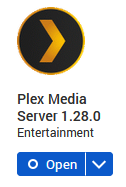
excellent.
To get you control of your server again is pretty easy.
Are you comfortable with SSH or do you prefer something more graphical ?
Graphical, please. I’m not good with Linux.
-
Control Panel - Shared Folders - Create a shared folder named (exactly)
PlexData
It can be anywhere you like and with default permission for you to read/write it. -
Stop Plex; Wait 45 seconds; Start Plex; Wait another 45; Now stop it so we can get to work.
I’ll post this so you can start while I type the rest.
The reason we created the shared folder and installed the text editor is so you can remove the old credentials from the Preferences.xml file.
- Open FileStation
- Open “PlexData” shared folder
- See and click “Plex Media Server”
- Now see the list of files and folders in there
- Right-click “Preferences.xml” → Open with Text Editor
In the text editor now,
Line 2 has all the server’s info.
Using the keyboard cursor, we’re going to scroll right, and remove (Delete character at a time) the following Name="Value" pairs.
- PlexOnlineToken=“value”
- PlexOnlineUsername=“value”
- PlexOnlineMail=“value”
- PlexOnlineHome=“value” ( If this one exists – might not )
When you have all four removed
-
File → Save (write the changes)
-
Exit (close the window)
-
Start Plex.
-
The server is now unclaimed and free for you to claim back to your account
-
Open an Incognito (private) browser window to http://ip.addr.of.qnap:32400/web
-
Now you can sign in and claim it.
Thanks so much. This will take me a while to catch up. I created the PlexData shared folder and am now stopping, starting and stopping Plex.
No problem. I’ll be here another hour or so
It didn’t work. It still does the same thing. It doesn’t offer a way to grant access.
OK… now for the other reason we have “PlexData”
-
Stop Plex
-
Open FileStation → PlexData → Plex Media Server
-
Right-click Logs → Compress (zip)
-
It’s take a second but you’ll see
Logs.zipappear -
Click it and it will download to your computer.
-
Now upload (attach or Drag & drop) the logs.zip here. (In your reply )
-
I’ll look at what PMS is having problems with. I suspect network connection problems
It could be network related. The server is connected to two routers and so is the computer I’m using. So the server has two IP addresses: 192.168.50.152 and 192.168.1.62.
I could try unplugging one of the networks.
may I see the server logs ZIP file ?
Two routers – with two paths out === BAD NEWS
Yes. I’ll need a few minutes.
If you prefer them private, I will open a private DM to you



