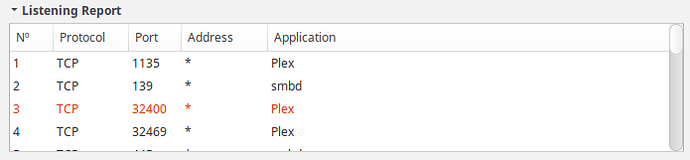Hi, I’m new and I’m failing to make my server reachable from outside my local network.
I get the “Your server is signed in to Plex, but is not reachable from outside your network.” error.
I run the server on my Linux Mint.
I have a static IP, my router supports NAT and UPnP. I can also did manual port forwarding of port 32400, but that doesn’t seem to make a difference.
If I turn my firewall off, I get remote access connection, but obviously that’s not a decent solution.
I made a firewall rule to allow plex on my static IP on port 32400, but that also doesn’t work.
My router says it automatically opened with UPnP the following ports:
UPnP-Port Forwarding (informativ)
Hier sehen Sie, von welchen Diensten Ports ihres Router geöffnet wurden.
Dienst Computer Protokoll Port
Plex Media Server 192.168.1.9 TCP 29873-29873
Plex Media Server 192.168.1.9 TCP 25110-25110
Plex Media Server 192.168.1.9 TCP 17218-17218
Plex Media Server 192.168.1.9 TCP 20219-20219
I can see in the listening report of my Firewall that Plex uses other ports.
I am confused about how to configure Firewall (and if necessary the port fowarding) so as to be able to connect. The instructions in “Troubleshooting Remote Access” only go so far.
If anyone could give me a nudge in the right direction, that’d be great.