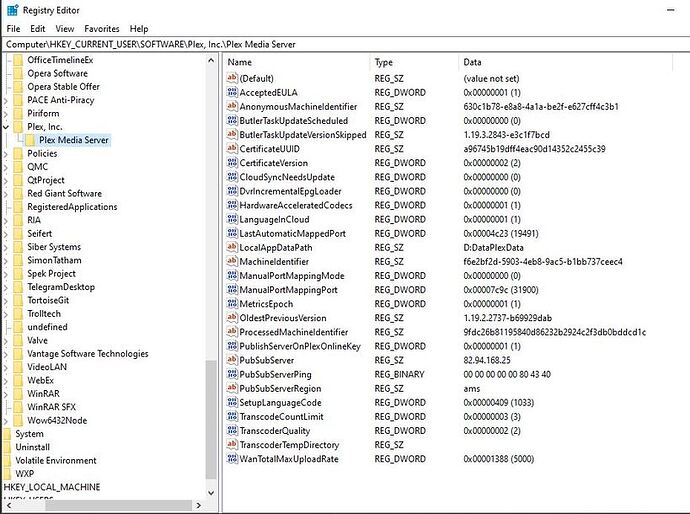Server Version#: 1.18.5.2260-056ab4be9
Player Version#: 4.22.1 ??
My PMS is on a Server 2012 R2. How do I troubleshoot the ‘Server settings is unavailable’ situation? I get this message both on the server and clients. The server is available on the home (192.168.x.x) network but offline on remote networks. Any help and advice would be appreciated and please excuse if I have overlooked guidelines. I feel tied down not being able to manage the server.
Are you saying that the server settings are unavailable, even when you are accessing from inside your home network? Or only from the outside?
I can only get to the server from inside my network. From outside the server is offline. And it is the same when I, from inside the netwok, connect with the webapp from a client or RDP into the 2012 server and open the interface on the localhost.
I am running Plex server under MacOs - Catalina, and I have there same problem with “Server settings unavailable” - but my server is still available internally and externally for user access - but no access to any server settings. This has only happened for the last 2 weeks or so.
And yes - it even happens when I try to manage the server from a local web browser running on the same server.
And it now happens on my second server - a Raspberry Pi 4 as well, so unlikely to be a server OS problem,
Same but with a windows 10 box as the server.
Same with my win10 box. I downgraded to 1.16.6.1592-b9d49bdb7 and I got the settings back, but they were gone the next day.
found a post on here that gave me the fix. I had Plex Whitelisted on my VPN app and it would not work. Once I took it out of the Whitelist it works fine now.
Thanks for the info, but that isn’t my issue. While i do have a vpn it doesn’t have that preference. I also found that thread and did try disabling it and changing ip and rebooting. But no effect. Ill keep searching on here and see if i see anything else. I also tried removing all devices logged in and resigning in and that didnt work either. I saw a thread was someone was looking at their server in guest mode.
Server Version#: ??
Player Version#: ??
How do I get support when Plex is not working. I have Plex Pass and pay yearly but apparently that does not include any kind of support. My Plex server is on a Server 2012 R2 server. It started with ‘Server settings unavailable’. Now I cannot access the server from my home network even though the server is running when I RDP into the 2012 R2 server. I have posted the issue to the forum but to no avail. Please, please, please how do I get support? I have a LOT of stuff on my Plex and it would cost a ton of money to shift to another solution but that seems to be the only way out if I don’t find some kind of qualified support.
First, please do not start new threads for similar/same issues.
Second, this is the only place for Plex support.
Have you reviewed this support article?
Firstly sorry for starting a new thread. But the server is no longer accessible on my home network (chromecasts and PC) which it was before when I started this thread. So kind of a new development. Secondly: Yes, I have read the support article and done the registry tweaks, and no, It did not help.
So now I have a Server 2012R2. I can RDP into the server. Plex is running on the server (localhost:32400). But I cannot access it from a client (app.plex.tv) or chromecast. And server settings is still unavailable.
I am lost…
Were you able to find a fix? My server allows me to view the content, but when I go to server settings it says they are unavailable. Neither of the local addresses work, they come back with 404 errors. And it will only let me connect insecurely. Nothing has changed on my end, I watched a show, ran some errands and decided to watch the next episode, then this thing…
Gawd, this error goes back longer than I can remember and there still is no fix or built-in repair to prevent it from happening? I’ve had it with this. This is the straw breaking the camel’s back… I’m done trying…
Were you able to perform the steps in the support page? What was the result?
I’m about to the point of being done like IssaMe. The last real, working version I was able to use was 1.13.2.5154, where I could get to my server settings, but now that won’t work with Fire TV. I have updated to the latest version now, but I can’t get to my server settings, it won’t work with Roku, and cannot connect remotely which is the only reason I have Plex Pass. I have drudged through the forums and tried every possible thing I can do to make it work.
Thank you so much for this. I had to grab a vpn for my torrents because i need to find some old stuff and I whitelisted plex in my vpn and suddenly all kind of weird things happened. Couldn’t find any subtitles in plex, and custom subtitles would make the transcoder crash! Couldn’t access general settings in Plex removed the whitelist fixed everything,
My server setting is unavailable too.
I try restart my pc many time and it still not work.
(Remote Access is work.)
And now I can’t update my new movies in library too.
Version 4.35.1
and Player Version 4.29.2
I followed the instructions on https://support.plex.tv/articles/204281528-why-am-i-locked-out-of-server-settings-and-how-do-i-get-in/
“Server settings unavailable” is still showing and I can’t access my data on my desktop, although I can access them on other devices like iPad and iPhone. Streaming works also, but only on the same Wi-Fi network. Once outside it stops streaming.
All this occurred after adding LocalAppDataPath to D: in the registry. I noticed also that new songs added yesterday didn’t show their original thumbnails as included in their FLAC file but (if available) gets a thumbnail from a PLEX agent.
My latest Log file : Logs.zip (5.4 MB)
Your key LocalAppDataPath is missing the backslashes \.
Is the folder on drive D: really named DataPlexData or are these two nested subfolders?
See [HowTo] An extended guide on how to move the Plex data folder on Windows