Thanks. I am struggling. Router is picking up UPnP automatically:
When using canyouseeme.org - no dice ![]()
Thanks. I am struggling. Router is picking up UPnP automatically:
When using canyouseeme.org - no dice ![]()
Honestly, for everyone’s safety DO NOT USE UPNP, turn it off and make manual port forwarding work and ONLY forward the Plex port!
Can you point me in the direction of why that is? Noob here.
What do I need to put in to forward here?
| Option | Value | Remark |
|---|---|---|
| Service Name | ... |
up to your liking |
| External Port | ... |
specify a single port up to your liking; some use 32400 but it’s all up to you |
| Internal IP | 192.168.1.114 |
The IP of the machine hosting your Plex Media Server |
| Internal Port | 32400 |
|
| Protocol | TCP |

![]()
I am running personal server, Truenas → plex plugin if that helps.
No VPN on that server. I don’t have a static ip setup I don’t think. Dynamic.
If your TrueNAS is assigning different subnets to individual plugins, you’ll need to establish a sequence of port forward rules. It’s not enough to tell the router the final endpoint. Each component can only address its direct child nodes.
E2E route: Router → TrueNAS host → TrueNAS plugin
Router to TrueNAS host: router WAN IP address → 192.168.0.147
TrueNAS host to TrueNAS plugin: TrueNAS host IP address → 192.168.1.114
Oh gotcha. How to find that exactly?
This is the truenas IP. Doesn’t work :\ same error.

![]()
Any help would be greatly appreciated.
Setp #1;
In your router’s WAN/Virtual Servers set up,
Service Name= (anything that sounds good to you, like Plex)
External Port=32400
Internal IP=(any unused IP in your subnet 192.168.1.xxx, remember this for step #2)
Internal Port=32400
Protocol=TCP
Step #2;
Referring to your 1st TrueNAS screen capture above, disable DHCP and manually assign the IPv4 address in your subnet tht you set into your router in step #1. Do not turn on NAT. Leave VNET and Berkley Packet filter enabled. You may need to restart the jail afterwards for the changes to take affect. This IP should now be ping-able from a command prompt.
Step#3;
Access your Plex server with the IPv4 address you set above using 192.168.1.xxx:32400/web. Click the wrench to go to your settings. Select Remote access. Enable your remote access so that it resembles this. As you can see my Plex Server uses the IP 10.155.146.3, yours will show the IP you set in your TrueNAS jail.
You may need to manually specify the public port to 32400.
That should make your Plex Server accessible from the internet.
Legend, thanks for the response.
I had some questions about step 2, but can’t make it past step 1 still:
Tried many options for internal IP. New, old, etc. used, unused.
That issue may be specific to your router.
You may need to do step #2 1st then do step #1. Give that a try & let us know if it worked.
Thanks.
Not sure on these. Tried many combo’s, struggling to get in to manage it via 192.168.1.[xxx]:32400/web.
If you are using the same IP for your jail as your TrueNAS machine is using, that might be causing that failure. My TrueNAS box ends in .180, the Plex jail ends in .3 so make sure you are using different IPs for the TrueNAS system and the Plex jail.
Is there something real basic I might be missing?
Static routes not setup, dynamic DNS (although hasn’t changed IP’s so shouldn’t be why…?)

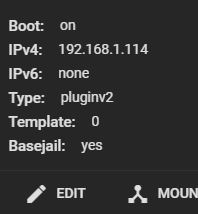
With out getting my hands on your network I not sure what to tell you. The setup I have told you about is how I have 3 different machines running on my network and I can access all of them remotely.
Can we see what your config looks like now for the jail networking? Like the screenshot you did back on post 13 but current?