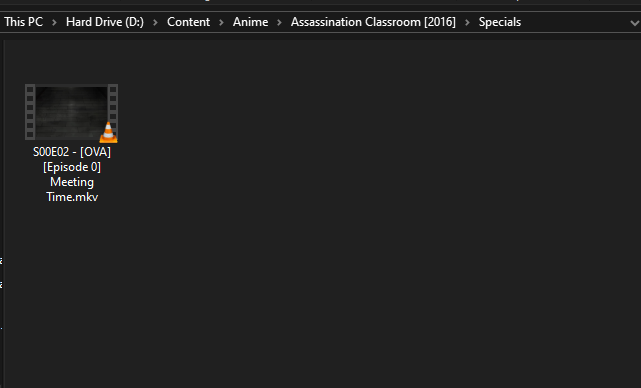Server Version#: 4.30.2
Player Version#:
An anime called “assassination classroom” is not recognized in plex.
By saying “not recognized” I mean there is no info about the show, no banner nor poster. nothing.
What can I do?
Could you share the exact structure and naming of your files?
I take it you’re talking about adding the tv series/anime to a tv show library?
I wanted to put anime in a diffrent folder in plex but there is no option to do that. only tv shows movies and other.
You can have multiple tv show libraries… e.g. one called “TV Shows” and one called “Anime”. That is except you’re running your Plex Media Server on a WD MyCloud Home NAS as your server.
If you named the episode files same as that special… fixing the naming should also fix your issue.
Naming should look like this:
TV Shows <- the folder linked to your Plex library
Assassination Classroom
Season 00 <- can also be named "Specials"
Assassination Classroom - s00e02 - Meeting Time.ext
Season 01
Assassination Classroom - s01e01 - Assassination Time.ext
Assassination Classroom - s01e02.ext <- the episode title in your file name is optional and will be ignored by Plex
...
Assassination Classroom - s01e22.ext
No need to add a year in the show’s folder name
As you have those files already linked in Plex, you might need to do a “Plex Dance” to make Plex clear its cached information / fingerprint and prevent it from re-associating it incorrectly.
That being said… as the files seem not to have matched at all you could be ok to do a mere library scan after fixing your file names.
Plex Dance steps are:
- move the folders/files in question outside the folder monitored by Plex
- scan library files (library context menu:
Scan Library Files) - empty trash (library context menu:
Manage Library>Empty Trash) - clean bundles (
Settings>Server>Manage>Troubleshooting>Clean Bundles) - fix the file names / folder structure and return the files to their target location
- scan library files (again)
Edit: fixed step 4
Where can I find clear bundles? I can’t find it.
My bad… it’s under Settings > Server > Manage > Troubleshooting… and it’s called Clean Bundles
So… they’re still named incorrectly.
episode files should have the show name in them – not just the sXXeYY section.
Also… Plex will ignore the content of 1 [...] section – that doesn’t automatically translate to Plex ignoring them in the dozen 
See the example naming structure from above.
You wont guess what did the trick. ■■■■. It was the [2016] in the file name the did the problem.
Thank you so much for the help Tom. Have a great day!
This topic was automatically closed 90 days after the last reply. New replies are no longer allowed.