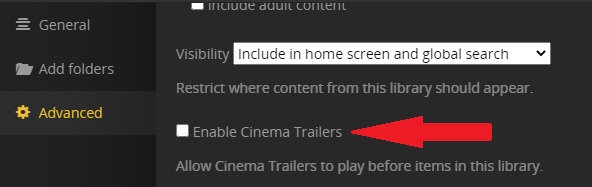Server Version: 1.22.3.4392 - But been happening for some months / versions…
Server OS: Windows Server 2012 R2 Standard
Server Hardware: HP ProLiant ML350 G6 - Dual Xeon X5675
If you try to replace a set of movie extras with newer versions, say for example that have been converted, PMS does not recognise the changed files.
The replaced files will have exactly the same filenames, with exactly the same directory structure.
I don’t use inline extras, I always use sub directories under the given movie, so…
D:\Movies\My Movie (2021)\My.Movie.2021.1080p.DTS_5.1.10Bit.x265.mkv
D:\Movies\My Movie (2021)\Behind the Scenes\Some Extra.mkv
D:\Movies\My Movie (2021)\Deleted Scenes\Deleted Scenes.mkv
PMS does not seem to rescan the changed files, even if you manually try Refresh Data, or Analyze.
When you then try to play the extras, PMS chokes with a message such as “File not found” or the equivalent.
In fact even if you were to try to delete the extras, because you wanted to, PMS again does not actually recognise this, and it still shows that the extras are still there, however if you were to try playing one of the extras, PMS again chokes with a “File not found” type error.
The only way that I have been able to actually get PMS to genuinely see the changed content is like this…
- Move the Extras dirs out of the location.
- Quickly add an extra back into the location that has a different name, such as
Others.- Allow PMS to scan for the changes - All extras have now gone except for the
Others.- Do exactly the reverse, but with the actual newer converted extras.
This problem actually has other knock-on effects, such as when you try to move the entire movie to a different drive, which is included in the folder list for that given library.
No, I haven’t tried the Plex Dance, as I obviously don’t want the given movie to show up on Recently Added on the home screen, because it’s not recently added!