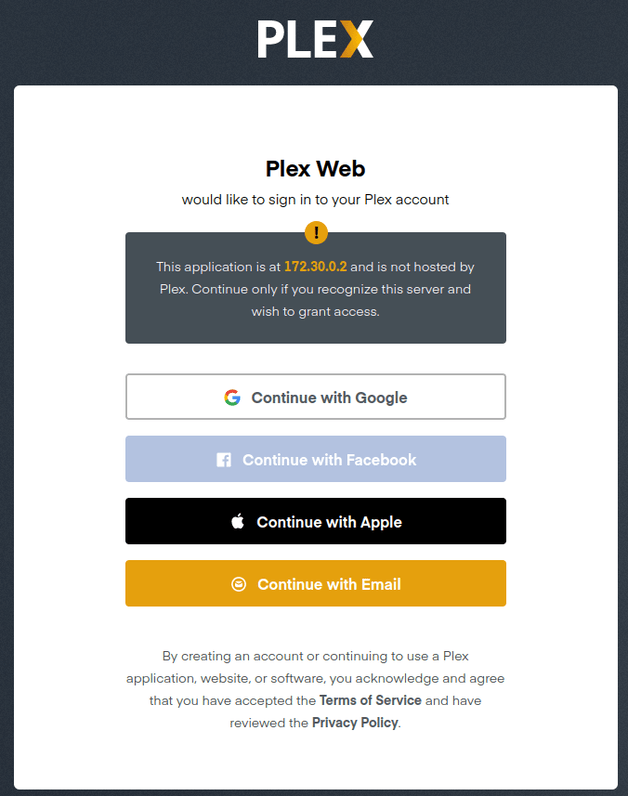Server Version#: plexmediaserver_1.25.7.5604-980a13e02_amd64.deb; Debian 11
Player Version#: 4.69.1 (web)
This is a new install of Plex on a new VM. After installing, I signed into the server at http://server.ip:32400/web with my Plex account and clicked on “+ Your Media” in the left column. Here I was prompted to download PMS, but of course I just did that, or I wouldn’t be seeing this page.
I followed the 9 steps here, but that changed nothing on my server. I didn’t follow the next 5 steps on that page because the section didn’t appear to apply to my situation.
I read through some forum topics and reddit threads of similar complaints, but their circumstances did not match mine (multiple plex accounts, Windows client installs). When signed into my new server or app.plex.tv, I don’t have access to any server settings and the only authorized device I see is the browser on the laptop I’m using to access the server. I see no option anywhere to claim the new server.
I’m not sure where to go from here.