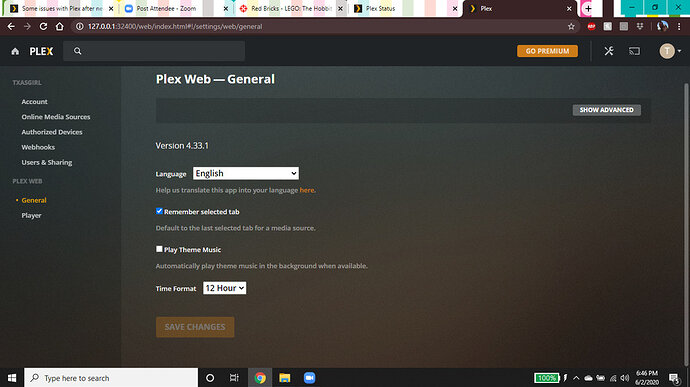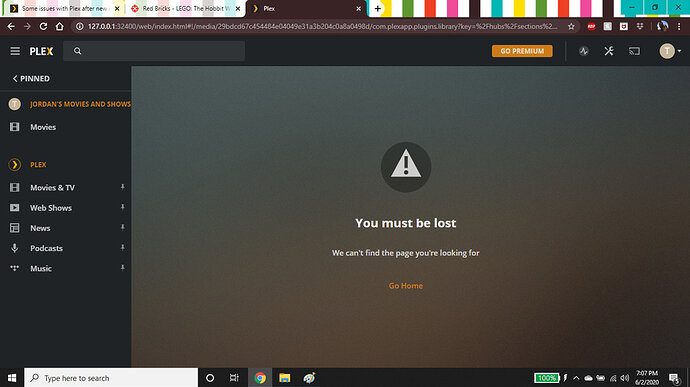I keep downloading the server but then when I open it to try to upload my stuff it keeps telling me I need to download the server. How do I get around this?
Is that related to the new scanner/agent preview?
If you install it as a new / independent server, make sure to access it locally after the initial setup to complete the installation (e.g. http://127.0.0.1:32400/web or http://[server ip address]:32400/web)
I’m sorry, I’m not sure what any of that means. Plex was working just fine and then one day it stopped, I got a new computer, I was hoping that would fix the problem. I went to the website, downloaded the program and logged in and it’s still not working. It says that it can’t access the folder that I’m trying to connect and I don’t understand why. I’ve created new accounts, I paid for a pro account (just to see if that would solve the problem), and I’ve tried to create a new library from scratch. I’ve moved my folder to different hard drives to see if that would help, and nothing. I don’t understand why it just stopped working, literally when I was in the middle of watching a movie on it. Now, it keeps telling me that I need to download the server and when I click on the link it just has me redownload the same program. I’ve uninstalled and reinstalled, I tried running the fixing portion of the program, I’m really confused on what the problem is and I can’t find any forums anywhere. I really wish I could speak to customer service.
I’ve moved this into a separate thread.
Things are getting really confusing if people start popping off-topic questions, hijacking other threads (please don’t do that ![]() )
)
Would you mind sharing some more details about your setup and what / how it’s not working?
Let’s start with:
- On what platform do you run that Plex Media Server of yours (e.g. Windows, Linux, Mac, a NAS… which OS version respectively)?
- What version of Plex Media Server do you have installed?
- What and where exactly did you pay for something?!
And maybe as a follow-up…
- what’s the exact issue you got? are you able to create that library but Plex doesn’t see any of your media or is it not even creating a library in the first place?!
- anything specific about your files/folders (maybe you can share a brief example, maybe a screenshot)?
Edit:
Just noticing the final paragraph. Do I read this correct that you actually had Plex working for you and it just now started… what? (not playing anything any longer or just the library issue?)
You’re quite mysterious about that issue…
Gives me a feeling you might have locked yourself out by messing around with those different newly created accounts (while the server is actually linked to one of your other accounts)?!
I had it about a year ago and it was originally working and then it just stopped working while I was using it. It said it couldn’t connect to my server. I tried re-installing the program and everything and it didn’t work. I even started a thread and no one ever responded and I couldn’t find any help online so I gave up. I got a new computer and tried again, I installed the program logged into my original account and when I went to the server it said it couldn’t connect. So, I logged out and created a new account because I thought maybe that was the issue. And now on the new account when I try to create my own library it just keeps telling me I need to download Plex Media Sever and I’ve downloaded that. So, I’m just really confused on why the program doesn’t think that I have it downloaded.
hard to troubleshoot with the little information you’re sharing (e.g. no answers to the questions asked above – also… no other posts of this account in this forum).
My best guess right now:
There’s been some hiccup. For now you made things worse by trying to link your server to multiple accounts (=administrators).
- Open Plex and log out (top-right corner; click on your account icon and click
Sign Outat the bottom of the menu) - Sign back into Plex with your original account
- Open Plex via the http://127.0.0.1:32400/web if you’re on the same machine where the server is installed; http://[local IP address of the PMS]:32400/web otherwise – this will connect directly to the server itself
If you want to keep the new account (e.g. because you bought a Plex Pass with it – unclear if you did based on the other posts)…
Follow the instructions in this support article to “disconnect” your server from the previous account. When you’re done with that you should be able to connect it to your new(er) account and link the server to that account.
Sorry, I’m using Windows 10, I have the newest one installed, the one where I posted the original question. And I paid for something on Plex, and it was under my original account, this is the new one. I logged out of the new account on Plex and I’m trying to log in and it’s just saying it can’t connect at all to Plex. I checked my firewall and Plex has all of the permissions that it needs
Do you get the same message if you open this address from a private / incognito window (or using a different browser altogether)?
There is an Plex API issue
Yes, I do
Okay, looks like there is currently an issue on Plex’s end. I’ll keep an eye on it and will try to log back into my old account once everything is up and running.
looks like I’m up and running again. I logged into my original account, it’s still giving me this same error. what do I do?
What do you get under Settings > [Server Name] > General (or don’t you see that at all)?
If you see no Server settings (e.g. just the account and Plex Web stuff) this could mean the server is claimed by a different account (leading us to the support article with the instructions on how to re-claim after locking yourself out).
However… before getting there… have you by chance recently been added as a Friend to somebody else’s server and did you in that process maybe join their home? -> see https://app.plex.tv/desktop#!/settings/users-sharing and check if you are the “Admin” of your own setup
This is what I see when I go to settings, I deleted the server and tried to make another one when it stopped working, it keeps saying that I need to download the media server, but I already have it downloaded. No, I don’t have any friends, I don’t know of anyone else who uses this program. And yes, I am the admin
Re-installing the server or creating new accounts won’t fix this.
You’ll need to get through this instruction on how to get back into your server after locking yourself out:
All steps:
- stop your Plex Media Server and close all browser tabs currently trying to access your server
- Access special server settings
2.1. Open the RegEdit app
2.2 Navigate toHKEY_CURRENT_USER\Software\Plex, Inc.\Plex Media Server - Delete the following entries from the Registry
PlexOnlineHomePlexOnlineMailPlexOnlineTokenPlexOnlineUsername
- Launch the Plex Media Server again
- Open http://127.0.0.1:32400/web in your browser
- Login to Plex Web with your target account
- Go to
Settings>[Server Name]>Generaland sign-in/claim/link the server to your account
That should do the job…
Okay, now that I have my server back , the problem that started it all. It can’t seem to recognize the folder that I’m trying to pull from.
Can you walk me through what you try to do, how far you get?
Any error messages or is Plex just not seeing your content.
- is that media stored on the same computer or a connected external/network drive?
I go to add library, select movies, then I select the hard drive and folder where my movies are stored and then I click Add Library and this screen pops up
It can be that Plex takes a while to initialize that library.
I’ve seen another post some weeks ago where a user got the same error message after creating a library. The library showed up the next morning when he kept the Plex Media Server running – probably something to be looked into… but let’s give it a try
Okay, I’ll leave my computer running and see what happens in the morning. Thank you