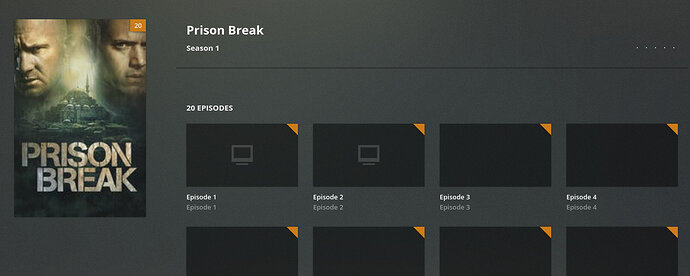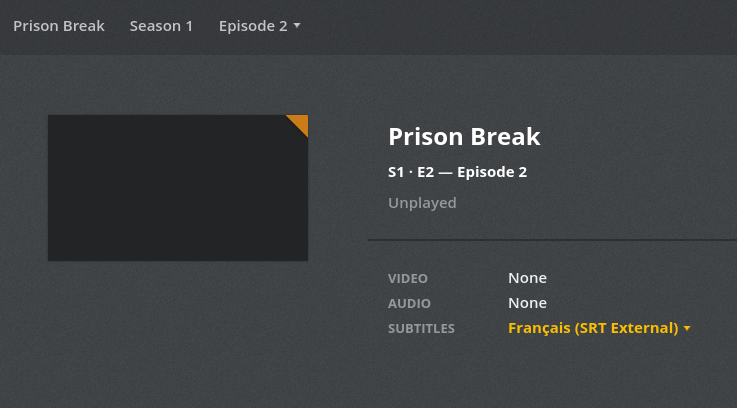Server Version#: 3.95.2
Player Version#:
I have a problem that I have some mkv movies which have subtitles in the same folder.
I have consultant other topics and the plex page about subtitles ( Avatar (2009).en.srt ) ,
but I dont know how to find the issue and resolve it.
When I download the log I cant see anything special.
What is the best way to start?
What is the issue?
Silly me 
My issue is that the str file is not added to the movie. So I end up not having subtitles, although the file is fine and in VLC I can play the movie and the str file is recognized.
Please show me the actual file names of a movie and its subtitles.
Do you have activated the ‘Local Media Assets’ agent under
Settings - Server - Agents - Movies - Plex Movie
and
Settings - Server - Agents - Movies - The Moviedatabase
One example.
prison.break.s03e02.720p.hdtv.x264-ctu.srt
I have even changed the move and subtitle files to
test.mkv and test.srt (even test.bg.srt, test.force.str, test.de.srt) nothing worked.
I have the setting set.
But for that folder I use the Agent “Personal media” and it is working for other movies, but not this one.
This is quite useless if I don’t also see the file name of the movie.
Go to the 'preplay’page of this movie.
Click on the vertical ellipsis ⋮
pick ‘Match’
click on ‘Auto-Match’
select ‘Personal Media’
This is quite useless if I don’t also see the file name of the movie.
Movie exactly as srt file: prison.break.s03e02.720p.hdtv.x264-ctu.mkv
Go to the 'preplay’page of this movie.
Click on the vertical ellipsis ⋮
pick ‘Match’
click on ‘Auto-Match’
select ‘Personal Media’
Selected nothing changed. If I go to the movie and click dropdown for subtitles, there is nothing, but I can “upload” and select mentioned srt file and the movie plays it.
Please post the content of the Plex XML info of this movie.
(copy and paste the ‘source code’ of the “web page” from your browser, if you don’t see the XML code. Do not post the URL to the mediainfo!)
<MediaContainer size="1" allowSync="1" identifier="com.plexapp.plugins.library" librarySectionID="9" librarySectionTitle="Rest" librarySectionUUID="2d6aa761-130d-4b74-b132-d538980df975" mediaTagPrefix="/system/bundle/media/flags/"mediaTagVersion="1559730899">
<Video ratingKey="2576" key="/library/metadata/2576" guid="com.plexapp.agents.none://59b4d87c9321797b402c7399aa268551f3fc3193?lang=xn" librarySectionTitle="Rest" librarySectionID="9" librarySectionKey="/library/sections/9"type="movie" title="prison.break.s03e04.720p.hdtv.x264-ctu" summary="" lastViewedAt="1563653927" year="2019" thumb="/library/metadata/2576/thumb/1563654073" art="/library/metadata/2576/art/1563654073" duration="2593152"originallyAvailableAt="2019-07-14" addedAt="1563115475" updatedAt="1563654073" createdAtAccuracy="epoch,local" createdAtTZOffset="0">
<Media id="2930" duration="2593152" bitrate="3558" width="1280" height="720" aspectRatio="1.78" audioChannels="6" audioCodec="ac3" videoCodec="h264" videoResolution="720" container="mkv" videoFrameRate="24p" videoProfile="high">
<Part accessible="1" exists="1" id="2942" key="/library/parts/2942/1563115298/file.mkv" duration="2593152" file="/volume1/media/Rest/Prison.Break.Season3.Episode01-13.Pack.720p.HDTV.x264/Prison.Break.S03E04.720p.HDTV.x264-CTU/prison.break.s03e04.720p.hdtv.x264-ctu.mkv" size="1153208133" container="mkv" deepAnalysisVersion="3" requiredBandwidths="4100,3777,3777,3777,3777,3777,3777,3777" videoProfile="high">
<Stream id="7235" streamType="1" default="1" codec="h264" index="1" bitrate="3110" language="English" languageCode="eng" bitDepth="8" chromaLocation="left" chromaSubsampling="4:2:0" frameRate="23.976" hasScalingMatrix="0"height="720" level="51" profile="high" refFrames="6" requiredBandwidths="3652,3336,3336,3336,3336,3336,3336,3336" scanType="progressive" width="1280" displayTitle="720p (H.264)"/>
<Stream id="7234" streamType="2" selected="1" default="1" codec="ac3" index="0" channels="6" bitrate="448" audioChannelLayout="5.1(side)" requiredBandwidths="448,448,448,448,448,448,448,448" samplingRate="48000"displayTitle="Unknown (AC3 5.1)"/>
</Part>
</Media>
<Extras size="0"> </Extras>
</Video>
</MediaContainer
OK, this “movie” is matched with the Personal Media agent.
Therefore, you also need to have the ‘Local Media Assets’ activated under
Settings - Server - Agents - Movies - Personal Media
Have you checked access permissions?
The subtitle file needs the same access permissions as your movie file.
Do also check upper/lower case in the file names between movie and subtitle. Synology is running on Linux and Linux makes a difference between the filenames Movie.mkv and movie.mkv
OK, this “movie” is matched with the Personal Media agent.
Therefore, you also need to have the ‘Local Media Assets’ activated under
Settings - Server - Agents - Movies - Personal Media
Already done. There is a gear icon to click, but nothing opens.
Have you checked access permissions?
The subtitle file needs the same access permissions as your movie file.
Everything is same. In the same folder …
Do also check upper/lower case in the file names between movie and subtitle. Synology is running on Linux and Linux makes a difference between the filenames
Movie.mkvandmovie.mkv
Same names, nothing different. I even tried renaming it to test.mkv and test.srt like mentioned previously.
When I download the log, I can see that the srt file is mentioned, but cand figure out why is it not added to the movie.
So, no suggestion how to solve this issue?
Since I have a Plex Pass, can I contact support somehow for this?
Please pardon my jumping in?
Is this television or movies?
The dialog states movies however the naming convention (could use cleaning up) asserts television episodes.
If you are referring to subtitles, I do recommend cleaner naming.
Using “Prison Break” (the television series), I created.
Prison Break - S01E01.eng.forced.srt
Prison Break - S01E01.mkv
Prison Break - S01E02.fre.srt
Prison Break - S01E02.mkv
Prison Break - S01E03.mkv
Prison Break - S01E04.mkv
Prison Break - S01E05.mkv
Prison Break - S01E06.mkv
Prison Break - S01E07.mkv
Prison Break - S01E08.mkv
Prison Break - S01E09.mkv
Prison Break - S01E10.mkv
Prison Break - S01E11.mkv
Prison Break - S01E12.mkv
Prison Break - S01E13.mkv
Prison Break - S01E14.mkv
Prison Break - S01E15.mkv
Prison Break - S01E16.mkv
Prison Break - S01E17.mkv
Prison Break - S01E18.mkv
Prison Break - S01E19.mkv
Prison Break - S01E20.mkv
[chuck@lizum Season 01.268]$
I then added external subtitles to two episodes and rescanned.
These show up as shown below. I do not have images because these are dummy files.
Everything you see here was matched by PMS itself. No manual matching was required.
If I’ve completely missed the point, please do smack me ![]()
Thanks @ChuckPa.
I’ll try the renaming process and rescan.
I dont see the point in separate handling of movie or tv show files, since I’m only trying to get Plex to “see” my srt file and add it.
Can you try the same thing with the “personal media” agent? Maybe this is my problem.
Remember, you cannot rename them in-place.
- Move the files away to another non-monitored area
- Scan files
- Empty Trash
- Clean Bundles (this removes all traces of them)
- Now perform the renaming ( FileBot is excellent for this: It matches, renames, and moves in one operation)
- If doing manually, Rename per the naming standard (
Name <delimiter> SxxExx <delimiter> optional title) - Move files back
- Scan
The Personal media agent doesn’t look things up. The normal agent does.
I do not recommend using Personal Media Agent for actual published titles.
Personal Media is just that - personal media.
This is how the files look now.
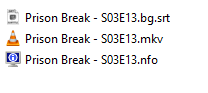
srt is in UTF-8.
I have even created new library for tv shows with just that folder, but no success with the subtitle file.
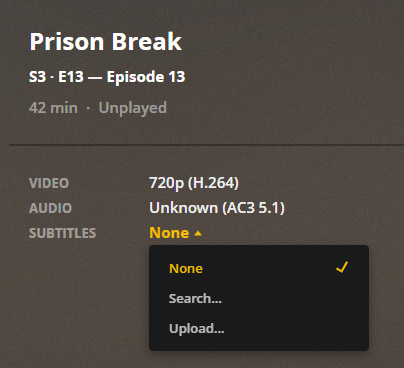
There must be a way to debug this issue?
I have created new library with just this files.
looking up the language code, If BG is indeed Bulgarian, would you be willing to try the 3-letter ISO code for it? bul ( ref: https://www.loc.gov/standards/iso639-2/php/code_list.php )
Sidecar subtitles for tv shows need the Season folders. Do you have correct season folders?
Please tell the full folder structure, starting at the folder to which you have pointed the library.
Please dont get me wrong, but I cant understand that a movie is recognized, as shown in the screenshot above, but the subtitle file which has exact the same name not. When I start the movie from VLC for example, it looks for a subtitle file with the same name.
Why is this behavior in Plex made so complex. This would be very user friendly, right?
I have one mkv file, one srt file with the same name, then combine them together and everything is fine.
Manually, I can add the subtitle file and everything is working fine, just the automatic combining is not working.