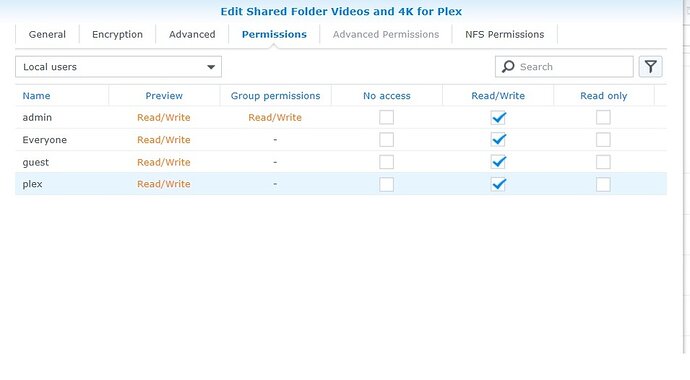Server Version#: DSM 6.2.2-24922 Update 4
Player Version#: 1.18.7.2457 - 77cb9455c
Hello all hope you can help, my issue has been referred to the plex community as the synology community forum are unable to help.
My Synology Nas has 4TB of total usable storage (second drive is a backup mirror drive)
Currently my film library (under the shared folder Plex) is using up most of the HDD space leaving us not much space for important family files and folder backup.
I have an external HDD that has enough space to hold the films and shows too. My intention was to path the external hdd within plex so that plex can stream the video content from the external HDD freeing up internal HDD space. But with all permissions allowed and the external drive been correctly setup on the NAS when you try to assign the “movies” folder in plex, plex can see the External HDD and its Folders but when you go to save and apply the changes it says “your changes could not be changed” I’ve attached a photo of the folder path and the error.
Is there anything om doing wrong or is the task I’m trying to achieve not possible?
Which would result me in shelling out a lot of money on two 8tb drives to allow enough internal storage space.