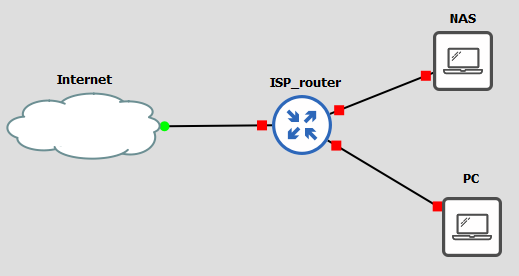Are you and the Synology in the same location?
Yes.
The Synology, my PC, my laptop, my router are in the same room, the same network.
I think your initial observation that the ‘GET’ seems blocked is correct.
Something in your PC is not allowing you to connect TO port 32400 on the Syno.
It’s only allowing port 5000
Does this make sense to you?
Yes, but that doesn’t explain why it’s not working from my laptop.
I am thinking of connecting NAS to my switch, connect my PC to the switch, as well as the router and try it.
I’ll see if the router is not the problem in some kinky way, otherwise I have no idea
Normal wiring is this:
Internet <-> modem/router <-> Switch
|
|
-----------------
| | |
Devices here (NAS, PC, etc)
Is this how you have it ?
The idea here is that everything on the same subnet is connected to the same switch
The switch connects to the modem/router so all devices are connected to the outside and each other (through the switch)
48 port? LOL! Yes, it would be pointless.
What’s the IP address of your computer please? It should be 192.168.1.??
The router is either 192.168.1.1 or 192.168.1.254 ?
The router has 192.168.1.1, my PC is 192.168.1.10 and NAS is 1.18
This is ridiculous.
What you are describing is a ISP_router which is only allowing port 5000 on the lan between devices.
Your Plex logs show the Syno can talk to the internet.
You chatting here proves you can.
But you only have access to port 5000 of the Syno. WTH???
Did you need to create any special rule in the ISP router to allow you to connect to it?
Please confirm the Syno’s Network configuration for ETH0 ?
It has a Default Gateway and DNS to point to the LAN side IP address of your modem router,
Also make certain it’s set as the default adapter
This makes no sense.
IF - you can talk to port 5000 of the syno,
AND - the Synology firewall is disabled
AND - PMS is running
THEN - you can open http://192.168.1.18:32400/web
If not, there is something else blocking the connection.
I am at a loss. There is nothing between you and the syno except for the ISP device.
I regret but must sleep now. I’ll be back after I wake.
Alright.
So, I connected router, PC and NAS to my switch, like on your drawning.
That means, in some kinky way, my ISP router won’t let me get to 32400 port
bingo… you got it. ![]()
I removed “NAS_Plex”
Restart your browser and open it again … You’ll be all set.
I’m off to bed
Hi, just upgraded from an old DSM 6 install to DSM 7. I appear to have ballsed it up, I think by having read a mix of old guides from DSM7 just came out that needed the old DSM6 app uninstalled first, but perhaps now the new app was already trying to migrate everything anyway?
I’ve got the old Plex folder which I gave the new Plexmediserver account permissions to but I also now have a seperate PlexMediaServer share & when accessing Plex in browser it is looking to setup a new server. Can anyone advise best way to get from this situation to getting my old server migrated properly?
In the FAQ is the migration procedure
There are two Scenarios ( 1 & 2 ). Scenario 2 probably applies to you.
Given you have a balled-up DSM 7 installation
-and-
Your data is still in the “Plex” shared folder
-then-
- Uninstall the DSM 7 app with the ERASE option (gets rid of the bad DSM 7 install)
- Download the appropriate package from https://plex.tv/downloads
- Follow the procedure in the FAQ.
– BE ABSOLUTELY CERTAIN to click “Apply to this folder, sub-folders and files” when granting FULL CONTROL permissions
Migration takes time. ( about 3 minutes for each 1000 media items you have indexed ).
Be patient and wait.
Use a 2nd session tab to the Syno if you want to monitor its progress
Thanks very much, I was coming to the same conclusion to uninstall with erase and go from there, so thanks for confirming. I’ll give it a go now
All sorted by looks of it.
1st time around, even though I was already scenario 2, I uninstalled the old DSM6 app, not sure if should have done a repair 1st? But on install of the fresh DSM7 it didnt give the expected error re needing to give permissions to the Plex share, so seemingly didnt think it was an upgrade at all & just succeeded to install as new. I;d then granted the perms to the Plex share seperately afterwards.
This time as I’d already granted the perms to all sub folders it found the Plex folder & went through as an upgrade as expected. All looks wel;l now, thanks for the support.
Yeah, you gotta watch out for Repair. That is where it goes off the rails.
It repairs using the BETA DSM app – which doesn’t work anymore (we can’t get Syno to update it)