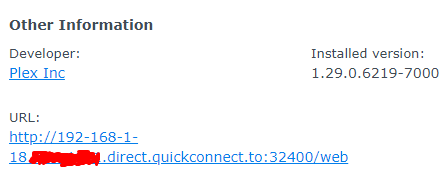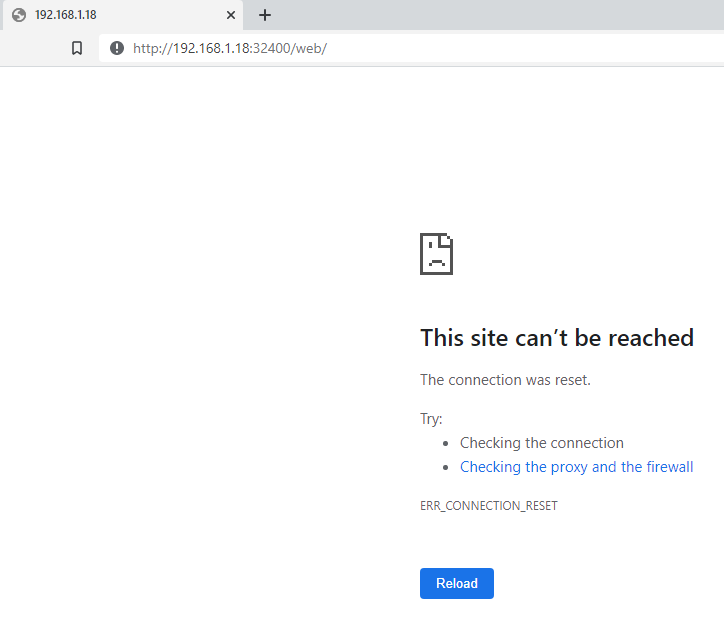Currently, as I am looking, there is no Plex folder in the Shared folder or File station as I deleted everything and reinstalled it.
Do you have a PlexMediaServer shared folder?
If not, please let me know and I’ll delete the server entries on plex.tv so it will also know you’re starting fresh
Good.
Now I know what you have. (which is what happens when the beta package installs)
- Uninstall the package you have now (1.21.0-3744)
- Make certain to click the “ERASE” option
-
We’re going to completely remove what the beta package wrote so you can start clean
-
Click the
Synology (DSM7)package selector -
Download the 64-bit Intel package file.
-
When it finishes, open Package Center
-
Click “Manual Install”
-
“Browse” to get the SPK file you just downloaded
-
Install it.
-
We will first try a Normal Installation
-
Click Next - Next - Done and let it install.
-
After it finishes, Open your Synology : http://Lan.IP.of.Syno:32400/web
-
Plex/web should load for you
-
During this first-time run, it will take some time as it creates all the directories and unpacks all the other files it needs
-
You should see the “Sign In” and “Got It”
-
From there, you will be in the Setup Wizard to create library sections
As reference, in case you need it, here’s how to give PlexMediaServer permission to read your media shared folder.
If you run into a problem claiming it, there is an installation menu option which will help claim it for you.
I’ll help you with that should you need it.
Open FileStation
Open “PlexMediaServer / AppData / Plex Media Server”
Right-click “Logs” → “Compress to Logs.zip”
Download that zip file and attach here.
Checking now
PMS is running, Please show me what you’re seeing ?
(Screenshot)
NO NO.
Do not use QuickConnect. It won’t work.
You must use http://192.168.1.18:32400/web first time.
Are you on the same home LAN with the machine or is it located somewhere else.
Then show me Plex/web (what your browser shows you as you launch Plex)
I know, but it doesn’t work either.
Sure we are on the same network, both my PC and the NAS are connected to the same router placed 2 meters away from me
You have a networking problem
Where is the NAS? Is it sitting next to you?
Look here ![]()
PMS is running on the port and listening
Sep 20, 2022 07:52:09.341 [0x7f9a9f5177c0] DEBUG - NetworkInterface: Notified of network changed (force=0)
Sep 20, 2022 07:52:09.341 [0x7f9a98f40b00] DEBUG - NetworkInterface: Watching for changes on the interfaces.
Sep 20, 2022 07:52:09.342 [0x7f9a9f5177c0] DEBUG - Detected primary interface: 192.168.1.18
Sep 20, 2022 07:52:09.342 [0x7f9a9f5177c0] DEBUG - Network interfaces:
Sep 20, 2022 07:52:09.342 [0x7f9a9f5177c0] DEBUG - * 1 lo (127.0.0.1) (00-00-00-00-00-00) (loopback: 1)
Sep 20, 2022 07:52:09.342 [0x7f9a9f5177c0] DEBUG - * 3 eth0 (192.168.1.18) (90-09-D0-10-C5-D5) (loopback: 0)
Sep 20, 2022 07:52:09.342 [0x7f9a9f5177c0] DEBUG - * 4 eth1 (169.254.126.226) (90-09-D0-10-C5-D6) (loopback: 0)
Sep 20, 2022 07:52:09.342 [0x7f9a9f5177c0] DEBUG - * 1 lo (::1) (00-00-00-00-00-00) (loopback: 1)
Sep 20, 2022 07:52:09.342 [0x7f9a9f5177c0] DEBUG - Creating NetworkServices singleton.
I am not really convinced this is a network problem since I can ping it and I can telnet to it using port 32400.
I created a HAR file from my browser it seems like GET web gets blocked immediately and it won’t even leave my PC, no idea why
If you open the Synology Control Panel → Security,
Do you have the firewall enabled?
HAR file ?
No, the firewall on NAS is disabled.
I also tried to access PMS from my laptop, doesn’t work either
Let’s back up.
- You can connect to the Syno at 192.168.1.18:5000, right?
- You can’t connect to the Syno at 192.168.1.18:32400/web, right?
Correct.