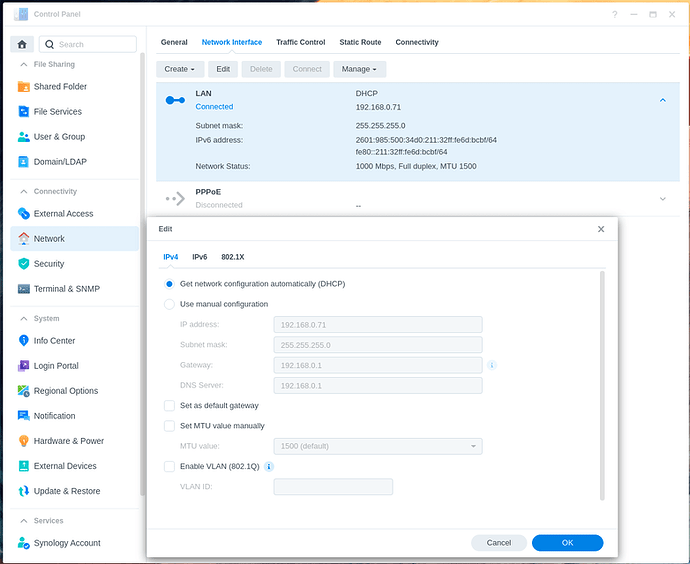Server Version#: 1.23.5.4801-7000
Player Version#: Web-based(?)
Good morning,
Last night I sat down to watch a movie with my kids and discovered that my PMS was no longer showing on any of my devices (web-based access, NVIDIA shield, mobile apps). Logged onto the Synology Server (DS918+) to verify that the service was running and it was.
So I figured that I needed to update the PMS version. At the time, I was running DSM 6.x, and noticed on the Plex site that there was a DSM7 and a newer Plex file for that.
That led me down the rabbit hole of upgrading my DSM version to DSM7 from 6. I carefully read the thread on this forum, as well as others, and followed the steps for migration carefully. I believe everything worked properly, the permissions were properly set, and I can now access the server locally.
However, I cannot “claim” the server and associate it with my Plex account/Lifetime Plex Pass for some reason. I’ve tried multiple browsers, multiple devices, clearing cache, uninstalling and reinstalling, and claim codes. I even followed the instructions here and renamed the “Preferences.xml” file in DSM7 using a command line prompt.
Nothing has fixed the issue. When I open the server in a web browser using the http://[server IP]:32400/web address, I can see the server and all my libraries, but when I go to the general settings for the server and attempt to use the “Claim Server” button, all it does is spin for a bit and then reset. Sometimes it will throw an error, saying that it cannot connect to Plex.tv, so I believe there is something wrong with the server’s communications with the website.
I have manually forwarded the TCP port 32400 to the server’s IP, and I am not running the firewall inside DSM7, so I have absolutely no idea why I can’t claim the server.
Most recent log is attached. Thanks for your help.
2019-07-19 Plex Media Server Log.log (234.7 KB)