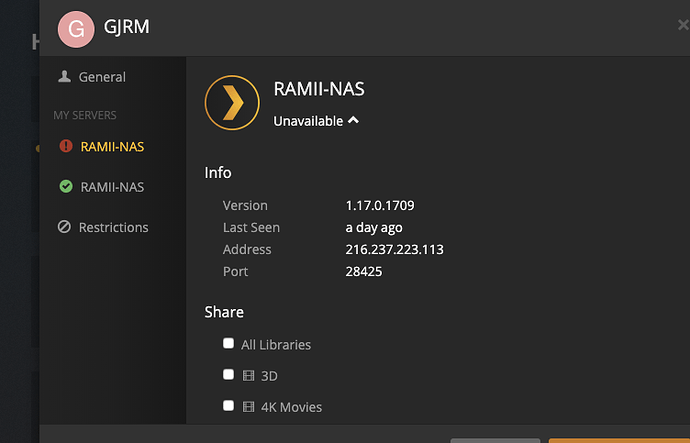Server Version#: 1.17.0.1709
Player Version#: 3.108.2
Hi, I am running PMS on a Synology DS3617xs. Is running on it’s own SSD volume and using the version of plex directly in the synology package center. All had been working ok until a few months ago when the server showed as being offline. When I restarted the service & rebooted the synology, the service came up fine, but it showed as a separate server in my account with the same name! At the time, I took couldn’t figure what may have happened, so I went ahead & changed the friendly name of the server & had to re-attach to my account. I also had to change all the shares for my 15+ users and assist some on how to locate the newly renamed server.
I figured it was a fluke or something, until this am. When I got up, the service was stopped on my synology again & when I reboot/restart the synology, and try to open Plex, it still showed offline…I then go to the package center & open it directly from the internal server IP & it runs through the setup manager again! It shows all the same libraries I already had, but it is now Another server instance in my Plex with the original still showing offline! The server name is the same again, but looks like I will have to do the same I did a few months ago with editing the shares/servers to my users & to assist them on setting up their clients so they can see the server and stream again! Is there a reason/explanation for this & is there a fix? Is there something I did wrong, or a setup process I missed? I have been using PMS for years now & hadn’t ran into any issues like this before! Any assistance would be greatly appreciated! I am attaching server logs also in case you can assist.Plex Media Server Logs_2019-09-30_10-26-06.zip (3.2 MB)