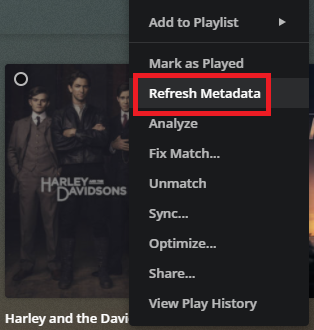Plex recognizes external SSA/ASS subtitles. See Adding Local Subtitles to Your Media.
- Make sure you have Local Media Assets enabled.
Plex Web -> Settings -> Server -> Agents -> Shows.
Check the box for Local Media Assets (TV) in Personal Media Shows, The TVDB, & The Movie Database (screenshot below).
- Refresh the metadata for the show (or library if multiple shows). In Plex Web, go to the appropriate TV Show library. Mouse over the show icon. Click the three vertical dots in lower right corner. Choose Refresh Metadata. Alternately, mouse over library name in left panel, click on three vertical dots to right of library name, choose Manage Library -> Refresh Metadata.
If the above does not work, then:
-
Plex Media Server version & platform (Win/Linux/etc)? See https://app.plex.tv/desktop#!/settings/devices/pms.
-
Please share directory structure and file names, including extension.
-
Make sure you follow Plex naming guidelines for TV shows. Plex is very picky with naming for TV shows. Suggest you follow the recommended naming as closely as possible.
Plex Docs -> Your Media -> TV Show Naming & Organizing
- If you change directory structure and naming, Plex Dance the entire show.