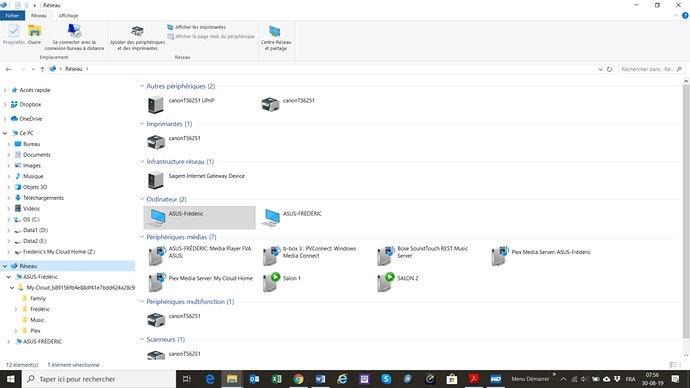Hi, I have a WD my cloud which seems to be operating correctly (I can load and move files etc) but Plex has lost the connection showing the message “The server “My Cloud Home” is unavailable”. I feel like I have tried everything to connect the two but i’m sure there is something obvious I am missing!! Any guidance would be greatly appreciated, Paul.
In that case… let’s quickly repeat some steps/checks – just to be sure 
Can you access your Plex Media Server through Plex Web using either the online version (https://app.plex.tv/desktop) or the version installed right on your server (https://[ip-address-of-your-WD-MyCloud]:32400/web)?
If both don’t work… what error message do you get when using the IP address of your WD MyCloud?
I’m having the exact same problem.
thanks for the reply, really appreciate the help. it wont connect for either the web / app / server. sorry to sounds like such a dummy but how do I connect using the IP address? thanks
Just enter the the address into your browser.
It should be the same as when you access the MyCloud’s admin interface… except you include the :32400/web part
Example:
https://192.168.178.5:32400/web
just replace the 192.168.178.5 part with the actual IP address of the MyCloud drive within your home network.
I’ve gone into the settings within the my cloud app but I have no idea how to find the IP address?!??,sorry. I did notice that the connection type is “Local”, is this causing the issue. The connection issues have only happened the last week or so since the cloud updated.
You should be able to get find the IP address of your MyCloud device through your router.
When you access your router, there should be an option to list all devices connected to your home network and their names. This list will also show their IP address within your home network.
Depending on your router this overview page should also allow you to assign the WD MyCloud a static IP address. If that’s an option, do it – this way you should always be able to access Plex via that IP address (and without searching the “current” IP address at all times).
Let me know if this works for you ![]()
Alternative (from WD’s own support page):
WD recommends to scan your network with a terminal app called arp and then to check the output for the line with your MyCloud’s MAC address – next to that you’ll find your IP address. That being said… that doesn’t look particularly fun or pragmatic (but still… could be used as a last resort).
https://wdc.custhelp.com/app/answers/detail/a_id/20773/~/how-to-obtain-the-ip-address-of-a-wd-networked-device#subject3
found the IP (thank you) and entered into the browser (using https://192.168.0.3:32400/web) but it says the page cannot be displayed??
hmmm… that implies the server might not actually be running.
can you double-check in the app center of the MyCloud and (if needed) restart the Plex Media Server there?
sorry, where is the option to restart the server in mycloud?
@paulomatthews2001_yahoo_co_uk I restart my MyCloud using the mobile app. So on my phone, I open the MyCloud app. Top left corner I click on the three lines. Then I click on Settings. I click on the device’s name (mine is Family Home Duo). In that latest screen, I go down to the bottom and select Reboot.
Now having said all of that, yesterday I was having issue connecting my Plex to MyCloud. This appears to have resolved itself overnight. Perhaps Western Digital is pushing the latest Plex out to their NAS’?
great, thanks everyone i’ll try this.
superb, back online again, thank you so much everyone, really appreciate the help.
Couple of quick questions. I am having the same issue. My screen is also saying “My Cloud Home is Unavailable.” And also “Unable to connect to “Gabe’s My Cloud Home” securely”.
- Was yours saying the same thing?
- Does My Cloud Home connect securely to Plex? I never got a green checkmark by my server
I have yet to reboot it, and I understand your issue got resolved. but just wanted to check with you first before I did.
Thanks, Gabe
as far as I can judge it looks different from what the other user(s) had described.
how are you accessing your Plex server?
through the online version of Plex Web (https://app.plex.tv/desktop) or your local PMS’ IP address (https://[local pms ip address]:32400/web)?
What happens if you allow insecure connections?
I have a MacBook Pro. I’m accessing through the app.plex.tv/desktop as well as the local PMS IP address. Still am getting this message after trying to allow insecure connections. Please help. ![]()
I recommend to have a look at this support article / troubleshooting which should help getting to the core of the issue:
https://support.plex.tv/articles/204604227-why-can-t-the-plex-app-find-or-connect-to-my-plex-media-server/
Thanks. That worked for me.
Hello evrybody
I bought a WD My Cloud Home 4Tb and two Bose Soundtouch 10. I can not copy music to My Cloud Home and can find it via SoundTouch. I am sure there is something wrong, but I don’t know what.
Some help will be appreciated.
I have reviewed all that is said above in this topic, without success.
What I see:
Via the My Cloud app (under Androïd and under my Windows PC), I see three directories: Family, Music and Plex. I have 5 subdirectories in Plex: Shared Home movies, Shared Movies, Shared Music, Shared Photos, Shared TV Shows.
I copied 2 our 3 musics under Sharede Music and I can see then with the My Cloud App’s
Through the Soundtouch app, I was able to add “My Music Library” which can play my Windows Media Player Playlists. I was also able to add a service with NAS, the name I see is “Plex Media Server: My Cloud Home”. I suppose this last one is effectively my My Cloud Home.
But if I click on this “Plex Media server…”, I see 3 directories named video, Music and Photos. If I click on Music, I see 6 directories (the same names than using My Coud App)… If I click on Shared Music (any other of these directories) I have just a search zone with a title “explorer la bibliothèque musicale” (in English Explore the music library), but nothing to search.
On the Web App of Plex, I se 2 servers named “Asus-my name” and “My Cloud Home”.
I was obliged to set “My Cloud Home/Server/Allow Insecure Connexion” otherwhise I was unable to to connect to My Cloud Home securely (same msg then vin721 above).
Thank you for your advises.
To follow my first msg above, I suppose that my problem is to place my music files on a public directory. But I don’t find a public directory under the server “My Cloud”. See the printscrren hereunder (I am not sure how to load an image in this forum, I hope my used method is teh good one)
Best regrads