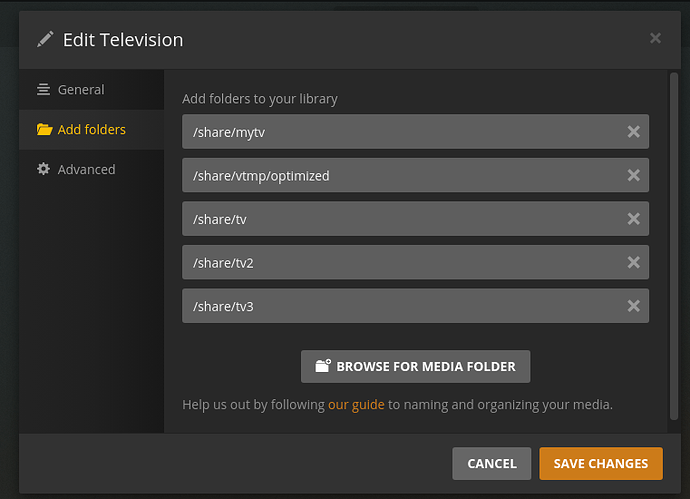there are many problems here.
I cannot see why they are occurring (you turned off DEBUG logging)
DEBUG ON = default. Log files are Fixed Size. You save nothing by turning DEBUG off. Please turn it back on and leave that way.
Your database is badly fragmented.
Jan 03, 2021 02:11:48.774 [0x7f70296fb700] WARN - Took too long (0.180000 seconds) to start a transaction on ../Library/MetadataItem.cpp:1079
Jan 03, 2021 02:11:48.775 [0x7f70296fb700] WARN - Transaction that was running was started on thread 0x7f70296fb700 at ../Library/MetadataItem.cpp:6871
Jan 03, 2021 02:11:50.176 [0x7f6fcf735700] ERROR - Error parsing XML: Empty or non-existant file..
Jan 03, 2021 02:11:51.046 [0x7f6fcd9e9700] WARN - SLOW QUERY: It took 270.000000 ms to retrieve 22 items.
Jan 03, 2021 02:11:51.534 [0x7f6fc6e6b700] WARN - SLOW QUERY: It took 270.000000 ms to retrieve 17 items.
Jan 03, 2021 02:11:51.581 [0x7f6fcdfc5700] WARN - SLOW QUERY: It took 950.000000 ms to retrieve 60 items.
Jan 03, 2021 02:11:52.797 [0x7f6fcdfc5700] WARN - SLOW QUERY: It took 280.000000 ms to retrieve 29 items.
Jan 03, 2021 02:11:52.827 [0x7f6fcd9e9700] WARN - SLOW QUERY: It took 210.000000 ms to retrieve 18 items.
Jan 03, 2021 02:11:53.369 [0x7f6fae88f700] WARN - Took too long (0.150000 seconds) to start a transaction on ../Library/MetadataItem.cpp:6871
Jan 03, 2021 02:11:53.369 [0x7f6fae88f700] WARN - Transaction that was running was started on thread 0x7f6faee6b700 at ../Library/MetadataItem.cpp:1079
Jan 03, 2021 02:11:53.535 [0x7f7028855700] WARN - SLOW QUERY: It took 210.000000 ms to retrieve 1 items.
Jan 03, 2021 02:11:54.366 [0x7f6fcdfc5700] WARN - SLOW QUERY: It took 240.000000 ms to retrieve 19 items.
Jan 03, 2021 02:11:55.181 [0x7f6fcdfc5700] WARN - SLOW QUERY: It took 270.000000 ms to retrieve 18 items.
Jan 03, 2021 02:11:55.492 [0x7f6faee6b700] ERROR - Error parsing XML: Empty or non-existant file..
Jan 03, 2021 02:11:55.499 [0x7f6fafd11700] ERROR - Error parsing XML: Empty or non-existant file..
Jan 03, 2021 02:11:55.505 [0x7f6fafd11700] ERROR - Error parsing XML: Empty or non-existant file..
Jan 03, 2021 02:11:55.508 [0x7f70296fb700] ERROR - Error parsing XML: Empty or non-existant file..
Jan 03, 2021 02:11:55.536 [0x7f6fcffff700] ERROR - Error parsing XML: Empty or non-existant file..
Jan 03, 2021 02:11:55.546 [0x7f70296fb700] ERROR - Error parsing XML: Empty or non-existant file..
Jan 03, 2021 02:11:55.548 [0x7f6fc4e31700] ERROR - Error parsing XML: Empty or non-existant file..
That missing file:
PMS is trying to find it through the Multimedia share.
The file is not named correctly.
Jan 03, 2021 03:54:55.645 [0x7f70393f2700] ERROR - Unknown metadata type: folder
Jan 03, 2021 03:54:55.797 [0x7f70393f2700] WARN - SLOW QUERY: It took 290.000000 ms to retrieve 1 items.
Jan 03, 2021 03:54:55.807 [0x7f70393f2700] ERROR - Unknown metadata type: folder
Jan 03, 2021 03:54:55.827 [0x7f6fcee6b700] WARN - SLOW QUERY: It took 370.000000 ms to retrieve 0 items.
Jan 03, 2021 03:54:56.347 [0x7f7039738700] ERROR - Error opening file '"/share/CACHEDEV1_DATA/Multimedia/VIDEO/Видео - Фильмы/Сериалы/Ход королевы (The Queen's Gambit) (2020) USA/1.mkv"' - No such file or directory (2)
Jan 03, 2021 03:54:56.403 [0x7f70299e9700] ERROR - Error opening file '"/share/CACHEDEV1_DATA/Multimedia/VIDEO/Видео - Фильмы/Сериалы/Ход королевы (The Queen's Gambit) (2020) USA/1.mkv"' - No such file or directory (2)
Jan 03, 2021 03:54:57.544 [0x7f7039738700] ERROR - Error opening file '"/share/CACHEDEV1_DATA/Multimedia/VIDEO/Видео - Фильмы/Сериалы/Ход королевы (The Queen's Gambit) (2020) USA/1.mkv"' - No such file or directory (2)
Jan 03, 2021 03:54:58.655 [0x7f70299e9700] ERROR - Unknown metadata type: folder
Jan 03, 2021 03:54:58.783 [0x7f70393f2700] WARN - SLOW QUERY: It took 250.000000 ms to retrieve 51 items.
Jan 03, 2021 03:54:58.787 [0x7f70299e9700] WARN - SLOW QUERY: It took 320.000000 ms to retrieve 1 items.
Jan 03, 2021 03:54:58.789 [0x7f70299e9700] ERROR - Unknown metadata type: folder
Jan 03, 2021 03:54:58.792 [0x7f70384d4700] WARN - SLOW QUERY: It took 220.000000 ms to retrieve 0 items.
Jan 03, 2021 03:55:00.902 [0x7f70384d4700] ERROR - Unknown metadata type: folder
Jan 03, 2021 03:55:01.122 [0x7f70384d4700] WARN - SLOW QUERY: It took 470.000000 ms to retrieve 0 items.
Jan 03, 2021 03:55:01.138 [0x7f70384d4700] ERROR - Unknown metadata type: folder
https://support.plex.tv/articles/naming-and-organizing-your-tv-show-files/
https://support.plex.tv/articles/naming-and-organizing-your-movie-media-files/
After all files are properly renamed, then
- Scan files
- Empty Trash
- Clean Bundles
- Optimize Database
We always tell everyone to NOT use the Multimedia share.
To remedy the database — Optimize it then restart Plex.
Your scheduled tasks should have it set to optimize every few days. If you’ve disabled it, turn it back on.