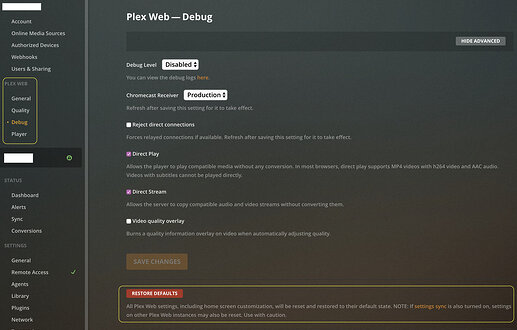There was an unexpected error loading this library
Go to Settings, then on the left under PLEX WEB click on Debug (click on Show Advanced if you don’t see Debug), and then click on Restore Defaults – please take note of the accompanying warning!
I’m having the same issue.
Does this mean the only solution is to set everything back to default? Does that mean all metadata and library organization will be lost? If so, yikes!
The warning doesn’t mention any of those items so no none of those things will be reset. The only thing that gets reset is what’s described exactly in that warning which is the layout of your plex web home screen.
I am having an issue where the server is not found, will this solve that issue??
No idea. What happens if you try it?
ok, I’ll give it a bash.
Do you have any other ideas as to why I can’t see the server, I have followed all the instructions from support.
Another thing I have noticed, it appears the server is not starting at system boot and I have it selected in the start-up options.
This could be a Catalina issue to prove that i’ll have to roll back to High Sierra 
Sorry, I don’t have much luck/experience troubleshooting server issues. You should probably keep posting to your original thread, because at this point you’re hijacking the topic of this thread.
Sorry, but I have to say that your suggestion to reset the defaults actually worked.
I don’t actually see the words “Restore Defaults” anywhere in the Debug tab or anywhere in Settings. Does this only appear in a specific version? What am I doing incorrectly. Thanks!
i “Restore Defaults” but the problem continues
I have the same issue, restore defaults also does not work.
Interestingly the Recommendations tab shows results and indicates the libraries are all present just not displaying.
Yesterday I installed a new Freenas jail with the latest Plex Media Server via pkg, renewed mounts and re-configured Movies, TV and Music libraries.
The initial library scans seemed to work and I have my movie list (963 titles) and TV shows also displayed via Library. I have returned home 24 hours later to find I’m back to square one with working Recommendations and unexpected errors on Library tabs.
Hoping this helps somebody with more clues than me to determine the issue.
Make sure the scheduled tasks are running. After ingesting into or deleting a lot of items from Plex, the database usually needs optimization.
This is automatically done during the server maintenance, but you can also trigger it manually.
Do it, then see what comes out of it.
Thanks for the tip I have started the Optimize Database process and confirmed that Scheduled Tasks are configured to run.
Web Client 4.8.4
Server: 1.18.2.2041-3d469cb32
Plex Media Server
PC
FreeBSD 11.2-STABLE
Thanks OttoKerner!
Optimize Database appears to have done the trick and libraries are now displaying again.
Very much appreciate the assistance!
Again, do you know what I need to do or go to find this?
Also, where is the “Troubleshooting” button or tab or whatever. Can’t find that either, as I was trying to trigger the optimization as suggested above. Thanks!
Here is what I posted before; make sure you’re using the web browser to access your Plex Media Server (e.g. https://app.plex.tv/desktop):
What version are you using
Oh, I see it now. Alas, pressing it did nothing visible. I also tried again a day later, and again just now. I’m only seeing an empty Home screen, as if I’ve never added a library before. I’m starting to get scared that all the work I did is gone forever.
Is there someone I can talk to directly to walk me through all my options? Thanks!
I had the same symptom just now. In the Plex server (web UI) I clicked on my server’s name because none of the shared media folders inside it were being listed so I though clicking it might trigger something. Instead, I saw the error " There was an unexpected error loading this library".
It then suggested I visit the forum, where I searched for that error message and found this topic.
Accidentally, I used the same browser tab to visit the forum (taking me away from the server Web UI). I used the back button to return to the server’s Home page, which was then refreshed. So, it would appear that simply refreshing Plex’s Home page seems to have resolved the issue for me.