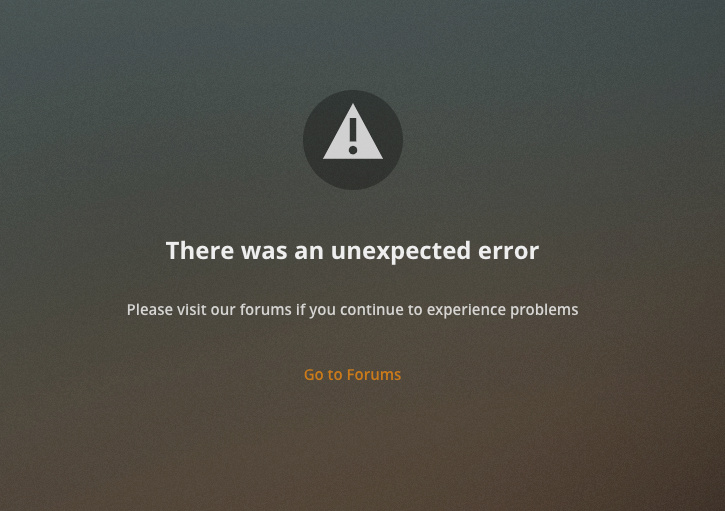I just purchased the addon and linked my accounts and I’m getting this whenever I try to go into the Tidal section
Make sure to use app.plex.tv and not the local app.
If you use a “special” web browser, keep in mind that your browser needs support for DRM.
You may want to restart both your server and your client(s) after adding Tidal.
I have the same problem, even with https://app.plex.tv but I also have issues where none of the other plex content like Web Shows plays due to the “H4.Not Supported” error that is so popular. Finally, my iOS Plex client doesn’t even show any of the Plex content. It’s not even a source. It’s almost like there is something screwy with my Plex Pass or something.
UPDATE: Wow, so restarting clients seems to have mysterious effects of something fixing some Plex content while not others. Sometimes it’s half-fixed where media loads but then does bizarre things like playing two podcast streams simultaneously when I try to skip forward and things get all messed up where I have two streams but a fraction of a second out of sync with each other. Sometimes artwork doesn’t load. Sometimes other Plex content is broken. Seeing that this happens on my laptop, my appleTV and my iPad and in similarly random ways, is there possibly something plaguing the servers of these services?
I gave up, the customer support from Tidal was atrocious and from Plex was non-existent.
@livejamie Dang, I was afraid you’d say that. I’m really looking for a better home player since the Apple Music on Apple TV is so bad.
This topic was automatically closed 90 days after the last reply. New replies are no longer allowed.