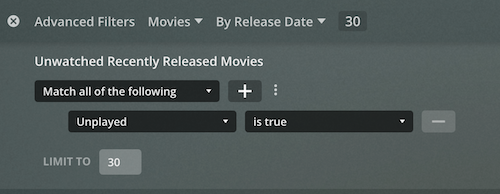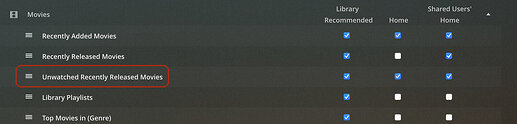Sure!
So, in my Smart Collection I have the following filter setup on my Movie library:
This is then setup on the home screen as a dedicated row for me and for users’ home screens.
The results displayed for users match my admin account unplayed status rather than theirs - their row and my row display the same results. I didn’t test if they got the same results if they went into the collection itself - this Smart Collection is intended just for Home display so didn’t think to check that far once this issue was noticed.
I honestly only have a couple users and it’s not a big deal to me but hope this might be helpful for troubleshooting user vs admin smart collections.
Mine is actually with a Movie library so if it’s preferred to start a different thread I don’t mind.
These still look like specific regression fixes rather than new fixes; newly identified bugs like this one would typically be in an unlocked code development while released betas are in a locked code except for significant regression fixes. As far as I understand code releases anyways… I may have some terms wrong. This looks like a large number of fixes for a release candidate so I’m sure some of the devs are banging their heads on desks already. 
2 Likes
Thanks. I did find a bug report already existed, Sorry no one acknowledged this in topic previously. I don’t have an eta.
1 Like
The results displayed for users match my admin account unplayed status rather than theirs - their row and my row display the same results. I didn’t test if they got the same results if they went into the collection itself - this Smart Collection is intended just for Home display so didn’t think to check that far once this issue was noticed.
Interesting, i toyed with the idea of filtering out played items under tv shows as it makes sense as i expect the majority of people will be searching genres and top lists for something to start.
Hopefully it gets addressed also. At the moment i’ve sent all my smart collections to the bottom of the library via naming sort and will continue running my manual collections via Plex-Auto-Collections script.
For me it was a “spouse friendly” setup (but thought it’d be useful for my occasional user) to keep stuff I’ve been adding to Plex fresh by having watched content move off Home - the first screen - keeping the older, but still recent stuff (either added or released), front and center. After years in video stores, it’s kinda keeping the “new release wall” setup but with a dynamic option not possible with physical tapes\discs by removing the clutter of already watched stuff. In fact, that’s the poster I use for the collection (old Blockbuster “New Release” wall of movies). 
1 Like
They are all on the roadmap though!
as we roll closer to the 20th day of this new feature being released, BROKEN -
I wonder if the roadmap being used even has a waypoint still for Smart Collections
New Public PMS was released today and Smart TV Collections still do not work for shared users.
That’s a 1.22.3 public release. I wonder if the fix will be in the 1.23.0 release version instead (even though 1.22.3 has the Smart Collections feature).
On 1.23.1.4528 I went ahead and checked with a user and it’s showing my watch history in an “unwatched recently released” smart collection (see above) - though there wasn’t a reference for a fix in the release notes so I wasn’t expecting it, I had my user test anyways and check display in the collection, not just Home Screen row, and it has the same results so it’s definitely a smart collection bug rather than a smart collection as row on Home Screen bug.
I hadn’t tested that previously so thought I’d flesh that out a bit this time. 
the new release count is now up NINE, I think.
It’s getting hard to keep track of now as we are 24 days past the release of this new BROKEN feature
NINE versions of PMS have been released after the initial roll out of Smart Collections and we are still no nearer to a fix
Yup, tested the new beta as soon as it dropped and the Smart TV Collections are still broken 
Yea, I keep asking my friends to let me know when they can see something in The Keeley Hawes Collection… so far… squat.
Just like the movie 28 Days Later
We can’t seem to get away from a BUG in TV Smart Collections
with no cure in sight, and now we are 28 days into the release of this broken Smart Collection thing
Who knew the roadmap for this fix was going to be 3 to 4 continents away on this map
30 Days sense being reported and still no sniff of a fix
It’s starting to feel like Smart Collections is going to be one of those Plex features that gets released and then just dies with no other fixes or enhancements
A new PMS beta just dropped, and yet again there’s no fix for Smart TV Collections. (1.23.1.4571)
I feel like we’ve been forgotten.
1 Like
I guess them (someone from plex) commenting in here 20+ days ago is suppose to be enough.
Again, Smart Collections seem to be heading towards that list of features that get released and then just dies with no other fixes or enhancements
I recall, about a Year ago, the Feature Request to add actor images to the Android Apps was closed as ‘Implemented’.
If ‘Implemented’ means the actor images were added - Job Done.
If ‘Implemented’ means clicking an actor image takes you somewhere…
Close Enough?
Maybe Smart Collections is Close Enough.
1 Like
I still click on those actor images now and then expecting something to happen
over a month later and still broken
Smart Collections seems to have officially moved into the list of features that Plex has given up on, forgotten, or ignored, or thinks is good enough as is
Looks like business as usual here in Plex land today -
Just waiting on broken features to get fixed
![]()