Is there a way of getting the Plex library to handle a TV series where each “Episode” is made up of multiple parts, like S01E01P1 > S01E01P4, but when at the series in IMDB these 4 parts are listed as individual episodes. So the show that have which I have as 14 episodes for season 1, in imdb is 42 episodes.
Because of this, the 14 episodes have the names of the first 14 of 42 episodes, and not the names of the 14 mini-series within the season.
I would really love for Plex to handle this and for me to not have to rename 42 episodes by a number of seasons.
it does, see here:
https://support.plex.tv/articles/naming-and-organizing-your-tv-show-files/
to show 2 episodes in line file:
/TV Shows/ShowName/Season 01/ShowName – s01e01-e02 - episode name
to ‘share’ 1 episode across 3 files:
/TV Shows/ShowName/Season 01/ShowName – s01e01 - episode name - pt1
/TV Shows/ShowName/Season 01/ShowName – s01e01 - episode name - pt2
/TV Shows/ShowName/Season 01/ShowName – s01e01 - episode name - pt3
I looked at the article before posting. It doesn’t cover what my situation is.
To have Plex show all the files (42) as individual episodes and not just 14 of them, I would have to rename each file I think, like:
- CurrentName => NewName
- S01E01P1 => S01E01
- S01E01P2 => S01E02
- S01E01P3 => S01E03
- S01E01P4 => S01E04
- S01E02P1 => S01E05
- S01E02P2 => S01E06
As each of the 14 episodes has a title, and multiple parts to each episode, each of which has a title as well.
Plex is showing only 14 episodes as there is only S01E01 through S01E14, but each episode has multiple parts, are separate files with their own titles, as well as the episode title.
Ah, so you want all 14 files to show up individually? That is not possible the way you would like it to, so you will have to hack it in.
Your latest thought is correct, you must name each episode as individual episodes, however Plex will attempt to pull metadata for these from TVDB/TMDB, and it will immediately be incorrect. You will have to fix the metadata for the first 14 episodes, since Plex thinks they are the original 14 episodes. Then, you will need to add in metadata for the other 28 episodes yourself.
If you want to just be lazy, leave all the episode titles blank, and delete the episode summaries.
Note: I suppose another option will be to unmatch the series. Then Plex won’t attempt to match the show against the original and fill it with incorrect metadata.
What is the name of the TV show?
Edit: Pretty sure I mis-read things, so ignore below. Knowing the show name will help.
It reads like you have 14 files, each with multiple episodes per file. Is this correct?
If so, then use the Multiple Episodes in a Single File naming convention as mentioned by @JCHH.
See the “blue box” in the documentation regarding how Plex handles such files.
A better alternative is to split the files into individual episodes.
If this is not Multiple Episodes in a Single File, can you provide additional info - a directory listing of the files, a screenshot of how they currently appear, etc.?
So it is Dr Who,
season 2 structure looks likes this
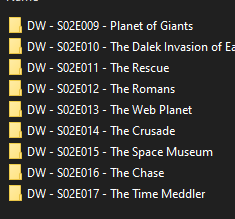
And the files within look like this
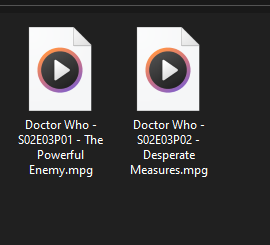
But in plex, they show as multiples of the one episode, episode 3 of season 2. According to IMDB/TVDB they are season 2 episodes 10 and 11
Plex Documentation → Your Media → Naming & Organizing Your TV Show Files
Basically, you’ve got some (a lot of) work to do. You are going to have to rename & reorganize the files. There is no way around it.
For TV shows, Plex uses the episode ordering from TMDB or TVDB. If TVDB, you can pick between Aired, DVD, and Absolute orders. Episode ordering from other locations, such as IMDB, cannot be used.
The two episodes in your post do not match with any listing at TMDB or TVDB (or IMDB).
- You have to rename the files so they match the desired ordering.
- You have to rename the files to match Plex requirements (linked above)
- You have to reorganize the files to match Plex requirements (linked above).
After renaming & reorganizing, you may have to Plex Dance the entire show. The process removes incorrect matching information from the Plex database.
For example: Using the two episodes listed above and assuming the episode names are correct (which means the episode numbers are wrong):
/TV Shows <-- Folder added to TV Show library. Name unimportant.
../Doctor Who (1963) <-- ShowName (IntroYear).
..../Season 02 <-- "Season" in English. Two digits for number.
....../Doctor Who (1963) s02e10 The Powerful Enemy.mpg <-- sXXeYY format required.
....../Doctor Who (1963) s02e10 Desperate Measures.mpg
The year must be provided due to the multiple versions of Dr. Who. Otherwise, Plex cannot tell the 1963 show from the 2005 show or the new 2023 show.
Thanks all, yeah, sadly I have a lot of renaming ahead of me.
Thanks for the ideas.
This topic was automatically closed 90 days after the last reply. New replies are no longer allowed.
