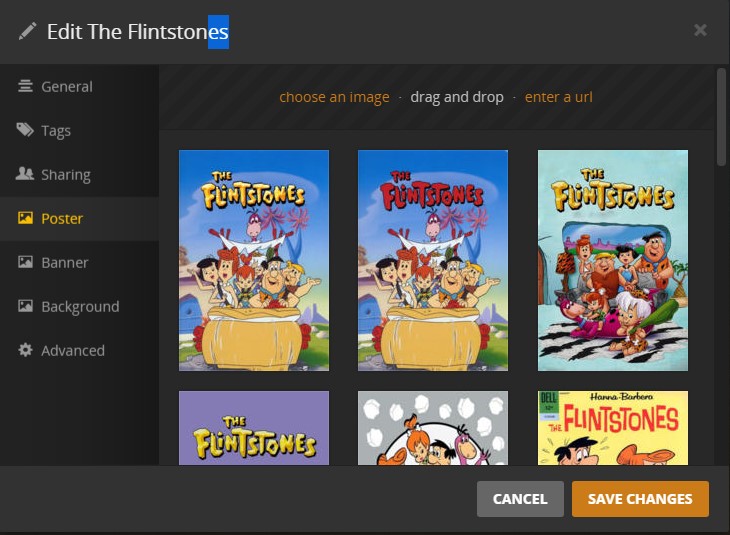Server Version#: 1.19.5.3112-b23ab3896
Player Version#: Various (1.17.0.1376-439f8b7f)
Logs.zip (22.4 MB)
When I add new TV shows to my media library, they appear in Plex, and plex grabs all the metadata (show info, synapses, cast, ratings, episodes, even the theme music) but doesn’t add any Posters, backgrounds, or banners. Extra odd thing is if I “Edit” the show/season/episode all of the posters etc are listed, and I can choose them and they apply just fine. But plex refuses to actually choose them automatically. This is only TV shows, Movies still apply posters fine.
When I “edit” the show, I get all the posters:
Last week I made a Synology DS718+ NAS and installed (using the manual package) the Plex server, followed the guide to moving the library from an old Windows 7 desktop to the NAS. I copied all the library folders over fine (using the guide from plex), and transfered my media to a new shared Media folder on the same volume, and successfully edited the libraries to look at the new folders, removed the old libraries, then optimized database and cleaned bundles. It works perfect, everything transfered over great, but in the last few days when I’ve added TV shows this has started happening, and I don’t know if its a TVDB problem, the newest PMS version, a Synology setting, Accidental plex server setting I changed, or Plex Pass (I bought lifetime plex pass while I was upgrading to the NAS).
I did the “Plex Dance” of removing show, scanning library, emptying trash, cleaning bundles, re-adding show, scanning, update metadata with no luck. I cleared the logs before I did this a second time, so the logs should just show me adding the show and searching for metadata now.
What did I do wrong?!?