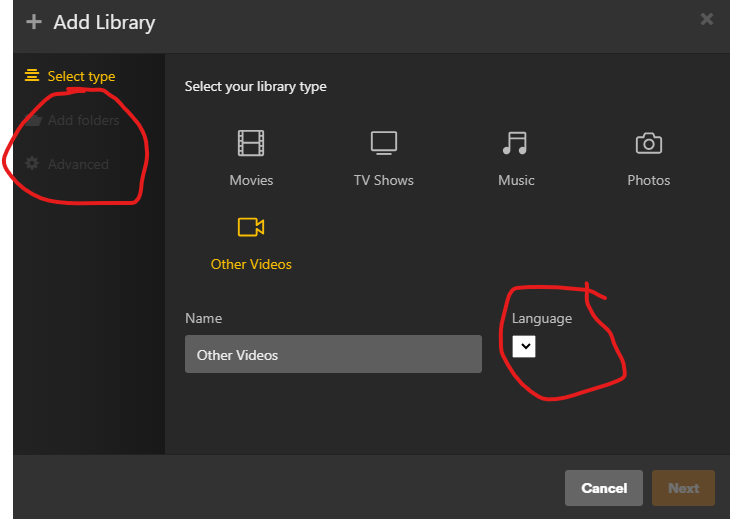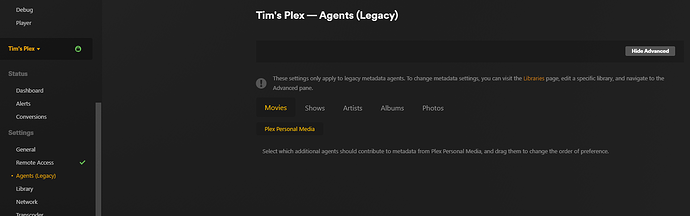While in my Plex account in Chrome on the computer that runs the server, I attempted to edit an existing library by clicking on the 3 dots->Manage Library->Edit…
A window pops up, however I can’t make any changes. I can’t select “Add folders” or “Advanced” or even change the type of the library I’m editing. I can change the name of the folder, however I can’t click “next” to make the changes stick. Strangely the language pull-down box is extremely small and nothing pulls down anyway.
Trying to add a library does basically the same thing, only you can select the type of library, but again can’t select “next” to make the change.
Any one else having this issue?
I’m experiencing the same issue in both the browser version of Plex and in the solo aplication both won’t allow me to change anything. I have had this issue for over 4 months.
I’m not sure how to report this as a possible bug, however @Atomatth helped in a previous issue, so maybe this can be investigated as well? I still can’t create new libraries or edit existing ones. It appears to get hung up with the “Language” pull-down menu.
Have you tried using a different browser or a private window to exclude extensions and plug in’s? I’d try that first. This problem has come up before and my dusty memory seems to remember that being the solution.
Good luck,
Chris
Edit: I’d probably try Otto’s solution first! Posted at the same time.
Thanks Chris. I just tried that and it didn’t work. I have two servers and one is working properly, the other is not (on both Chrome (with extensions) and Edge (without extensions). Both updated to the latest version. I’ll try Otto’s suggestion next.
I did everything that was oulined, however once I got to the step about claiming it again (“Open Plex” from the bottom tray), a browser window popped up to this address: 127.0.0.1:32400/web/index.html
The page is a “404 Not Found”
I did use another tab to log in to plex.tv and my content is there and can be played, however my original problem persists: I cannot add a library or edit an existing library.
As you can see, the language box is smaller than it should be, and I’m unable to click on “Add folders” or “Advanced”.
I did also see a difference in my settings below, so maybe there’s something wrong here that’s causing the issue? In the server that’s working, there are more options (such as Personal Media, Plex Movie (Legacy), and The Movie Database). Maybe that’s why it’s messed up? How do I get those back?
Looks like this issue was around a few years ago too, but either never resolved or has come back for unknown reasons.
I thought a small “languages” dropdown like that is a result of a bad browser cookie. If that is the case, try deleting cache/cookies from Plex, see if that helps. All you may lose will be which sources are pinned to the left-hand side, everything else should be fine.
Are you talking about the cache located here:
C:\Users*****\AppData\Local\Plex Media Server\Cache
I tried exiting the Plex Media Server, deleted the contents of the folder, and restarted the server (I made a backup of the folder, in case I had to revert back to it). Doing so dropped the size of what’s in the folder from 7.14Gb to 131Mb. Unfortunately, the same inability to create or edit a library persists.
Do you have Advanced Security enabled in your Windows settings?
@OttoKerner I don’t see an “Advanced” link in the security settings in Windows. Where is it?
Oh, no, I mean your browser’s cache. I seem to recall reading that someone had that issue, being unable to form a library, and it was solved by clearing the browser cache. But I may be confusing this with another issue. It wouldn’t hurt to try, but I am less and less sure that it will work now…
Chrome is my primary browser and I hardly EVER open up Edge. I used both browsers to try to get it to work and neither did. Same with 2 other computers. Also tried using the newly installed Windows app with the same results.
Okay then. Sorry to distract. After I posted, I did a forum search and found no info about my claim, so I guess I was imagining it again.
The few posts about being unable to make libraries (the language drop-down being empty) were either unanswered, or were “the latest version fixed it!”. Sounds like it might be a faulty install, so re-installing the server might be a solution, in case you hadn’t already tried that.
Either way, I’ll back out of this post as I am out of ideas. ![]()
Apologies, I misremembered its name. It is “Smart App Control”

@OttoKerner No, I don’t even have that as it’s a Windows 10 computer (as is my laptop that’s also running a Plex server, but that one doesn’t have this problem).
Is there 3rd-party anti virus software or firewall sw present on this machine?
VPN software?
Which Plex server software version are we talking about?
Does the machine have a stable internet connection?
Are you using any type of “internet filter”? (ad blocking, “clean browsing”, black listing etc.)
@OttoKerner
Antivirus software: Webroot version 9.0.36.40
Windows firewall is on.
No VPN.
Plex Media Server 1.40.5.8921-836b34c27
Computer is plugged into router via ethernet cable with fiber internet (200Mb up and down).
The only “filter” is an ad blocker when using Chrome. I’ve already tried with Edge (that has no extensions) and the Plex Windows app and still have the issue. I doubt it’s network related, as I can get it to work on a different server that’s on a different computer that’s on the same network. Unless something has changed with Webroot, I doubt it’s that, as I was able to create/edit libraries a few years ago on this same computer.
Anti virus software changes all the time. If it wouldn’t, it’d become useless pretty quick.
Try disabling it for a while.