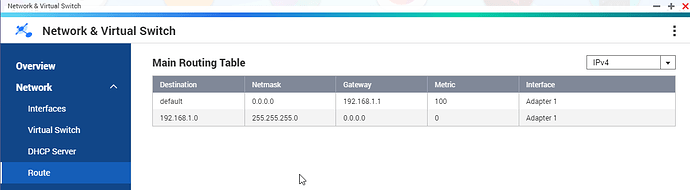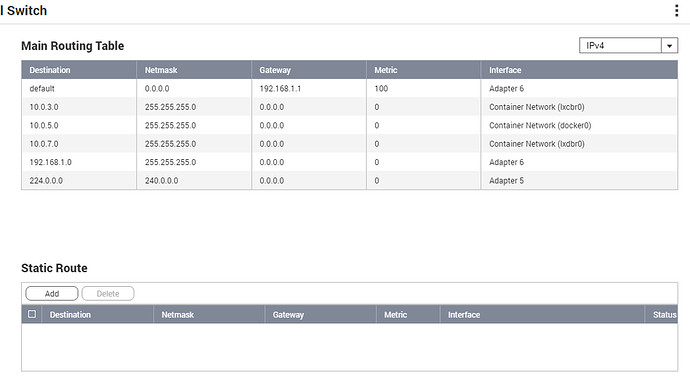PLEX_NAS is currently unavailable is what I see now. It so sporadic. I sometimes wonder if its a Verizon thing. But yet its only issue with PLEX nothing else seems wrong with connectivity.
This is what I get under my admin account. My managed account does not do this. Maybe my admin account is wrong.
Something went wrong
There was an error loading your home screen. Please try again in a few minutes.
Try this:
In QNAP AppCenter, stop PMS
Then in the share PlexData\logs delete all logs
Then in AppCenter, start PMS, and wait 2 min
Then upload a fresh set of logs
I ran a single scan right after it was back up. I have other DB issues at play maybe.
Plex Media Server Logs_2022-05-26_06-53-20.zip (4.4 KB)
Argghh…
It didn’t shutdown properly ![]()
May 26, 2022 06:50:19.399 [0x7f6814775b90] ERROR - HttpServer: Error binding acceptor: Address in use
Restart QNAP, and after 3 min, yet a set of PMS logs
Logs are much bigger I think this is what you want. I also had DEBUG mode on.
Plex Media Server Logs_2022-05-26_09-17-01.zip (68.1 KB)
So out of desperation I checked my remote access which was green but this part below was blank until I switched my 10g NIC adapter has 2 (5,6).
I wonder if 5 is broken since now 6 I see some improvement? The IP changed too I updated my router to forward port 32400. Not convinced everything is ok yet. Now I wonder If my NIC 5 adapter went bad luckily I have 2 sockets on that card.
Private 192.168.1.224 : 32400 Public 72.83.230.159 : 32400 Internet
Tried my Matcher it worked!!
Plex Media Scanner Matcher.log (1.1 KB)
So what was wrong? bad adapter that fooled me that it was partially working since I could do many things including connecting to it and other tasks, but it was not fully 100% How is that possible?
Indeed, and showed a perfectly working database, as well as the IP Address of your QNAP
May 26, 2022 09:16:16.851 [0x7f295fb7ab90] DEBUG - Detected primary interface: 192.168.1.197
Yet we fail to access plex.tv, since we have a timeout on that
So can you share a screen capture from QTS, like:
Sadly, you didn’t show the settings for adaptor 6 ![]()
I’m interested in what Jumbo Frame is set to
Wasnt sure where it was, now I know, 1500 same as what you have. Good I take it?

Darn, there goes that theory ![]()
What about your QNAP DNS, have you tried and set it to 8.8.8.8 and 8.8.4.4 (Google DNS)
And if changing, restart QNAP
That was one of the first things a changed after speaking with Verizon. I updated my routers DNS with those exact numbers thinking that was the issue. But my adapter slowly failing in such a random uncontrolled manner really threw me off!.
What theory in regards to Jumbo, maybe its was truncating?
Thanks for helping me on this!
I’m talking about your QNAP DNS, not your router DNS!
Ok good to know, will that help vs the router? Anything else I should explorer?
Most likely, your QNAP ask your router for DNS requests, so now telling it to go directly to Google
This topic was automatically closed 90 days after the last reply. New replies are no longer allowed.