@micorings said:
Wie muss ich den nun bei makemkv das einstellen?
Ich habe grade noch mal nachgeschaut. Das mit den Zeilenweisen ‘forced’ Untertiteln ist bei BluRay so, nicht bei DVDs.
Daher sollte es ausreichen, wenn du beim Rippen von DVDs alle Untertitelspuren anhakst.
(Beim Rippen sollte man immer alle Untermenüs aufklappen damit man nicht ein paar Spuren zu wenig erwischt. Ich nehme hier mal alle englischen und deutschen. Die englische Monotonspur ist übrigens eine Kommentarspur.)
Nach dem Rippen bleibt dann nur noch die Aufgabe, die richtige Spur herauszufinden.
Dabei hilft uns mediainfo
Wenn du auf die Untertitelspuren schaust, insbesondere auf den Wert ‘Count of elements’ siehst du wie viele Zeilen die Untertitelspur enthält. Mit nur 14 Zeilen ist in diesem Beispiel die dritte deutsche Untertitelspur mit großer Sicherheit die gewünschte:
General
Unique ID : 217376015563065539660076057205990815615 (0xA3891906911107B80703A6A95B60F77F)
Complete name : E:\Video\NBC itle02.mkv
Format : Matroska
Format version : Version 2
File size : 3.09 GiB
Duration : 1 h 13 min
Overall bit rate mode : Variable
Overall bit rate : 6 020 kb/s
Encoded date : UTC 2017-02-01 19:32:25
Writing application : MakeMKV v1.10.4 win(x64-release)
Writing library : libmakemkv v1.10.4 (1.3.3/1.4.4) win(x64-release)
Original source medium : DVD-Video
Video
ID : 1
ID in the original source medium : 224 (0xE0)
Format : MPEG Video
Format version : Version 2
Format profile : Main@Main
Format settings, BVOP : Yes
Format settings, Matrix : Custom
Format settings, GOP : Variable
Codec ID : V_MPEG2
Codec ID/Info : MPEG 1 or 2 Video
Duration : 1 h 13 min
Bit rate mode : Variable
Bit rate : 5 000 kb/s
Maximum bit rate : 9 800 kb/s
Width : 720 pixels
Height : 576 pixels
Display aspect ratio : 16:9
Frame rate mode : Constant
Frame rate : 25.000 FPS
Standard : PAL
Color space : YUV
Chroma subsampling : 4:2:0
Bit depth : 8 bits
Scan type : Progressive
Scan order : Top Field First
Compression mode : Lossy
Bits/(Pixel*Frame) : 0.482
Time code of first frame : 00:59:59:00
Time code source : Group of pictures header
Stream size : 2.57 GiB (83%)
Language : English
Default : No
Forced : No
Audio #1
ID : 2
ID in the original source medium : 189 (0xBD)-128 (0x80)
Format : AC-3
Format/Info : Audio Coding 3
Mode extension : CM (complete main)
Format settings, Endianness : Big
Codec ID : A_AC3
Duration : 1 h 13 min
Bit rate mode : Constant
Bit rate : 448 kb/s
Channel(s) : 6 channels
Channel positions : Front: L C R, Side: L R, LFE
Sampling rate : 48.0 kHz
Frame rate : 31.250 FPS (1536 spf)
Bit depth : 16 bits
Compression mode : Lossy
Stream size : 236 MiB (7%)
Title : Surround 5.1
Language : English
Default : Yes
Forced : No
Audio #2
ID : 3
ID in the original source medium : 189 (0xBD)-132 (0x84)
Format : AC-3
Format/Info : Audio Coding 3
Mode extension : CM (complete main)
Format settings, Endianness : Big
Codec ID : A_AC3
Duration : 1 h 13 min
Bit rate mode : Constant
Bit rate : 96.0 kb/s
Channel(s) : 1 channel
Channel positions : Front: C
Sampling rate : 48.0 kHz
Frame rate : 31.250 FPS (1536 spf)
Bit depth : 16 bits
Compression mode : Lossy
Stream size : 50.5 MiB (2%)
Title : Mono
Language : English
Default : No
Forced : No
Audio #3
ID : 4
ID in the original source medium : 189 (0xBD)-130 (0x82)
Format : AC-3
Format/Info : Audio Coding 3
Mode extension : CM (complete main)
Format settings, Endianness : Big
Codec ID : A_AC3
Duration : 1 h 13 min
Bit rate mode : Constant
Bit rate : 448 kb/s
Channel(s) : 6 channels
Channel positions : Front: L C R, Side: L R, LFE
Sampling rate : 48.0 kHz
Frame rate : 31.250 FPS (1536 spf)
Bit depth : 16 bits
Compression mode : Lossy
Stream size : 236 MiB (7%)
Title : Surround 5.1
Language : German
Default : No
Forced : No
Text #1
ID : 5
ID in the original source medium : 189 (0xBD)-32 (0x20)
Format : VobSub
Codec ID : S_VOBSUB
Codec ID/Info : Picture based subtitle format used on DVDs
Duration : 1 h 7 min
Bit rate : 4 786 b/s
Count of elements : 806
Stream size : 2.32 MiB (0%)
Language : English
Default : Yes
Forced : No
Text #2
ID : 6
ID in the original source medium : 189 (0xBD)-33 (0x21)
Format : VobSub
Codec ID : S_VOBSUB
Codec ID/Info : Picture based subtitle format used on DVDs
Duration : 1 h 7 min
Bit rate : 5 507 b/s
Count of elements : 941
Stream size : 2.67 MiB (0%)
Language : English
Default : No
Forced : No
Text #3
ID : 7
ID in the original source medium : 189 (0xBD)-35 (0x23)
Format : VobSub
Codec ID : S_VOBSUB
Codec ID/Info : Picture based subtitle format used on DVDs
Duration : 1 h 7 min
Bit rate : 5 028 b/s
Count of elements : 828
Stream size : 2.43 MiB (0%)
Language : German
Default : No
Forced : No
Text #4
ID : 8
ID in the original source medium : 189 (0xBD)-41 (0x29)
Format : VobSub
Codec ID : S_VOBSUB
Codec ID/Info : Picture based subtitle format used on DVDs
Duration : 1 h 11 min
Bit rate : 7 719 b/s
Count of elements : 1213
Stream size : 3.98 MiB (0%)
Language : German
Default : No
Forced : No
Text #5
ID : 9
ID in the original source medium : 189 (0xBD)-47 (0x2F)
Format : VobSub
Codec ID : S_VOBSUB
Codec ID/Info : Picture based subtitle format used on DVDs
Duration : 56 min 50 s
Bit rate : 82 b/s
Count of elements : 14
Stream size : 34.2 KiB (0%)
Language : German
Default : No
Forced : No
Menu
00:00:00.000 : en:Chapter 01
00:01:16.680 : en:Chapter 02
00:06:06.440 : en:Chapter 03
00:13:34.920 : en:Chapter 04
00:20:01.680 : en:Chapter 05
00:25:11.560 : en:Chapter 06
00:29:28.600 : en:Chapter 07
00:34:07.400 : en:Chapter 08
00:37:10.080 : en:Chapter 09
00:39:39.640 : en:Chapter 10
00:43:50.520 : en:Chapter 11
00:46:36.200 : en:Chapter 12
00:49:04.000 : en:Chapter 13
00:51:17.120 : en:Chapter 14
00:52:57.320 : en:Chapter 15
00:57:45.920 : en:Chapter 16
00:59:30.240 : en:Chapter 17
01:02:25.280 : en:Chapter 18
01:06:26.160 : en:Chapter 19
01:08:56.040 : en:Chapter 20
Da wir jetzt wissen, welche Untertitelspur die gewünschte ist, können wir Subtitle Edit starten und die soeben gerippte MKV öffnen. Subtitle Edit präsentiert uns einen Auswahldialog. Wir nehmen die letzte deutsche Untertitelspur.
Jetzt geht’s nur noch darum, Subtitle Edit bei der Texterkennung zu unterstützen, was bei nur 14 Zeilen schnell erledigt ist.
(Wichtig ist, dass hier die richtige Sprache eingestellt wird.)
Dann brauchen wir nur noch den Untertitel als SRT Datei abspeichern.
Ob du den jetzt neben die gerippte Datei legst, oder ihn mittels MKVtoolnix in die Filmdatei mit einmuxt ist relativ egal.


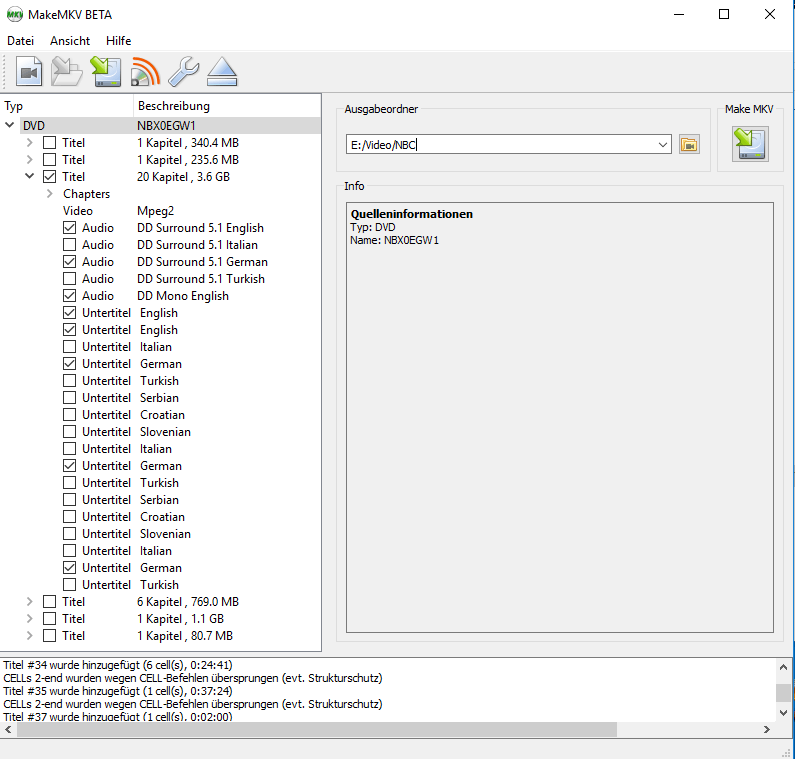

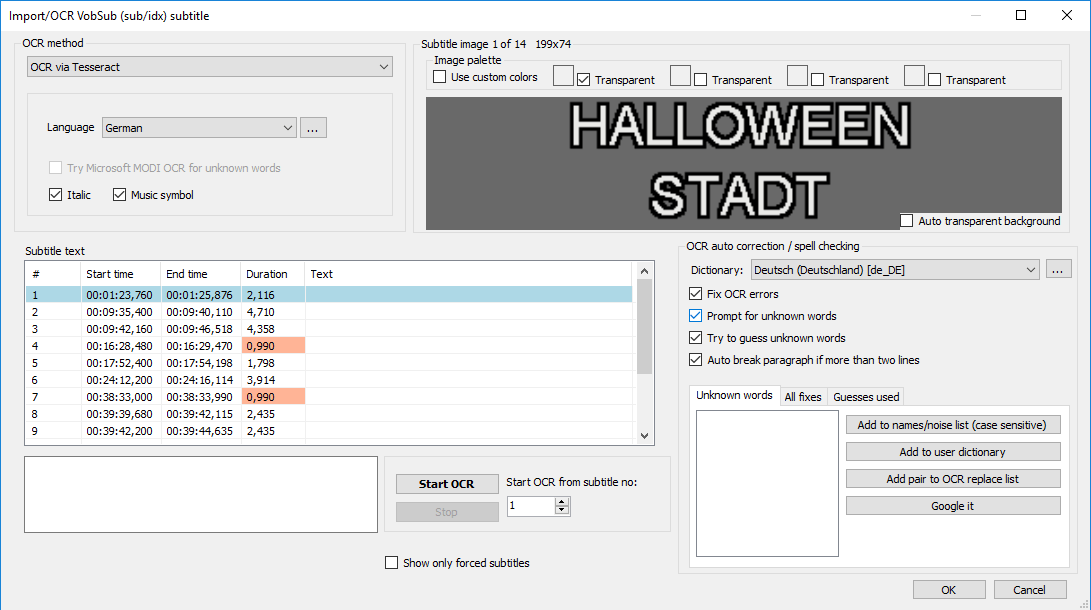
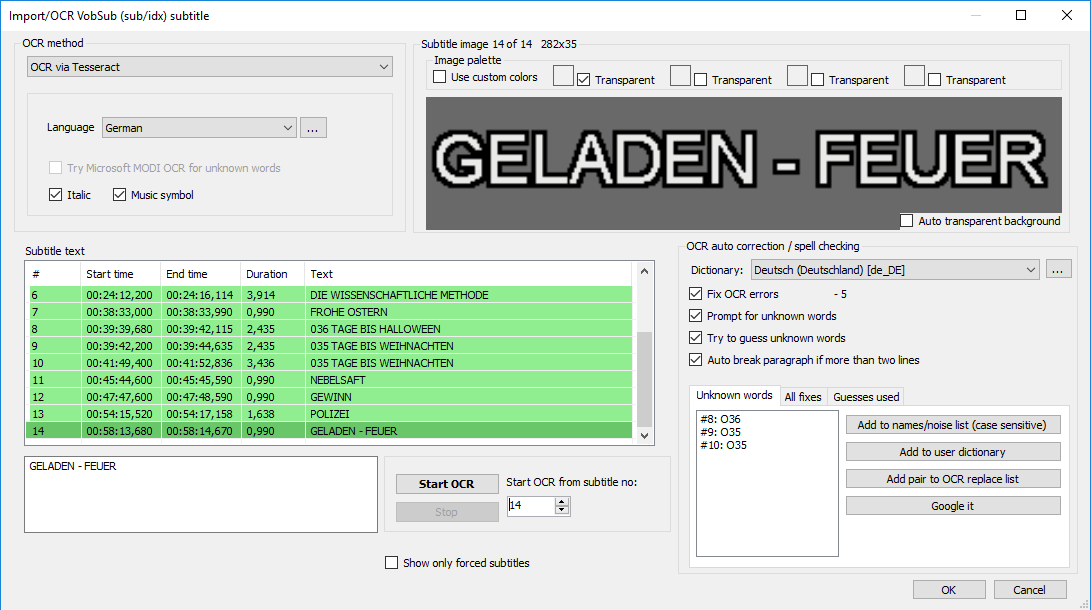
 )
)
