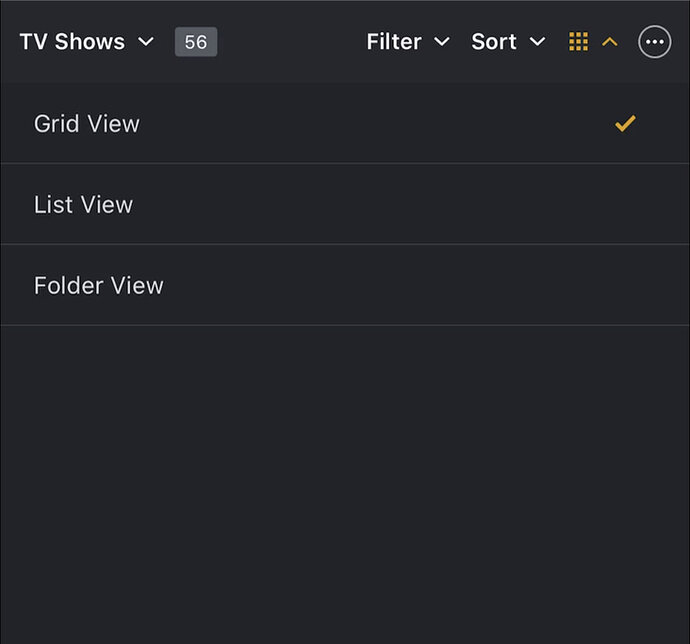Server Version#:1.16.6
Player Version#:6.12.1
A recent update broke the folder view on iOS clients. Today, an update was installed, that claimed it woult fix this issue. I’ve installed the update on several iOS units, but the problem persisted on all of them, in spite of your claim. When trying to access folder view, the app crashes on all units.
This makes Plex useless for me. Unless promptly fixed, I need to find another platform. I use Plex in my work. At present I cannot perform my lectures properly without spending a tremendous amount of time trying to sort out where to find my material.
If this is not addressed, Plex is history to me.
I cannot reproduce that behavior. With Plex for iOS 6.12 I wasn’t able to open folders; with Plex for iOS 6.12.1 that’s working again for me (not usually using folders but had some follow ups with forum users).
Tested on an iPhone 11 pro running iOS 13.5 and an iPad Air running iOS 12.4.6; server is running Plex 1.19.3
But it DOES happen here. Some time ago, all local content disappeared, and my home screen was blank. An updte brought that back, but then the app started crashing on folder view. Yesterday, an update addressing this issue did not resolve it.
The fact that YOU cannot reproduce it, does not mean it doesn’t happen with me. What do you recommend I do?
It happens both on an Iphone 11 running iOS 13.3.1 and an Ipad mini (bought in january this year) running iOS 13.3.1.
The server is run on a qnap ts853a turbo, running QTS 4.4.2.1270.
Please help. For me, this is a dire situation.
I’m not saying you’re not experiencing this. Just saying it’s not generally not fixed or generally happening.
For starters you could look into upgrading both devices to iOS 13.5 to seif that has an impact. If it doesn’t we can take it from there.
Hi guys
I’ve got the same issue. The app continues to crash when I attempt to switch to folder view. I’ll upgrade to ios 13.5 now and report back.
D’oh. Well it just got worse.
I just upgraded iOS to 13.5 and also Plex Server to latest for my platform.
I can now no longer see the Folder view option at all in the app.
I just checked in the Chrome browser and same there, no folder view option. And also just downloaded the macOS Plex app and tried that and same same.
Have you retired folder view? If not, please resolve. My workflow is not an option with Plex without folder view.
Let me know if there’s anything I can do to assist troubleshooting.
Thanks
Jez
iPhone 7
iOS Version - 13.5
Plex Server Version - 1.19.3.2852
Server OS - QNAP
Server OS Version - 4.3.6.1286
As you can read above… it’s still there and showing for most users.
May I ask where you’re looking for the folder view option?
Folders are an alternative view next to movies, tv shows / seasons / episodes, artists / albums / tracks respectively (selection usually in the top-left of your library view.
If it’s not showing up on any of your clients, there seems to be something substantially wrong with your server. Does the problem persist if your reboot the server and after force-quitint the client apps?
You’re not going crazy. My iOS Plex app kept crashing when I tried to access Folder view. I updated Plex Media Server and now Folder view has disappeared entirely.
You’re looking at it in the wrong place.
Folders are no separate “view” like grid / summary / list view. Folders are a different angle of how you look at your library => different display modes, like movie list vs. folders, shows vs. seasons vs. episodes vs. folders, artists vs. albums vs. tracks vs. folders.
In the screenshot above… click on TV Shows (left of 14). There you’ll find the display mode for folders next to show / season / episodes.
PS: see written 2x above
Thank you for that, you are correct, the Folder view option is now in that dropdown list. But please note, it was definitely a ‘View’ option prior to the update, as shown in the image below
Yes. It would be helpful if instead of writing, “You’re looking at it in the wrong place”, you said something like, “ah, it’s actually moved from where it used to be, it’s now here”. The image that mscarn showed is where the folders view option used to be for the last 4 years i’ve used plex up until I upgraded to the latest iOS version of the app yesterday.
Upgraded to iOS 13.5. Nothing changed. THe plex app still crashes when trying to select folder view.
What information do you need to proceed the investigation?
Logs please 
Try to reproduce the behavior, wait a moment, then pull the logs and upload them here
I’ve tried to send you the logs - but ran into another problem. I’ve gone through 1. Settings > Help & Support > Debugging and Share Debugging Data. I am presented with the option to email the logs to myself. I’ve done this twice, but I am not receiving any email…(yes, the address is correct, double-checked and verified).
Plex used to be so easy to navigate, configure and troubleshoot. What is happening? In my experience, plex has deteriorated over the past few months.
What can I do, when I can’t retrieve the logs you are requesting?
If you have a corresponding Apple device you can AirDrop the files to that device.
Alternatively you can store them to “Files” (iCloud Drive) and post it right from your iPhone
PS: Plex is using the native sharing functionality… if that fails to trigger an e-mail (using the native e-mail app) you might want to look that up separately -> e.g. can you “share” through e-mail from other apps?)
Please explain to me how to do that. I do not use iCloud (or cloud services in general - that’s why I have a NAS), and I have never had any interest (or use for) in AirDrop. That means, I do not know how to accomplish what you are asking me to do.
Yes, I can share through email in other apps. I’ve done that succesfully only a few hours ago.
And just to clarify:
Plex DOES generate an email through the native mail client. Only no mail seems to be sent. Upon multiple efforts, the emails seem to be sent, but they never arrive - and there is no trace in the “sent” folder of the mail client.
Let’s try this:
- open to Plex on your iOS device
- navigate to
Settings>Help & Support>Debuggingand clickShare Debugging Data - At the bottom of the “Sharing” list, select
Save to Files - Even without an iCloud drive, the following dialog should offer you an option to save the file
On my iPhone - Switch to the browser of your choice on the iPhone
- Open this thread
- When replying, click on the upload icon (in the mobile version of the forum this should show up at the bottom right of the screen (2nd item from the right)
- Select the file you just stored (
...> …) – if theOn my iPhonesection isn’t showing, clickingBackin the top-left corner should bring up a selection of storage location (includingOn my iPhone)
Thanks for the logs. I’ll have a look / ask around.
I just figured I never asked you why you don’t update your Plex Media Server?
Does that QNAP of yours not support newer versions of PMS?