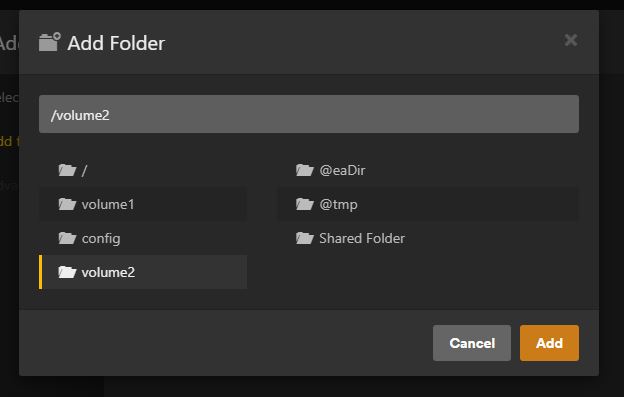Server Version#:1.32.2.7100
Good afternoon all,
Long time lurker and complete noob when it comes to servers so forgive me in advance if I use wonky terminology.
As the title implies, I’ve recently upgraded from a 2 to a 4 bay NAS. A Synology DS923+ and I’m running 4 x 8tb drives in 2 volumes.
Plex was originally installed on volume 1 and I have zero problems with it. After adding 2 more drives and making the second volume(vol 1 was getting full) I can’t seem to make plex access deeper into the drive for my new folders.
I can map to it, access it with no problems. I was moving 4K content there since it’s rather large to free up space on Vol 1. Went to create a new new 4K content folder and it sees the drive and the initial folder I have named it. But it doesn’t see any of the sub folders, which is where the content is stored. I’ve tried to manually map to it but that doesn’t work.
Is there a step I have skipped? Or since plex isn’t installed on both drives…is that somehow a problem? Is there something I have to do in plex to get it to acknowledge the second volume file structure?
Screen shots show me adding in vol 2, it sees the shared folder. When I double click on it, it’s empty.
Thanks in advance for any and all help!