The music code has been revamped inbetween. If you add music now to a library, things are working differently.
No change when I refreshed the metadata. Can you please confirm again what I need the agent set to and the other settings in advanced for the Music library?
Thanks Otto, I’m not sure there are that many albums I have with collaborations on them, I guess I’ll find them now ;p
Refresh Metadata on the Artist.
Or remove the whole album folder,
scan library
re-add the album folder
scan library
[Make sure your Plex library is looking precisely at the folder .../iTunes Music/Music and not higher up in the hierarchy.]
Thanks TJ, I didn’t get on with Picard, the matches were not accurate for my music collection, and often chose the wrong metadata completely, or left random tracks off the album.
I found ripping with EAC and modifying anything I needed with Mp3tag worked perfectly before. I’m sure its user error on my part, as I’ve selected the wrong agent to scan the media directly, or somesuch!
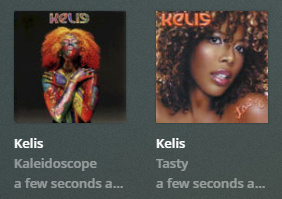
It worked, but I had to physically remove the files, scan the library, then add them again and re-scan to make the metadata update.
I didn’t have to do the full shuffle before to update metadata, has this changed as well?
When I scanned the whole library it looked like some other albums were refreshing metadata as well? Have I got the agent set incorrectly?
This is due to the new code. Right now, most of your albums and artists still have old metadata. Once you refresh metadata on an artist, they get converted to the new stuff.
(refreshing is also done when adding new albums to existing artists)
Just checking something, as you mentioned the Library should be rooted at /iTunes Music/Music
And I had mine set to /ITunes Music/ which is …
I’ll change it now and double check it
that was a bit nuclear! Everything out and start again. It might take a while to scan 1000 albums, I’ll check in later, but so far it seems the same.
The scan has created multiple “Various artists” | “Various Artists” instead of grouping them all together.
That happens if not all albums by the “artist” Various Artists are stored within the same artist folder.
/ Music
/ Various Artists
/ Album Title 1
/ Album Title 2
/ Album Title 3
...
Wow, I have some filing to do then…
I must say I preferred the more agnostic Plex media server. This new one is quite fussy.
Not sure I would have upgraded the version had I known about all this admin ;p
yes unfortunately this new plex music is much much more picky about organization and tags.
it tries to match everything to musicbrainz, even though there is still a lot of music in peoples collections which are not in musicbrainz, or not in the ‘correct’ organization or tags that plex wants.
unchecking these eac options will help you start with the right tags (no v1 or v2.4 tags)
you may also want to make sure your mp3 editor is also configured the same.

Thanks for the tip with the ID3 tags TJ, EAC was using 2.4 by default but Mp3Tag was writing as 2.3
I’ve got a bit of admin to do in my library, very frustrating, I nearly had it all perfect before!
This topic was automatically closed 90 days after the last reply. New replies are no longer allowed.




