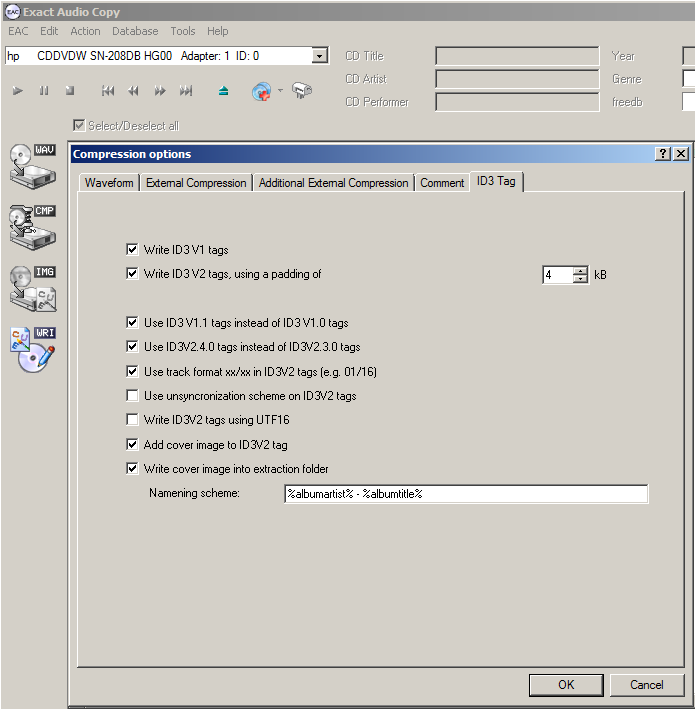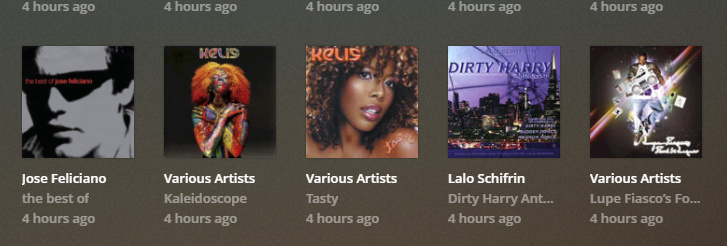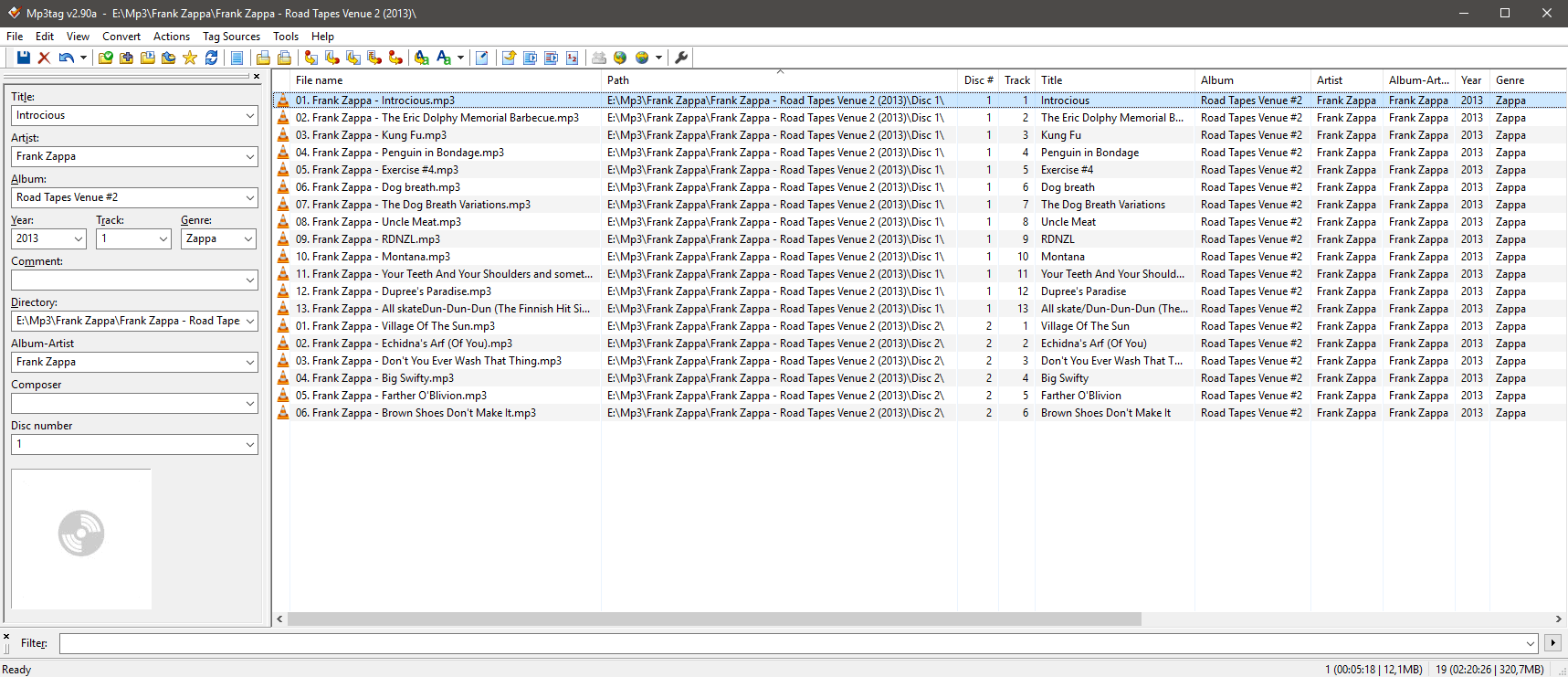Thanks Otto!
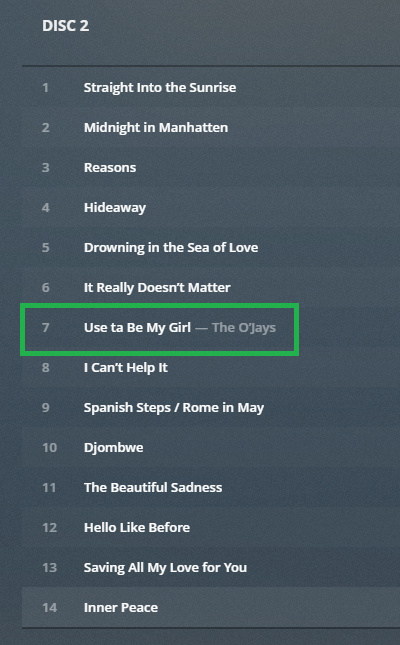
I might need to touch the metadata on those VA compilations to register that Artist tag.
I may need to change some settings here?
I’m using Exact Audio Copy
–It was working pretty well on most albums…
These settings are only for mp3 tags. Not for flacs.
These are used AFAIR
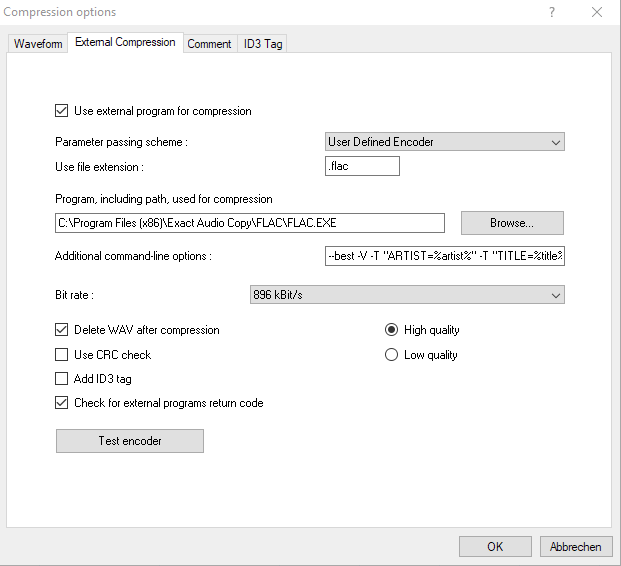
The full line of command line options reads for me
--best -V -T "ARTIST=%artist%" -T "TITLE=%title%" -T "ALBUM=%albumtitle%" -T "DATE=%year%" -T "TRACKNUMBER=%tracknr%" -T "GENRE=%genre%" -T "COMMENT=%comment%" -T "BAND=%albuminterpret%" -T "ALBUMARTIST=%albuminterpret%" -T "COMPOSER=%composer%" %haslyrics%--tag-from-file=LYRICS="%lyricsfile%"%haslyrics% -T "DISCNUMBER=%cdnumber%" -T "TOTALDISCS=%totalcds%" -T "TOTALTRACKS=%numtracks%" %hascover%--picture="%coverfile%"%hascover% %source% -o %dest%
(these variables might be invalid for the english language setting. I originally created them while using the German language setting.)
But I always refine what comes out of there with another metadata editor.
My Command line options are almost identical;
I can uncheck the ID3 tag though. Maybe I’m sending too much information ;p
Thanks again for the help with this. Support with Plex is awesome!
Yes this is somewhat annoying with FLAC, it can be tagged with two different tag standards, VORBIS tags and id3v2 tags. In the case the file has both (or even worse, with different metadata!), it’s a recipe for trouble.
It can be tagged with both, but the use of id3 tags is not in the official Flac spec and therefore invalid. It just shouldn’t be done at all.
Only Vorbis tags are specced, and that’s what Plex will read.
Exactly, it’s annoying that some software even offer the option. But it’s amazing what crazy stuff is done in the wild, I’ve even seen music files with id3v2.3 and id3v2.4 tags.
I’m having more luck with Mp3tag, just adding a tag for Album Artist seems to work.
Do you recommend “Various” or “Various Artists”?
Most ppl and audio catalogs appear to be using ‘Various Artists’, so I recommend that.
You can use whatever you’re prefering, but you’ll have to make it consistent across all your files.
Thanks again Otto,
I’m going to experiment with editing the tags while they are on the server to save moving files across my network
I’ve been having loads of success doing metadata edits with Mp3tag Quick fixes, no need to hide the original files and re-scan
Hi Otto, can you help?
I uninstalled pms by accident on the server (Ubuntu SNAP) when I wanted to upgrade.
I re-installed and pms found my music library. The media is all there, but it’s been categorised really badly!
Albums that were displaying correctly are now not, usually around compilation albums…
Can you summarise the best settings I should use?
I’m confident all my metadata tags are correct and it might only be a handful of albums I need to correct.
I had the same problem, which was solved using “plex music scanner" agent instead of “plex music agent”, do some testing and you will see.
You need to FOLLOW these steps:
- Go to the advanced settings of your music library
- Select the plex music scanner agent
Note 1. All your metadata songs must have the album title, song name, artist name, album artist, and track number, if you have VA albums you need to identify it in album name. So you may need to edit metadata info, with external software.
Note 2. If you only have two or more songs from the same album, you must put the track number in each song.
Done.
You will see your library the way you want it!
I hope you find it useful
This topic will close 3 months after the last reply.
Topic Controls
Reply
Tracking
You will see a count of new replies because you posted a reply to this topic.
Suggested Topics
1 track missing from album, listed as Unknown
Metadata & Adding Files
New Plex Media Server movie scanner and agent preview
Metadata & Adding Files
New music Metadata agent doesn’t like compilation albums or albums by multiple artists
server-windowslibrary-management
Metadata & Adding Files
Metadata in English when parameter is set to FRENCH
Metadata & Adding Files
Copied files to NAS
There are 20 unread and 29 new topics remaining, or browse other topics in Metadata & Adding Files
Sorry, this didn’t work for me!
Could you please show both file and folder names and relevant meta tags of these albums?
Here is an example how it is supposed to be
disable/remove id3v1 tags
use id3v2.3 tags
don’t use id3v2.4 tags
flac use vorbis, not id3 tags. most taggers already know and do this.
use musicbrainz picard tagger https://picard.musicbrainz.org/
picard works best with small groups of albums, don’t try and dump your entire library or an entire artist discography on it.
Using mp3tag is perfectly fine.
The main issue is the missing ‘Album Artist’ meta tags.
They must be identical in every track of a particular album.
Particularly because in this album you have differing Track artists.
Thanks Otto, I’ll give it a try, however I’m confident this worked before without having to populate this extra field.