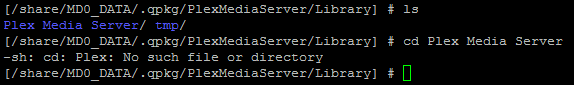I have had ongoing issues with the Plex app on my QNAP for quite some time now. First, I’ll explain what I have.
QNAP Model: TS-212
Firmware: 4.2.0 (18/11/2015)
PLEX App version: 0.9.15.3.1674-f46e7e6_arm-x19
Plex Address: http://192.168.0.20:32400/web/index.html
QNAP IP: 192.168.0.20
PC IP: 192.168.0.10
Modem/Router: 192.168.0.1
Ports Forwarded: 8080, 32400 Irrelevant to my question, but ‘just sayin’ anyway.
What happens is, when I log into my QNAP (which, I NEVER have issues with) and click on the Plex app, it takes me to http://192.168.0.20:32400/web/index.html and I get the Plex screen and I can add shows and go to my settings and it works fine. However, sometimes I click on it and I still get taken to: http://192.168.0.20:32400/web/index.html but it can’t reach it, as if I’m on the wrong network.
It hasn’t been consistent with firmwares (however in some cases, when I come across this issue, I uninstall Plex from my QNAP and download a newer version and install it) but I usually end up uninstalling Plex from my QNAP and manually installing it again.
It’s incredibly frustrating as I go to watch a movie, have to reinstall it, add all the files back to the library, let the QNAP rebuild it’s metadata (which can take hours) and then I can begin watching it again.
I have raised it here, but dane22 requested to start a new thread.
I can access it 100% fine on my mobile locally and remotely. I can view it fine on my TV locally but every now and then, Plex on my QNAP just decides to not work.
I can try a different port (36200, for example) but I can’t even access the Plex web portal locally to change it!! (Will do that now, but I still shouldn’t have to).
Just throwing it out there, can I use 34202, for example?
EDIT: For some reason, I edited my post and it got deleted…  Reposting.
Reposting.