All my music playlists are gone including all the iTunes playlists. There are no options to import the iTunes playlists other than in Plugins (which is checked). What happened?
Server Version#: 1.19.1.2701
Player Version#:
All my music playlists are gone including all the iTunes playlists. There are no options to import the iTunes playlists other than in Plugins (which is checked). What happened?
Server Version#: 1.19.1.2701
Player Version#:
I really need to be able to import itunes playlists, are you saying this feature is gone?
Yes, at least on my server. All my iTunes playlists are gone and I can no longer find an import option, even though the Plugin integration is still available on the configuration side.
That is very frustrating
I’ve never used it, but it should still be there. The iTunes import feature is accessed by creating a new Music Library and selecting the ‘Import from iTunes’ option:

Is that where you’re looking for it?
you can also import from the playlists context menu

but, if you lost your playlists that were in plex before, then it sounds like you got bigger problems you may need to figure out first.
Hmm, I don’t see that in Plex Web:

my pic above from ‘more’ but still there on the regular side bar too
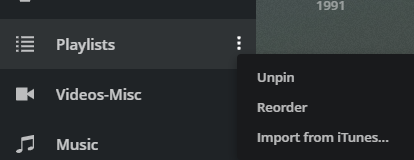
beck do you have itunes enabled > settings > plugins > enable itunes plugin?

iTunes plugin was disabled, but I enabled it, restarted the server, and it’s still not there. Not an issue for me though, since I have no need of it.
I have everything checked and has been for years. I have not made any changes in my server in respect to iTunes. But I do not have the import iTunes option in my Playlist or anywhere else.
For some reason this is not an option for me. If I try to create a new Library, the Advanced option is grayed out. The option to import iTunes resides in the settings->Plugins, and that has always been checked.
I don’t know, perhaps it has been intentionally disabled for new library creations.
or just a bug.
I do not have the option to import from itunes using the menu button next to Playlists, my only option is Unpin. I tried this with the iTunes plugin enabled and disabled before and after restarting the plex server. I am using the latest version of Plex (no beta) from their website on a Synology NAS with the latest DSM update.
Edit: After doing some further reading it appears my approach has been all wrong. I copied my Music folder from the iTunes Media Folder on my Macbook into a Shared Folder on my NAS and then added this folder to Plex as a new Library before I had iTunes Server installed on the NAS. Is there any way to add playlists going from this method? Or do I have to start over using iTunes server and linking the NAS with the library on my mac (through Audio Station?) Please advise how best to proceed, thanks!
Edit 2: I have been unable to find a solution through Plex for this problem but I have found another service called Soundiiz. The free version lets you upload one text file at a time (export playlist from iTunes) and add it to Plex. I’ve only done minimal testing so far (free version is limited to playlists with < 200 songs) but it appears to work well. I’m planning on paying $4.50 for a one month subscription to transfer all my playlists over and then cancel the service. While I would prefer not to pay there appears to be no easy way at the moment to solve this problem. Hope this helps
So I transferred 44 playlists over from iTunes to Plex using Soundiiz. I would not recommend paying for the subscription unless you have to transfer playlists from somewhere else too (such as spotify, they support a ton of platforms) because even with the pro account because it is via txt files you can only do one at a time and it wouldn’t be that hard to split up playlists with > 200 songs. The service worked fairly well, it matched ~75% of songs into plex and the rest I will have to do manually using the error log CSVs they provided for the songs that wouldn’t match. Luckily only have to do this once! If someone would like to use my Soundiiz login pm me, it’s valid until June 13th
It looks like the problem is not fixed and you have gone waaayyy out of your way to try to make this work. This has to be escalated as this must be a bug to only a few users. I do not see allot of posts regarding.
me too - there is not checkbox for iTunes in advanced when adding music libraries (running on a TerraMaster NAS)
I can’t even see where to create a playlist or edit an existing one in the Plex app.
Hi all,
I am also having a similar issue.
Setup a server with remote access enabled, I can see and use the files fine through both web and desktop versions. My iTunes library and Plex library are located on the same machine. But whenever I try to import from iTunes, nothing happens…
I have:
None of that has worked; no playlists, metadata or play counts have been imported.
As with others, the Import playlist from iTunes option is missing from the Playlist context menu, which makes me think that the plugin isn’t working.
EDIT: I checked under Settings -> Manage -> Plugins and the iTunes plugin isn’t showing up in the menu.
Windows 10 Home (2004) 64bit
PMS 1.20.1.3252
Chrome 85.0.4183.102
I am having this issue as well; I’m using the same version of PMS and I’ve followed all the same steps to try and resolve this issue. I’ve even gone as far as using Musicbee to export a sample of my music library to an itunes xml and it does not work either.
I have tried doing something similar with Soundiiz, as some people have described the iTunes plugin somehow being triggered by this and then working. Unfortunately, hasn’t worked for me either and I am still unable to bring anything across.
It is honestly very frustrating as I have probably 50 or so very carefully curated playlists that I don’t want to manually bring across one by one. And I want to bring across the play counts as well.
Anyone get this to work? Followed all directions. Hit import playlist, pretends it is doing something…and…NOTHING. This is with no path defined AND with a path defined.