Server Version#: 1.23.2.4656
Player Version#: Plex Web: 4.58.1
I thought it was happening because of the “Kill Bill - Vol. 1 (2003).mkv” filename but the same thing happens even when I remove the hyphen.
Server Version#: 1.23.2.4656
Player Version#: Plex Web: 4.58.1
I thought it was happening because of the “Kill Bill - Vol. 1 (2003).mkv” filename but the same thing happens even when I remove the hyphen.
I would suggest trying to use folders for each movie so your new structure would look like:
D:\Movies\Kill Bill Vol. 1 (2003)\Kill Bill Vol. 1 (2003).mkv
D:\Movies\Kill Bill Vol. 2 (2004)\Kill Bill Vol. 2 (2004).mkv
That is similar to how I have the movies named in my library and I did not have them merged and need to split apart. The only difference is I have it as
Kill Bill - Vol 1 (2003)
Kill Bill - Vol 2 (2004)
so adding the hyphen.
Even though the individual folders aren’t actually needed, it is the recommended way and it’s possible that the scanner is somehow interpreting both files as the same movie.
-Shark2k
I use Filebot, which works around the fact we can’t use colons in Windows, so I have it replace colons with space + hyphen.
Normally, it’s fine but in the case of “something - vol. 1” and “something - vol. 2”, Plex interprets them as two halves of the same movie!
The weird thing is how it continued to merge the two movies, even after I removed the hyphen. I wonder if I needed to do the Plex Dance after removing the hyphen, or if the same thing would happen anyway.
Plex Dance didn’t make any difference. Going to try separating using subfolders now.
My NAS is Linux based but my administration is all through Windows so I have the same limitation as you. I also use Filebot and have it replace colon’s with a space + hyphen.
I did add those movies to my server a while ago, so there is a possibility that they actually did get added merged and I just split them apart. At this point I honestly can’t remember, but I don’t believe that happened
The biggest difference between how I have it setup and how you have it setup is that I am using a folder for each movie within my movie directory and, based on your screenshot, you just have all your movie files under your movies directory. Again, it’s not required per the naming article, but it is recommended to use a folder for each movie.
I see your edit as I’m typing this and I am thinking when you switch to the separate subfolders, you probably would want to Plex dance for that.
-Shark2k
Yeah the subfolders didn’t fix it. Going to do another Plex Dance now.
Still not working.
I guess we need to wait for someone with both Kill Bill movies, who has them showing as two separate movie titles in Plex to share their secrets!
If you upload your logs there might be something in there that points to what’s going on.
I’ve looked through my logs and have found issues, but I am definitely not going to be as good as some of the Plex ninjas/employees that know what to look for.
Also, thinking about it, what agent are you using for your movie library (not really sure if that will have an impact, but good to know)?
The other thing is that you can split apart the movies. From the “more menu” of the movie, there is a split apart setting that will make them 2 separate movies. That’s an option that will definitely get you the result you want.
-Shark2k
This folder/file structure resulted in an immediate match for both movies on my test server:
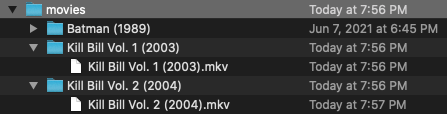
Note: This is a test library with dummy files; the library points to the “movies” folder and is configured to use the Plex Movie scanner and agent.
That worked. Thanks.
This is the most elegant solution as I don’t use subfolders for any other movies and it would be annoying having subfolders just for one movie, as a workaround.
After splitting them, Plex still thought they were both the 2003 movie and I had to do a Fix Match for the 2004 file, then point it to the 2004 sequel:
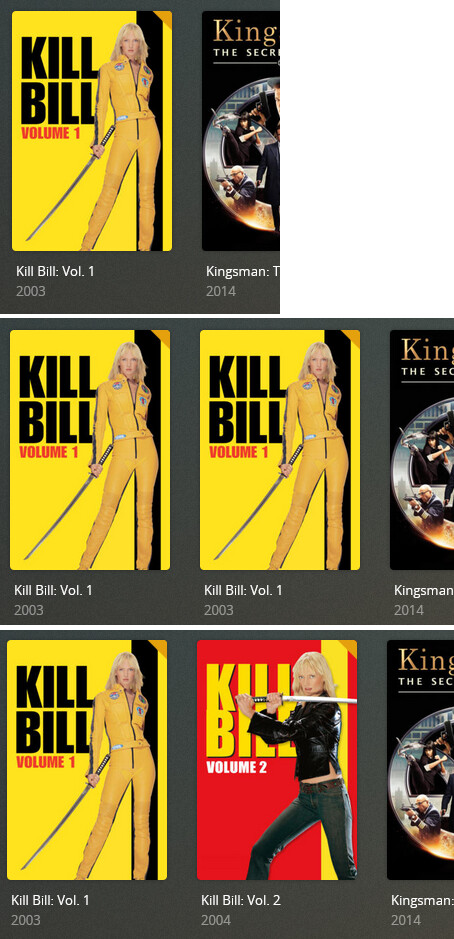
I’m wondering if the Scanner you are using is the cause.
I switched to the Plex Movie scanner and agent, and I’m sure I probably did that prior to adding the Kill BIll movies. So I’m thinking that the new scanner and agent handle these movies better than the old one.
Either way, you now have it working so that’s what matters at this point.
You might think about updating to the new movie agent at some point as I believe for the most part, it’s an improvement over the previous one.
If you’re not sure how to do that, however over the library name and then click the 3 vertical dots. From that menu, go to manage library I believe and in that submenu there should be an upgrade matching option (I believe that’s what it’s called, it’s been a while since I did it but that’s what the TV libraries currently have as they recently updated that) that you can click on when you are ready to update to the new scanner/agent.
-Shark2k
I changed my scanner from the default to this one because it wasn’t recognizing this movie properly (possibly others too):
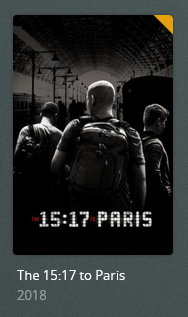
I added that movie while I was still on the old scanner, so don’t have experience with it being added on the new one.
I am curious though. When you added 15:17 to Paris on the default scanner/agent (Plex Movie), did it scan in the movie properly just matched it incorrectly? If that was the case, did you try fixing matching and correcting it that way? If you couldn’t find it even putting the proper title in, one thing you can do in the fix match dialog is to get the IMDB ID which starts with tt and is in the URL when you go to the movie page on IMDB (the MovieDB ID also works). If you have trouble finding the movie in the fix match dialog, that generally will let you find the correct movie.
-Shark2k
This topic was automatically closed 90 days after the last reply. New replies are no longer allowed.