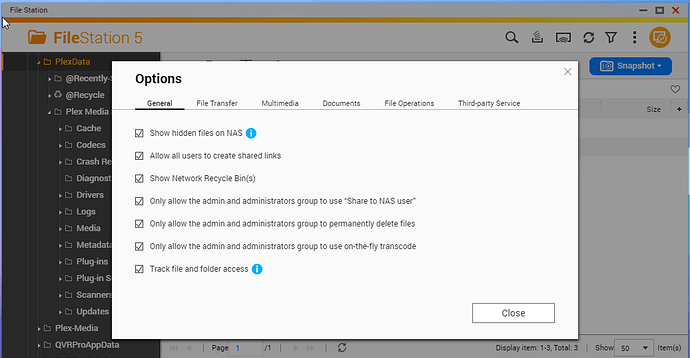Can I create it while the old one is deleting? Guess not. I stopped PMS and WinSCP won’t let me do anything until it finishes the delete process. Must be a ton of thumbnails out there.
Won’t let me because of the deleting process
Just an FYI, when I started PMS, it created the ‘tmp’ folder.
WOW, I knew I wasn’t as stupid as my wife claims I am ![]()
Thanks
Ack, but WinSCP is not Singleton, meaning you can start a new one then
Thanks for all of your help. I wish I had these instructions a few days ago when I put up my original post. Would have saved me a lot of work
Sorry, but I’m an old fart, so it takes time for me to catch up here
When said, I’m glad you at least have a temporary solution
May I jump in a moment?
Are you using the PlexData shared folder ?
If so, you can avoid a TON of windows / winscp pain
So am I, and it sound like my wife thinks the same about me as your wife thinks about you.
I keep all of my video folders/files in a shared folder on a different volume on my server. When I originally installed PMS on my QNAP server, and again this week because the app kept growing, I did a simple install (defaults) than added my libraries.
I’ll look at the info you provided.
As you get further into QNAP, the FAQ might be of value.
Thanks, but FYI, some of the imbedded links don’t work
dane22,
Plex did it again. Used up all of the space on the volume that the Plex Media Server app is located on. I had to stop Plex, rename the ‘tmp’ folder to ‘tmp-old’, create a new ‘tmp’ folder, restart Plex, and after validating Plex was up, I started the deletion of the ‘tmp-old’ folder.
Tis is the second time in a week where the size of the Plex Media Server all grew and used up all of the space on the volume it is located on, why?
Here’s a screen shot that shoes the size of the app begore I deleted the old ‘tmp’ folder. It shows at the bottom how last week I had to do the same thing to get the size down to normal, and then on Sunday, it started to grow again. Why, all of a sudden is this happening? Also attaching the log.
Until we have a fix, this will happen!
Either disable Credits detection for now, or clean up on a daily basis
How do I disable Credits, and what effect will it have on my videos if any?
What is causing this to happen? When did it start? I’m running version 1.31.1 on my QNAP server, is there a way to roll back to the previous version that didn’t have this problem?
If this is a pain for me, is it effecting other users? Any ETA when the fix will be available?
Lastly, is there a faster way to delete the old ‘tmp’ folder. It takes forever using WinSCP.
See: https://support.plex.tv/articles/credits-detection/
Nothing
Credits Detection has a bug, that might affect limited platforms. We are currently investigating this
V1.31.0 of Plex Media Server
Simply disable it for now, and you should be fine
Not yet, but it’s a priority for us
Yes. If you setup a PlexData share, you can then delete using QNAP’s filestation
See: Qnap faq.....read me first! - #5 by ChuckPa
Does it matter where I put that PlexData share? Does it need to go on the volume where the app is located, or the volume where all of the media is located on?
I created the PlexData shared folder than stopped/started Plex on the server. Using FileStation, I went out to the new shared folder and I found this. How do I access that ‘tmp’ folder?
Sadly I was wrong here, and we are now stuck with Windows and Putty (SSH) or still use the GUI, so I’ll go that way.
In QNAP QTS, we need to create a new shared folder.
In the next window, click on top left on Create/ Shared Folder
Fill out as:
Select Next all the way from now and accept the defaults
In QTS FileStation, you can now see the newly created share
You can then manipulate tmp dir from there
First I stopped Plex, then I followed your instructions and created a new shared folder called PlexTmp. Once it was created, I started Plex again, but but my Plex Media Server is located in the PlexData shared folder you had me create earlier, and not in the new PlexTmp shared folder like in your instructions. Did I miss something? Do I need to do a migrate?