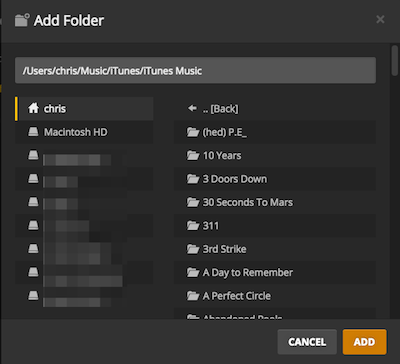Server Version#: Latest (just installed)
Player Version#: Web
I have a Synology Diskstation that I WAS/am using as my plex server. However, I just recently started paying for premium to get live TV / DVR and library sharing functionality. However, come to realize that I can’t use my USB TV turner on my Synology. Also, my Synology is not powerful enough to transcode, which was fine on my local LAN, but now that I can use it remote I would like to stream smaller across the internet.
SOOO, I have a HTPC I built a several years ago that I’m repurposing to act as the Plex Server. (Core i5 I think)
Currently I have both old and new servers claimed under my premium account.
When setting up the libraries on the PC, I tried using the mapped network drives to my Synology shares (P:\ to \NAS\Photos; M:\ to \NAS\Music; and V:\Movies to \NAS\Videos\Movies and V:\TV to \NAS\Videos\TV)
The PC seemed to build the pictures library just fine. But the TV and Movies libraries are empty saying no media is available. I tried using both the mapped drive letters and the UNC paths. I didn’t see any place to be able to manually enter username/password credentials into the library settings so I’m assuming it’s using the fact that my current user has access (though I did map the drive letters with NAS account credentials).
I don’t want to host the media locally because I want to keep my NAS as my central repository; and I don’t want to copy the data to the PC because I don’t want duplicates that will inevitably become mis-matched unless I do some scheduled syncing.
I toyed with the idea of creating an iSCSI initiator on the NAS to connect to the Windows PC so that windows would see it as a local drive. But that seems extreme especially since the Photo library seems to work.
I wouldn’t think it’s a permissions issue because I think all of the shares have the same permissions, and again the Photo library works… of course I have not verified they are all the same.
Last bit of background - this windows PC was a Plex server long ago under a different account. It was no longer installed and I had forgotten that I had toyed with it long ago.
When I installed it the other day, I had a hell of a time getting it claimed under my current plex account. I ended up having to log back in under my OLD account to release the device from there and then I could claim it under the new account. I was glad I still remembered my login for the old one. That took me a long time and some other forum searching to figure out.
My two thoughts are:
- There is something about the fact that these libraries USED to be here under the old account that it’s not properly updating from the new source path?
- Because these targets are already libraries as local storage to the NAS Server instance, the same media cannot be added to two servers?
I’m hesitant to remove the libraries from my Synology server but I suppose that could be a test of #2.
Any thoughts would be much appreciated.
Thanks