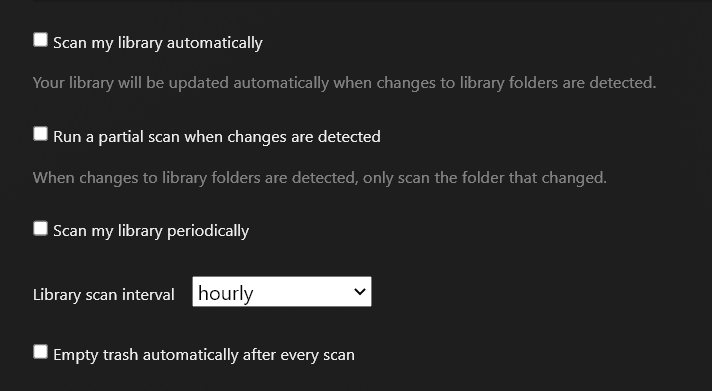Could you share how you downgraded? Thanks.
I don’t know if it is OK to link or not but I found them on https://github.com/ so I am guessing they are correct
Got to https://github.com/ and search for “plex download urls” and you will find them
Did you have to uninstall plex before doing so? Does it wipe your server?
Uninstalling the PMS from Windows does not delete the databases. They are stored under the user directories whereas the installation files are in the Program Files directories
So you can just uninstall the normal way and then install the older version and it works.
I actually took the opportunity to go from the old 32-bit version to the 64-bit at the same time, worked without a problem
@sa2000 Could this be a Swedish thing? ![]()
Attached are my Library settings, where Certification country is set to ‘Sweden’.
I have my “Certification Country” set to the US for that library, so I guess not ![]()
I also have the problem. swedish user. changing from S00E00 to s00e00 does not help me…
I’m in Finland and this happens here as well. Maybe it’s a Nordic thing. ![]()
If I add new episode with upper case naming plex does not recognize it. If I rename the S01E05 to s01e05 (lower case), plex will recognize the new episode but then earlier eps with upper case naming will come inaccessible.
and my server is Win 10 Pro
Swedish user as well here. Could it be some strange regional setting? After downgrading to an old version works perfectly for me.
i have certification US. Running on Win 10 with the windows regional settings like this.

Windows 11, latest version of PMS (1.32.2.7002) and this still happens. The only fix for me is to switch the agent from Plex TV Series to Plex Series Scanner.
Same issue here. Old episodes disappear and new ones cannot be added. I downgraded to version 1.31.1.6733 and everything works fine.
I downloaded my older version from Older versions of Plex (Windows) | Uptodown. My scanner found no viruses, but no guarantees…
Dutch regional settings here:
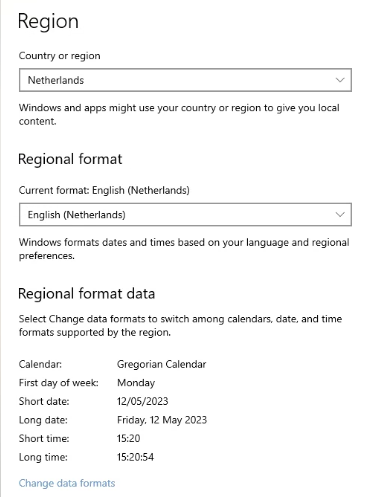
Running on Windows 10 Home 22H2.
Maybe Dev Team can try to reproduce with non-US regional settings, see what happens?
I too am having this issue but not only with TV. Both newly added Movies and TV are not being detected. I’m running on Unraid 6.11.5 using the official Plex-Media-Server docker container.
I’ve tried:
Downgrading from 1.32 to 1.31 and 1.30
Renaming a single file from capitals to no capitals to some capitals to completely removing
special characters.
Turning off auto scan, turning on auto
Switching Agents
Switching scanner
I know the files are present in the shares and obviously Plex has access to that folder as it is able to still play previously scanned files from the them.
this seems like a permissions issue and isn’t related to what people are experiencing here.
Why would plex still detect changes in the folder and still be able to play episodes that were previously scanned in though?
This isn’t a viable solution but to confirm that it wasn’t a permissions issue I stopped the plex container, renamed the appdata folder, and restarted the container. Upon restarting I pointed it to the Movies and TV folder and after about 40 minutes of importing I was able to verify that if found all of the files that it previously couldn’t.
So my media server is 1.32.1.6999 which just updated yesterday. Any new movies or tv shows that get uploaded to my Plex Server will show up in Plex but there won’t be any metadata nor will I be able to match it to anything. It seems like its an issue with the version of Plex. I am Canadian. Seems like you guys think its a geographical issue.
I did change to Plex Series Scanner and that messed up the library pretty bad. Now I can’t change back to Plex TV Series. Sais “Your changes could not be saved.”
Same issue for me with my server. Old show added, wasnt found. New episodes for new show not found.
Changing the plex scanner for TV Shows to “Plex Series Scanner” resolved the missing episodes but gave me more work with posters and current shows splitting up.
I should have just downgraded version. Annoying