Hi, I’m new to Plex, so apologies if this is a daft question.
I am putting all my physical movies onto a hard drive so that I can access them on Plex. I have already put a pile of movies on, and I’ve got Plex to recognise the folder on my desktop, and it works great.
However, I went back and started adding more movies again, I’m 3 movies in (placed on the same hard drive and folder as the others), but when I go into Plex, they’re not being added. I’ve tried syncing, reloading the folders, but nothing.
Any ideas what I’m doing wrong? Thanks in advance!
Are you on a Mac, Windows, etc?
Assuming the files are named well, to manually scan for more files in the folder choose “Scan Library Files” from the libraries menu
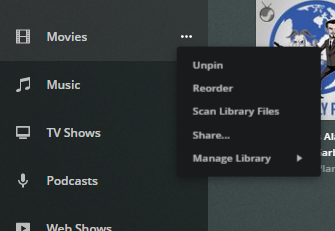
Thanks for the reply. I had tried the refresh, but still nothing!
And sorry, I’m on Windows.
Did you scan? It isn’t the same thing as a refresh
can you tell me the file path to one of the movies on your hard drive that is not showing up and one that is.
Yes, I scanned it, just as you had shown.
The file path is the same, the movies are on my hard drive, connected to my cpu. There are MP4 files.
I just ran the scan again, but it’s still not picking up the 3 movies.
Thanks for your help here, by the way.
Can you offer, exactly how you have named the Folders and files of these three movies?
Example:
A History of Violence (2005)
A History of Violence (2005).mkv
Also with your Agents: Make sure LMA enabled and ranked last .
Sorry, I’m just realising that not all of my original movies have actually been recognized by Plex! So for some reason, some movies have gone into my movie folder as another folder, with the movie inside that, while some movies have just been placed as an MP4 file. It seems the ones that are in the file within the file are not being recognised.
As for the file naming, I’ve just named them as the name of the movie, so one of the movies is Mimic.
Do you think I have to take the movies out of their individual folders?
If named like my example, NO
https://support.plex.tv/articles/naming-and-organizing-your-movie-media-files/
If I understand you have incorrect entries, take them from your Movie storage Directory and correct them. Before putting them back from the Vertical Ellipsis indicated above, Empty Trash, Optimize database, Clean bundles. (Plex Dance)
Okay, thanks. I’ll have to check this out later. I’ll let you know if it works.
So it must be something to do with the file names, I’m just not sure how to correct it! I went into the Library section, then went into Edit Library, then Advanced. The Agent was set to Plex Movie. I changed that to Personal Media. That seems to have worked with regards to having my movies added, BUT, what’s happened now is that the movies added are now called Video_TS, all of them! I’ve checked the folder that has the movies in, and they are all named correctly, so I’m not sure how to rename them so Plex can recognize the new names.
Also, what’s happened with all the movies, because, presumably, I’m now in my personal files, is that the poster art has disappeared and replaced with a generic screen shot of a scene from the movie!
Any help would be greatly appreciated! Thanks!
Why would you do that?
Change it back.
Read and heed https://support.plex.tv/articles/categories/your-media/
Most important is to not mix movies and tv shows. It won’t work.
Once you have prepared your movies according to the rules, scan library files once again.
Let it sit for several minutes afterwards.
Then Refresh Metadata for the whole library and go to bed.
Okay, thanks. Reverting it back now!
Any ideas on why my movies are being called Video_TS?
Most likely the software which converted the DVD rips has embedded the folder name (which is always VIDEO_TS in a DVD rip) as the “Title” meta tag into your mp4 files.
If you enable “Prefer local metadata” (new agent) or put the line “Local Media Assets” into the top position (old agents), then these title meta tags are used preferably by Plex.
And if you use “Personal Media” as your agent, Plex has no other/better source of metadata than the embedded meta tags.
Okay, thanks for your help. I’m going to delve in here and try to figure it out.
This topic was automatically closed 90 days after the last reply. New replies are no longer allowed.



