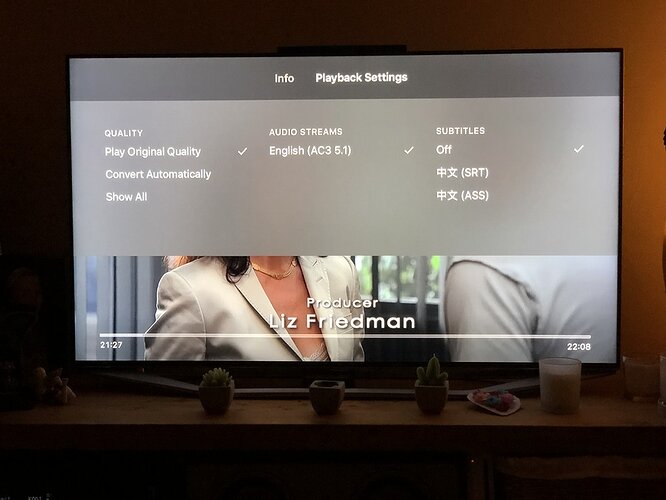Is there anyway to restore the ‘Reduce Load Sounds’ option? I have been using this for when the family go to bed.
Swipe down on the ATV while playing content to reveal the top menu screen, then you can scroll right to enable the option. Built into the ATV, not the player.
+1
I’m aware Apple restricts the ability to use the ‘Reduce Loud Sounds’ option when creating a custom menu, but that option is infinitely more valuable than the ability to switch audio stream during playback. Especially when a user has the option to switch audio stream before playback starts, but without the ‘Reduce Loud Sounds’ menu option, that functionality is lost completely.
This is the problem ![]() We haven’t looked into alternatives yet, sorry.
We haven’t looked into alternatives yet, sorry.
Will you be looking into the menu issue?
Alternatively - you can enable the “reduce loud sounds” from the Apple TV “Audio & Video” main settings. Agreed it should be back on the top menu, but this would be a workaround for now.
Subtitles and audio stream choices were available in the old menu, weren’t they? The stuff in the system menu is way more valuable than the quality setting.
I too was missing the “Reduce Loud Sounds” option in the new player and wondered if it was coming back. Good to know that the feature still actually works and this can be used as a workaround.
Agree with others Reduce loud sounds is very important… change quality is a set and forget menu for me… and just not something that needs to be set on the fly or on a file, by file basis… to me this is an app setting not a per file setting.
This change adds a lot of hurt with no added utility… I’d be happy to just roll back to what was there before…
Amazing App guys!
The subtitles weren’t. And I disagree if the player is more reliable and results in better streaming quality - only because of the easy workaround on the “reduce loud sounds”
The woes of using Apple’s built-in player have been compounding this year. This thread I created in October shows quite a few of these examples:
@TerrenceMartineau
If you wish to return to the old player, you can do so by turning off ‘Use advanced player’ from the settings menu.
I will continue to use the new one as I prefer the video quality it produces. (Although the 10 sec skip bug is really annoying)
I really like the new player overall, and that it can direct-play almost anything. Maybe I’m missing it, but is there a way to zoom in letterboxed and/or pillboxed content, like I can do on the old player by double-tapping the touchpad on the Apple TV remote? Some of the stuff I get in via DVR needs to be zoomed to fill the screen. Can the new player do this now, or in the future? Thanks!
Not only reduce loud sound option is missing, the audio device selection is gone too.
I miss that too - it was super useful to switch to Bluetooth headphones without having to stop playback and go back to the ATV settings screen. This, added with the inability to style subtitles is enough to make me stick to the stock ATV video player. I think that Plex can’t add those features to the menu of the custom player.
You can switch audio outputs from the ATV home screen by holding down the Play/Pause button. Might save you some time going into the settings.
Hello,
sorry to reply this old topic.
I noticed this “reduce loud sounds” option disappeared from the top menu on my Plex app, only since few weeks (since last big update actually).
I’m using an ATV 4, and activating the option from the main audio and video menu does not change anything on the Plex app sound and watching a movie is now a pain.
BTW the feature is working fine on my Tidal app even if this is totally useless on a music app.
Looks like this is working for you guys, why can I try to get this reduce loud sound option back?
That doesn’t sound right since the setting from the previous version of the app was just a “shortcut” to the ATV setting.
What is your setup? TV + AVR or just TV or ?
Apple TV send sound + Display to TV directly with the HDMI output.
Then I get the sound from TV to my old AVR using an optical cable (as no HDMI)
I will double check and restart my Apple TV.
Thanks for the quick reply
I don’t know a lot about audio configuration but it wouldn’t surprise me if your audio configuration may be affecting the loudness functionality. Are there similar settings in your AVR (sometimes known as Night Mode) that you can use?
In any case, after reading this: Adjust video and audio settings on Apple TV - Apple Support it’s clear that the Loudness Setting should work for all video apps.