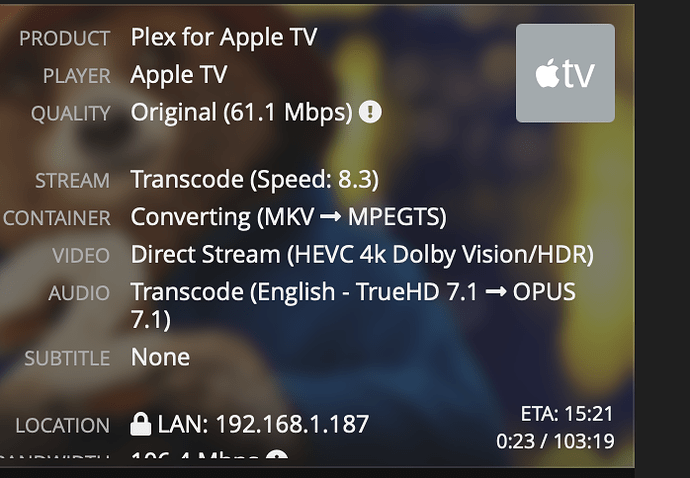Some overall concerns expressed by the user community here and in other forums:
- New UI/UX buries user content behind more menu pages meaning it takes more clicks to access content that required less clicks in the current app.
- New Playback Interface feels very “Non-Apple” and moves away from the tvOS app trend of using Apple’s AVPlayerViewController “native player” that most users are familiar with.
- Users have expressed concerns with moving Navigation of Sections to the Top of the Screen instead of the Left Side of the Screen where they feel it may have been a better use of space.
Overall the app feels slow and laggy, but video playback of UHD content feels more stable and in sync over the current public app.Overall navigation and loading speeds much improved since 2025.16
UI/UX
No way to pre-select which track or quality you want to play back before you are watching the content. Ie if I want to enable a commentary track (of which I cannot see exists on the main item screen), this can only be changed once media is playing- No option for playback information overlay, and no menu in the player itself to show playback information.
Unable to mark TV Episodes as watched/unwatched from the episode listing in Season view.- TMDB Ratings missing
- Player does not have 10 or 30 second scrub buttons. In Preview 7 Build (844) left and right click during playback operate as 30 second scub
- Scanning” through playing media with a swipe has a weird “runaway/rubberbanding” type effect where the playhead is all over the place.
Pressing “back” on Siri Remote does not close on screen menu when playing media.Fixed in 2025.17
*~~ During media playback, there is no way to “hide” playback controls manually once you bring the menu up. Swiping/clicking “Up” on the remote does not hide the bar, and using the “back” button just exits media playback instead of closing the control bar. Going “down” on the playback controls goes to a chapter selection screen and does not hide them.~~ Fixed in 2025.17- During media playback, there is no consistency in navigating “down” to bring up the playback controls. Sometimes it goes to the “Pause” button, sometimes it goes to the “Three Dots Menu” button, some times it goes to the “Subtitle” button, and sometimes it takes multiple downward swipes or presses to get past the “playback position bar”.
- Media preview thumbnails not shown when scrubbing timeline, and timeline touch target is small and not always responsive for scrubbing. Added to iOS in 2025.18, not tvOS
- Theme music does not play.
- Home Screen tab is not currently editable.
No option to remove an item from Continue WatchingOptions to mark items in Continue Watching as “watched” and “unwatched” is inconsistent. Sometimes You have the option to mark an item as “watched” and sometimes only “unwatched”. Playback status of the item does not appear to affect this.- Siri Voice Search/Dictate not supported on Search page.
- No “fast scroll” or “scroll by alphabet” option when scrolling through libraries.
- No ability to control “Automatic Quality Playback”
No ability to select which version to play if item has multiple versions available.- Swipe down menu that allowed for quickly changing Transcode, Subtitle, Audio Track, and Technical Details has been removed.
- Unable to start playback with play/pause button on remote
No User selection prompt at start up for Plex Home users (ie Kids can see adult profiles if they don’t manually go to change the user).Skipping Into/Credits buttons not clickable.**Technically fixed, but there are some use cases where the cursor targets can grab the scrub bar instead.- New player does not support Apple TV’s Jog Shuttle Previews
- Unable to tap on playback bar to see what time current content will end.
Live TV and On Demand Tabs not showing for all users- If an item is in multiple libraries (ie a movie in an HD library and a higher res copy in an UHD library), only the highest quality version is visible in the Continue Watching Feed. In the public app, both options are available for a user to chose.
- No easy way to get back to the top navigation bar from the Home or Library screens. In current public app, users can just swipe left (from pretty much any screen) to access Plex Settings and Navigation. On the Preview App, hitting the “back” button doesn’t jump users to the top, users must swipe or click up multiple times to reach the Navigation bar. Some library screens allow this in 2025.18, but it is not consistent
“Navigation Cursor” disappears if you access another app and return to Plex Preview, or if you access Apple TV control center.- “Type on iPhone” keyboard prompts not available when filling in text fields for search.
- When trying to switch to a PIN protected profile, the keyboard is at the bottom of the screen and nearly inaccessible.
Subtitles
SRT and PGS Subtitle track information is not reported back to Plex Server/Tautuli when SRT subtitles are enabled.Fixed in 2025.3.0 build 844 (Preview 7)- 3rd Party Subtitle Search is not available.
Subtitles turn Transparent when using different style/font from default tvOS- Subtitle styles do not recognize tvOS settings.
- SD Interlaced (480i60/576i50 containers in mkv) playback is not being properly deinterlaceds (NTSC or PAL) and there is extreme macro-blocking not present on old app.
Codec Support & Transcoding
- While there is multichannel Audio support, it does not allow Spatial Audio with AirPods Pro or flag as Dolby Atmos in the control center or reciever when Dolby Atmos (EAC3) tracks are present.
When audio is transcoding and subtitles are enabled, video is forced to transcode as well, and subtitles are burned in instead of direct streaming.When subtitles and audio transcoding forces a video transcode on UHD HDR content, it is transcoding to H264 instead of HEVC on servers that support HEVC transcoding.- MPEG2 playback in both DVD rips and Live TV has issues
HDR/Dolby Vision
Dolby Vision Profile 5 has Green/Purple Tint- Profile 8 DV falls back to HDR10
- DV/HDR content tone mapping settings for SDR Screens now follow the main AppleTV “Match Content” setting. There is no option to set screen type in the Preview App like there is in the Public App (ie HDR vs SDR). This means you may get blown out or “flat” color on HDR media when played back on SDR screen if the Apple TV “Match Content” setting for “Dynamic Range” is enabled. But if “Match Content->Dynamic Range” is turned off, proper tone mapping occurs. Affects Direct Play and transcoded content.
Audio Playback Issues
When “Match Framerate” is enabled in the AppleTV settings, audio is out of sync when using “Airplay” audio devices, including AirPods Pro, but in sync when playing on TV speakers or through wired sound system. When “Match Framerate” is disabled, audio on Airplay devices (ie AirPods Pro) is in sync.- While Multichannel Spatial Audio with AirPods Pro is available on the iOS app in this version, it does not function on the AppleTV version.
Random audio distortion/dropped audio when using AirPod Pro Gen2 and multichannel audio.Fixed in 2025.3.0 build 844 (Preview 7)
Live TV
- Personal OTA Live TV Channels are hidden off screen until user swipes across Plex’s Guide, What’s On, and Favorite Channels.
- While Personal TV guide is listed in the “Live Tv” left menu, it often crashes the app.
- In 2025.3.0 Build 844 (Preview 7), personal Live TV Channels are viewable, but all playback controls during playback are unaccessible.
- LiveTV does not function when servers are set to Transcode to HEVC. Fixes noted in 2025.18 release notes, but still not working for many users.
Metadata & Logos
- New Logos may be incorrect for localizations. IE for the movie “Airplane”, Plex shows the logo “Flying High”.
- Background art not loading for all users
- If Plex is unable to download a “Logo” for a film, that space in the UI is left empty. There is no title displayed on the page.
- Inconsistent metadata caching for TV/Movie item details.
Misc
Very long load times between menus, screens, and guides.- When transcoding audio, volume levels are very low.
- Backing out of a movie can sometime cause it to keep playing audio in the background.
- Cannot connect to server via manual IP Address.
- Minimum iOS requirement is tvOS 16
- No support for custom app icons
- No ability to shuffle playback
- During media playback or TV/Movie items, the “Playback Options” menu is empty.
- No Option To Delete Local Media
- Watchlist Entries Are Limited
- Resuming after the Apple TV screensaver starts causes pinwheel.
- Videos with rotation data (ie GoPro or DJI) do not play in correct orientation.
- iOS/tvOS Deep Links do not work as expected
AppleTV HD Support
H264 1080p content only displays a black screen with audioWith new HEVC Transcode Server version, transcodes are not automatically switched to H264 for the AppleTV HD like they are with the current release client. This is regardless of Direct Play/Stream setting.No option for “old player”Plex recognizes when content needs the legacy playback engine and will force transcodes as needed.HEVC Content does display an image, but content is very skippy and unwatchable.HEVC content force transcodes to h264. This is now intended.- UHD Content does not downconvert/transcode to 1080p and instead trys to play at UHD HDR. This is very skippy and does not have tone mapping.
- 1080p HDR content is not tone mapping for SDR screens.
- The “cursor” does not keep up with the user. The “cursor” sticks to locations when swiping on the remote so the user has to wait for the interface to catch up.
- Home Screen artwork suffered from color and line distortions
- 2025.18 added additional Home Screen loading issues and the screen often hangs for up to a minute at a time before a user can navigate.
Discontinued Features Not Migrating to New App
- Watch Together: Discontinued per this announcement.