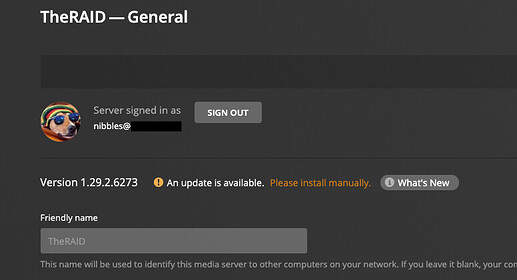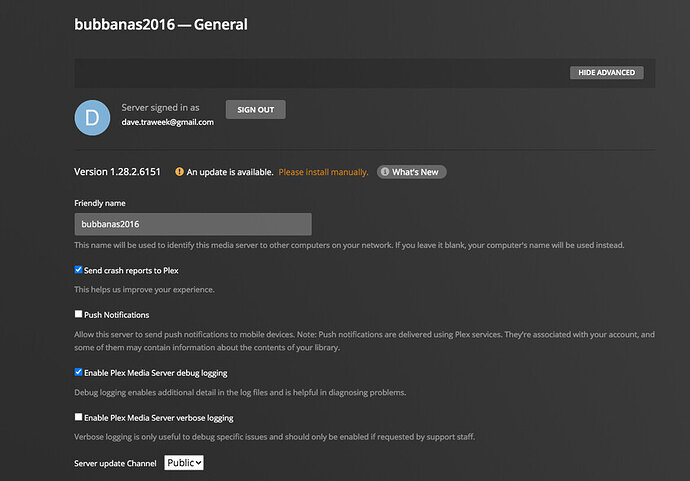Running Plex Media Server 1.28.2.6151-914ddd2b3 on QNAP TS-451 NAS running version 5.0.0.2131. Changed my password and everything worked fine for several days, then out of the blue everything in the media library is now “Unavailable,” but my new password works. All thumbnails are distorted single frame images from the movies, etc,. several are from the wrong movie or tv show (e.g. Perry Mason from 1957 is now showing Perry Mason from 2020), several recently added movies are not being recognized by Plex. I’m stumped. Anyone have any ideas, suggestions, tips?
Ouch. The best place to start would probably be to grok this (Re-)Claiming a QNAP Plex Media Server so that you understand how to inspect the status and the current way of regaining ownership.
Let’s try to break down your OP so that anyone reading can get up to speed.
- You started with, “Changed my password and everything worked fine for several days” So that means you changed your password because of the recent security breach (which is good)? Did you also check the box to sign out of all devices? Did you have to reclaim your QNAP PMS?
- If you never had to reclaim your PMS as part of the reset, then you’re vulnerable because your admin token is likely in the wild, if you have remote access enabled.
If you STOP PMS in the QNAP App Center, you can also examine your database for errors in case you think there’s corruption to the SQLITE3 db. Checking and repairing while offline is covered here:
https://support.plex.tv/articles/repair-a-corrupted-database/
Nibbles, Thanks very much for your reply. I changed my password because of the security breach, and I also checked the box to log out of all devices. I’m a newbie at all of this, so while I’m not sure what you mean by “reclaim my QNAP PMS,” I’m thinking I did not have to do this. I’ll check out your recommendation link re: reclaiming a QNAP PMS, and I’ll stop the PMS in the App Center, but I’m not sure how to check the database for errors or corruption. I’ll also check your suggested link re: corrupted database. Again, I’m a newbie here, so Thanks again for your reply and assistance.
Ok dont bother with the database part until you’ve reclaimed it.
Let us know how it works.
As per your suggestion, over the past several days I’ve done the following multiple times …
PMS Status
Before we start, we need to make sure that the Plex Media Server (PMS) is not claimed
To check, browse to http://<IP_OF_QNAP>:32400/identity
In your browser, it should respond with something like:
Using Safari, I get “Safari can’t open the page because the page’s address isn’t valid” response.
Using the Brave browser, I get what looks like a series of search results.
So I can’t tell if my PMS is claimed via this route.
OK, so I then followed the directions to “Claim a PMS via browser.”
I logged in to Plex on my QNAP TS-451, clicked on the the settings icon, clicked on “General” and there was no mention of claiming the PMS. I am therefore thinking that my PMS is already claimed.
I’ve downloaded what I think to be the PMS logs and database. Not sure what to do now. My QNAP TS-451 NAS is running version 5.0.1 (20220903), my PMS is version 1.28.2.6151.
Hey that picture tells us claimed="0" meaning the server is unclaimed which is okay.
During the “Claim a PMS via browser” you said you didn’t see the Claim Server button.
You should see it when viewing the lower of the two General tabs. Would you please attach a screenshot of what you see?
Thanks!
Looks like you are signed in on the server. At least, the one named bubbanas2016. If that is your only server you own, then it checks out.
I wonder then, if the “Unavailable” message is because somehow your media mount point or shares got corrupt.
*Thinks* Umm… or permissions? I had a Synology Nas server once, it was possible for the Synology service to lost permissions to view the media. Could QNAP have the same problem?
Thanks for your reply,. Yes, I’m signed into the server and can see that there’s media on board. Something got fouled up because most of the thumbnail art is not showing - a distorted frame from the movie displays instead. The files are on the server and appear when I log on from my MacBook Pro, but when I click on a file to play it (on any device, iPhone, iPad, PLEX app on Roku, etc.) it’s listed as unavailable. I’m a newbie and am learning as I go - this has be stumped. I don’t know if permissions are the problem, the database is corrupted, or … ? Thanks again for your reply.
Seeing both a claimed and not claimed server indicates more than one process maybe stuck running. I’ve seen @dane22 explain these Stop PMS + Reboot steps to clear up duplicate processes.
Go into your QNAP desktop as admin
Stop Plex Media Server in the App Center.
Reboot the QNAP.
After it fully boots up, about 10min, log in to the QNAP desktop again as admin.
Open the App Center and check that Plex Media Server is running.
I think it should be.
Check the identity again with the url http://192.168.1.9:32400/identity unless I typed that wrong.
(If PMS wasn’t started in App Center, go ahead and Start it then check identity)
I’m guessing it will be unclaimed and that http://192.168.1.9:32400/web will get you to claiming.
Nibbles, Thanks very much for your assistance. When I rebooted the QNAP as per your instructions the PMS was NOT running and I was met with an update to the QNAP operating system. I did NOT install this update. I opened PMS and was met with an update to the PMS, and I downloaded but did NOT install this update. I’m not sure how to check identity at http://192.168.1.9:32400/identity. Would it help the process if I installed both the server and PMS updates and see what happens?
You’re doing great so far. So you started PMS inside the App Center, and I saw how you dealt with downloading the update.
Try the Claim via the Browser Method on the (Re-)Claiming a QNAP Plex Media Server
If it works, let me know. It worked for me.
Leave PMS at the version 1.28.2 that it’s at for now.
You operating system could use the update to patch bugs in 5.0.
I’m holding back at 4.5.4 until I get a new NAS. My 451+ is really old.
Thanks for your reply. When I try the Claim via the Browser Method, it looks to me like the PMS is already claimed. There is no message or option to claim it. I’ll attach a screenshot of what I’m seeing. So I’m back at square one and seem to be going in circles. Stumped.
Well you could either be back to running normally with it claimed by you,
or it’s claimed but doesn’t think it’s by you so everything is unavailable.
Can you connect to it with the hosted web app?
Do you see something like this with your username, email and a sign out button??
When I click on the link in your reply, I’m taken to the PMS and automatically logged in (which is how I’ve set it up). When I click on “Settings, General” this is what I see
So yes, I see my username and a sign out button.
After I posted a reply, for grins and giggles I clicked on the “Sign Out” button, and this is what I saw …
Hmmmm …
You didn’t state whether the username and email it was signed in with is correct, but because you signed out of your server, you now have to (re)claim it.
So start again with (Re-)Claiming a QNAP PMS.
Good luck!
nibbles,
Thanks for being patient with me and helping me with my PMS problem.
In answer to your reply, yes, I signed out of the server and then signed back in. When I did that the PMS was unclaimed, so I clicked on the button and reclaimed it. When PMS opened I found that more of the files were displaying the correct thumbnail art than previously, which was a good sign, however, when I clicked a movie to play it I got this message …
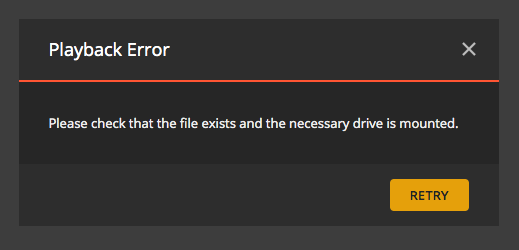
I know that the file exists and it’s on a server with the drive mounted, else I couldn’t see the movie to play it. To summarize, the PMS is claimed, the username and email are correct, there is an update to PMS and I have downloaded but NOT installed it, my server was auto-updated and is now running QTS 5.0.1.2173, and I still can’t get any of my movie files to play. I’m having fun now! NOT! ![]()
Heh so close!
On the whole movies library:
- Scan Library Files
- Analyze
see if that helps. If it does, great. If not and you have a movie you really want to watch right now, Plex Dance it.
The libraries are being scanned as I write this - given that there are over 1500 movie, TV, etc. files, it’s gonna take some time to complete. There is no movie I want to watch at the moment. I click on a movie to test to see if it’s playable. If it’s not, then I’m still trying to resolve a problem. I’m not sure what you mean by “analyze.” I looked thru the options in “Settings” and didn’t see any “Analyze” option.