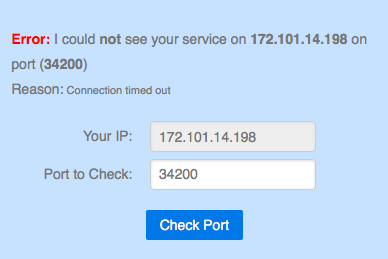I’ve had Plex for a couple years now, and the entire time I had Plex Pass, I was able to access my server remotely from outside my network. I ran into some hard times, and couldn’t afford to re-up my yearly membership. Ever since I went back to regular Plex with no sub, I cannot connect outside my network. I have tried the troubleshooting, port forwarding, and all that jazz, and yet still my server is not available outside my network.
Is this a Plex Pass feature only?
@thatmovieguy said:
I’ve had Plex for a couple years now, and the entire time I had Plex Pass, I was able to access my server remotely from outside my network. I ran into some hard times, and couldn’t afford to re-up my yearly membership. Ever since I went back to regular Plex with no sub, I cannot connect outside my network. I have tried the troubleshooting, port forwarding, and all that jazz, and yet still my server is not available outside my network.
Is this a Plex Pass feature only?
No it is not a plex pass feature only.
Your configuration is likely wrong.
Can you post a screenshot of the plex web interface showing remote access ?
I am no doubt doing it wrong, for sure. It took me hours to go through the port fowarding, etc stuff - that kind of thing is not my forte.
From your picture your external port is 27712 so you should add this to
Manually specify public port.
@Ismelda said:
From your picture your external port is 27712 so you should add this to
Manually specify public port.
27712 is the UPnP generated port. If he picks a manual public port, he needs to make a router port forward rule for that port as well.
That would be best indeed to set a forwarding rule for the Plex Media Server.
@thatmovieguy said:
I am no doubt doing it wrong, for sure. It took me hours to go through the port fowarding, etc stuff - that kind of thing is not my forte.
The others are correct, the port was selected by UPnP, you should do a port redirection and verify if firewall or else are in the way.
Let us know if you need help.
I’m on a Mac - the firewall is off by default, and I’ve checked, it’s still off.
I have set my router back to factory default settings so I could start from scratch. I did notice that now the public port has changed to 28811.
If I manually change the public port to 32400 it doesn’t change anything. I have tried following the steps on the plex website to fix this, but I’m totally lost.
I appreciate the help, guys.
Been tinkering around a bit more, but still can’t get it. I’m on the brink of hopelessness.
Check the Box “Manually Specify Public Port”, put in 32400.
Set a static IP on your computer (or use DHCP Reservation, depending on the router)
The forward 32400 to the computer hosting plex.
@all – yes there are a lot of variations on a theme, but lets stick with the basics and get working. Once that’s done then you can get complicated 
Okay - I have done this, and I’m still not able to get connected. I set the IP on my computer to a static 192.168.1.69 and forwarded to 32400 based on my router directions…still nothing.
Here’s some screenshots of what I’m looking at on Plex/Router. What am I missing here?
you didn’t check the box! (Shown in purple below)
When you check the box, the RED number and BLUE number should match.
@Orionshock said:
When you check the box, the RED number and BLUE number should match.
Stated in this absoluteliness, I’d deny this statement.
Instead I’d put it this way: the number you put into the field within Plex (after the lavender circle in your screen shot), must match the number you used in the router for ‘External Port’ (marked blue).
Haha - actually, I HAD checked the box, and it didn’t do anything, and I had unchecked it and refreshed (still not doing anything, of course) and it just happened to be unchecked when I took the screenshot.
My router is a Netgear WNDR3400v3. I have followed that router’s instructions to create the port forward - that’s where I got the first screenshot. I had no idea what to put for internal/external, which is why I made them ALL 32400. Should I try changing the port number in plex and in the router?
If you go to your router and look at the WAN IP address (the IP address assigned to you by your ISP) and then you go to http://www.whatsmyip.org, are they the same?
@kegobeer-plex said:
If you go to your router and look at the WAN IP address (the IP address assigned to you by your ISP) and then you go to http://www.whatsmyip.org, are they the same?
No. They show as they do in the screenshot I posted above - public IP as 172.101.14.198, private as 192.168.1.69
@thatmovieguy said:
No. They show as they do in the screenshot I posted above - public IP as 172.101.14.198, private as 192.168.1.69
What @kegobeer-plex wanted to know was, when you surf to http://www.whatsmyip.org/
(you must do this from within the local network where your plex server is situated)
are you told
“Your IP Address is 172.101.14.198” ?
Or does this website show a different IP?
It shows as 172.101.14.198.
What does this website say, when you put in the 32400 port number?
http://www.canyouseeme.org/
I get an error: